So you’ve created the perfect survey. You’ve done your planning, set goals, defined your target audience, carefully written the questions, and planned how to implement the feedback when it’s complete.
You’re ready to launch, but just one question remains: where can you actually post your survey?
Table of Contents
- Where can you post a survey and get feedback?
- Who do you want to survey?
- Format and distribution
- Pricing
- What types of surveys is PickFu best for?
- Pros and cons
- Is PickFu for you?
- Format and distribution
- What types of surveys is SurveyMonkey best for?
- Pricing
- Pros and cons
- Is SurveyMonkey for you?
- Format and distribution
- Pricing
- What types of surveys is SurveySwap best for?
- Pros and cons
- Is SurveySwap for you?
- Format and distribution
- Pricing
- What types of surveys is Formstack best for?
- Pros and cons
- Is Formstack for you?
- Format and distribution
- Pricing
- What types of surveys is social media best for?
- Pros and cons
- Is social media for you?
- Choose a dedicated market research platform
- Where to post a survey FAQs
Where can you post a survey and get feedback?
There are multiple survey-building and sharing tools available, from high-level, multi-purpose survey tools to dedicated brand market research platforms.
Each one has different features, as well as a different audience responding to your surveys (or no built-in audience at all), so you should carefully evaluate what you need to do and who you need to reach before choosing a tool.
Who do you want to survey?
This is one of the most important questions to ask before choosing where to post your survey. You might need to target a niche group of people (like female dog owners who are at least 24 years old), or maybe you want to just poll a general audience.
Either way, the best survey respondents are:
- Part of your target audience – there’s no point in getting feedback from someone who isn’t relevant to your goals or questions
- Vetted as genuine, quality respondents – no AI, bots, or spam accounts
- Clearly defined by accurate demographic data – such as age, gender, income level, location, etc.
If you just want to target your own customers or followers, posting a survey is easy: simply share your survey via email, social media, or another channel where you can reach your existing audience. But let’s say you want to survey an external group of people who aren’t your existing users or subscribers, for market research, product validation, or similar purposes.
This is sometimes easier when you opt for a paid service that has a built-in panel of vetted, qualified survey participants. If you’re looking for places to post a survey for free, you have options, but be cautious about the quality of responses you’ll likely receive.
No matter what sort of consumer insights you’re looking for, there are many online survey solutions to help you get them.
Some of the options we explore below allow you to build your survey and then distribute it through your own channels. Other tools allow you to perform the whole market research process in one platform: from building the survey to sharing it with a built-in audience panel.
Below, we’ll compare five survey tools so you can choose the best one for your needs.
- PickFu
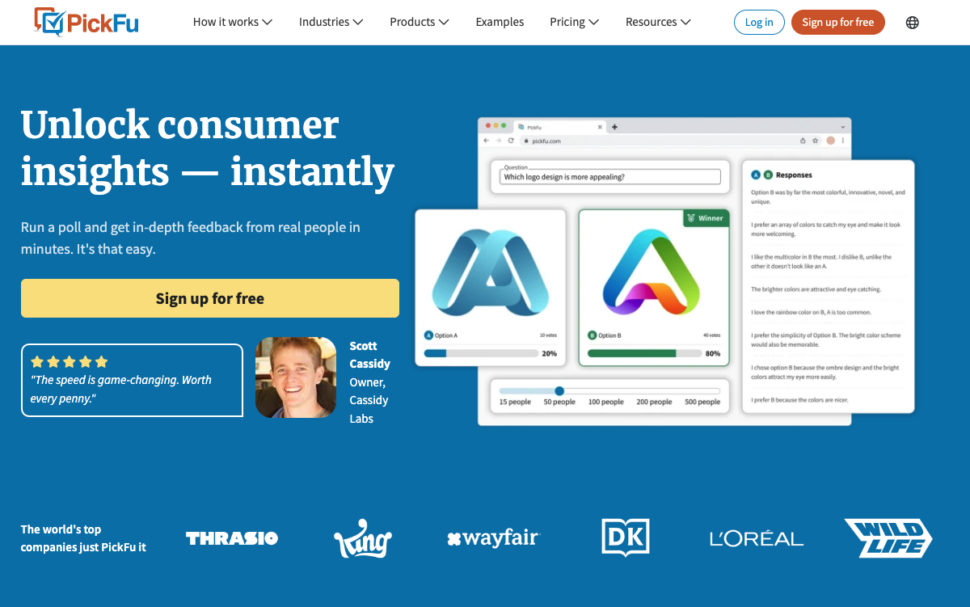
PickFu is a consumer research platform where you can gather feedback quickly and easily from a built-in, targetable audience panel via surveys and polls.
Thousands of PickFu customers have gathered over 3 million responses to guide their decision-making around product ideation, app or game development, prototype testing, branding, listing optimization, packaging design, and much more.
Format and distribution
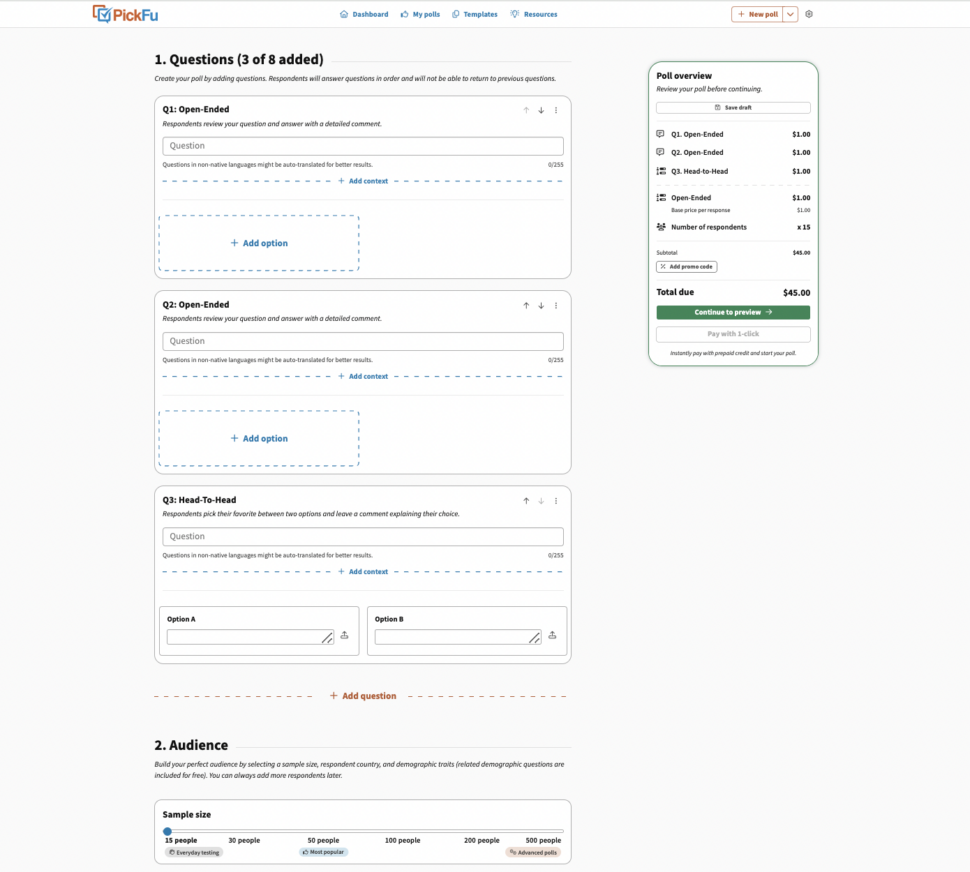
The platform’s built-in consumer panel includes over 15 million vetted respondents from around the world, which you can segment by age, gender, income, and 90+ other demographic traits. This means you can drill down specifically to your target customer to get the insights you need – no need to find your own respondents.
PickFu surveys include up to eight questions, and you can mix and match between a variety of question types, including:
- Head-to-Head (A/B tests)
- Ranked (compare up to eight options)
- Star Rating
- Open-Ended questions
- Click Tests (generate heat maps based on where people click most)
You can also run a single-question poll for quick and easy user testing.
No matter what type of question you ask, you’ll get written feedback from the audience – making PickFu a valuable tool for learning the why behind consumer choices.
All surveys also include an AI-generated analysis of the results and feedback (including an audience sentiment breakdown) so you can get clear, actionable information as soon as your survey is complete.
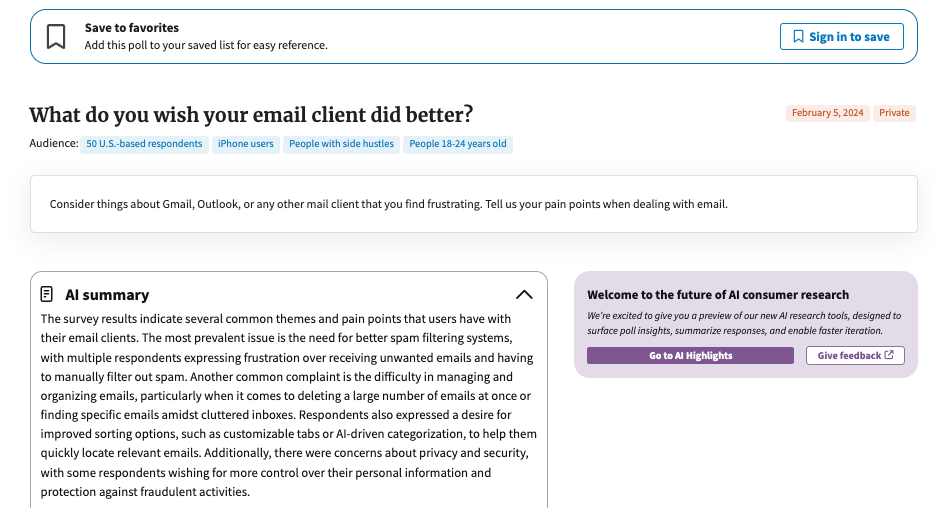
Depending on the length and complexity, most polls finish within a day, or even within an hour. This lets you act on the insights quickly to improve your product or business.
Templates make it even easier to set up and launch in just a few clicks, and you’ll start getting answers within minutes.
Pricing
It’s free to sign up for PickFu, and polls and surveys start at just $1 per response. Pricing scales based on the complexity of your poll – for example, if you need to target a niche audience. Most people pay per poll or survey (you only pay for what you launch), but PickFu also offers subscriptions and prepaid credit plans.
What types of surveys is PickFu best for?
You can use PickFu to test almost anything – and it’s easy enough for anyone to use.
Many of our customers are in the e-commerce space, and use PickFu surveys to validate product concepts, get feedback on designs and packaging, test against competing products, and optimize their Amazon marketplace listings.
For example, one major Amazon brand aggregator optimized a product design to increase sales by 180 units per day by using PickFu.
Check out this survey example that uses a mix of question types to discover what their audience cares about when buying a specific product on Amazon.
One of the highlights is the quality and speed of the insights. Instead of waiting days or weeks for your surveys to complete, you can have results back in just a few hours. We’re constantly improving the quality of our audience panel, and guarantee high-quality responses on every survey.
Other customers use PickFu to quickly test mobile game elements, choose the best book title or cover, and improve their company’s branding.
The possibilities are really endless.
Pros and cons
Pros:
- Easy for anyone to use
- Flexible for a variety of use cases
- Fast results from vetted survey takers
- High-quality quantitative data and qualitative feedback
- Demographic reports and AI-generated summaries
Cons:
- No free option
- Best for sending to an external audience (not your own audience)
Is PickFu for you?
All-in-one customer insight platforms like PickFu allow you to both build your survey and submit it to our in-house audience. The speed of responses from the large pool of qualified survey respondents and the ease of use make PickFu perfect for rapid research for a wide variety of use cases.
Since the pricing is flexible enough to fit any budget, if you need feedback from an external, objective group of people, PickFu is a great option.
- SurveyMonkey
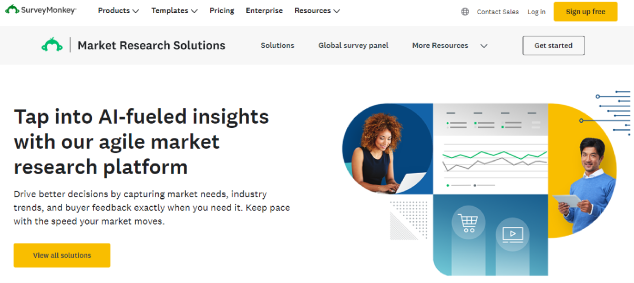
SurveyMonkey is one of the better-known names in survey tools. The company was launched in 1999 and rose to prominence from about 2010 onwards.
It allows subscribers to set up surveys and send them to their own email lists, post links on social media, or even post QR codes for people to scan and complete surveys.
Format and distribution
You’re able to distribute the survey to your own audience in a variety of ways using links or QR codes. You can also post a survey link to your existing audience for answers using social media like Facebook, your email distribution list, or on your website.
The platform also includes advanced survey-building tools and supports a wide variety of question types and formats, so it’s flexible enough to meet most of your survey needs.
SurveyMonkey also has a built-in panel of respondents it calls SurveyMonkey Audience, which you can target if you don’t have your own audience. However, targeting options are more limited.
What types of surveys is SurveyMonkey best for?
SurveyMonkey is useful for general surveys to your own employees or customers, as well as regular, repeated benchmarking questionnaires.
There’s a strong focus on text-based responses and customer satisfaction (CSAT) style questions. There are templates for Net Promoter Score (NPS) surveys, employee feedback, meeting feedback, event feedback, and more.
You might have experienced SurveyMonkey when your friends were planning a large gathering, when your work wanted to choose dates and venues for a company offsite, or when you wanted to gather general feedback from your team or user base.
Pricing
Pricing for SurveyMonkey is widely dependent on what type of business you have and how often you run surveys. It offers surveys over a range of industries for a monthly subscription fee. Monthly fees start at around $40 per user.
If you’re targeting the SurveyMonkey Audience, pricing starts at $1 per response, depending on audience and survey complexity. However, these market research solutions are best for enterprise companies with larger research budgets.
Pros and cons
Pros:
- Well-known
- Versatile, wide variety of question types
- Lots of integrations available
Cons:
- Confusing initial set up
- Complex price structure that scales quickly
- Inconsistent responses
Is SurveyMonkey for you?
SurveyMonkey is relatively easy to use and versatile, but its many options and complicated pricing structures make for a steep initial learning curve. Also, your response rate may vary depending on how and where you share your survey.
If you’re running regular surveys with your own audience that you want to customize and control, SurveyMonkey is a good option. However, its external audience and market research solutions are expensive, less flexible, and fall short of other tools available.
- SurveySwap
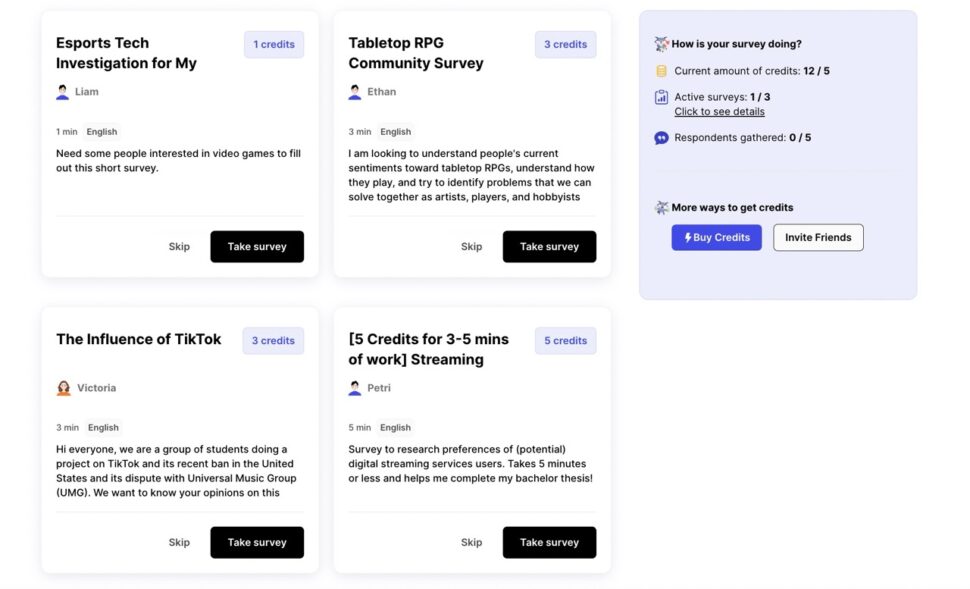
SurveySwap was started in 2019 by a group of teachers and researchers in the Netherlands. The site is a place for any type of researcher, academic, marketing, or otherwise to post and receive survey responses.
The structure of SurveySwap is what makes it unique.
Format and distribution
You can’t build surveys on SurveySwap, but the site does have an API that lets you link directly to common survey platforms.
Instead, SurveySwap is all about finding respondents to answer your surveys. That’s where the unique part comes in.
Pricing
You need credits to buy survey responses on SurveySwap. The credits required depend on how many people you want and how long your survey takes.
You can get credits by buying them, or you can earn credits by doing surveys for other researchers. This is how you can post and get answers to surveys on SurveySwap for free (and where the name “swap” comes in!)
What types of surveys is SurveySwap best for?
SurveySwap respondents come from a wide demographic, and the site allows you to segment the audience across a handful of data points. It’s best for academic research or high-level market research.
Question types you can ask are wide-ranging because SurveySwap allows you to post surveys from other tools. So you can use it for anything from opinion polls to scholarly research to product validation.
Pros and cons
Pros:
- Free to use if you “swap” survey responses
- Well-known among researchers
- Syncs with other survey platforms
Cons:
- Not a survey builder – you’ll need another tool for that
- Limited question formats and targeting
- Can take a long time to get responses
Is SurveySwap for you?
SurveySwap is free if you participate in surveys as a respondent, and has a large pool of people to answer questions. It integrates with other survey tools but doesn’t let you build or write surveys in the platform, and its focus is mainly on text or 1-10 ranking style questions.
If you already have a way to build your survey, and you don’t need to do any complex questions or targeting, then SurveySwap could be a good option.
- Formstack
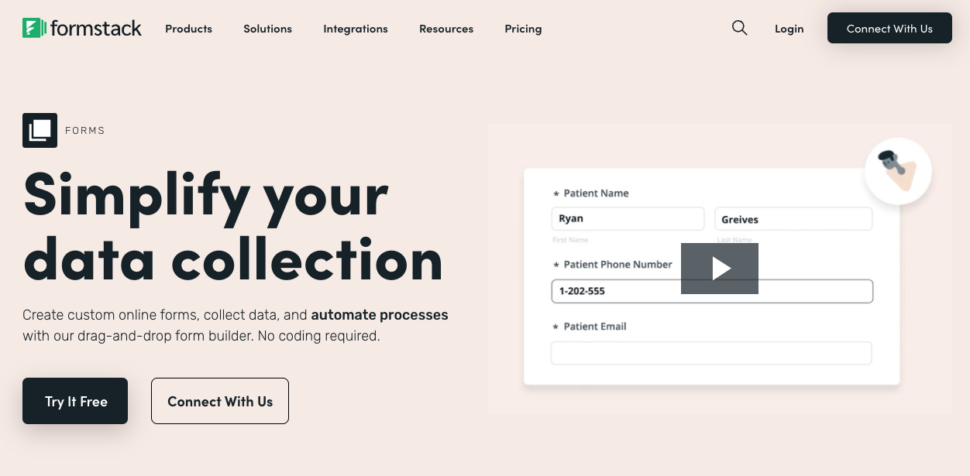
Formstack is an online data collection solution that was founded in 2006. Its primary purpose is making it easier for companies to collect simple information, like name and contact information, in embeddable online forms.
It wasn’t long before people realized they could use forms to create rudimentary surveys, and nowadays Formstack also offers star ranking fields, number grades, and long-form answers to help users make more structured surveys.
Format and distribution
Formstack doesn’t have a distribution network or audience to pull answers from. The only way to distribute your Formstack survey is via a link or QR code that you send to your own audience.
The surveys themselves are mostly basic, with only a few types of questions:
- Text box
- Yes/no radio box
- Star rating
- Checkbox
The form builder is easy to use but limited in scope. You can also brand your survey before you send it out to your customers or stakeholders.
Pricing
Formstack is available in a subscription model starting at $83 per month for the basic forms package. You can opt for more forms or users at higher cost levels, and there are add-on functions you can buy a la carte to add to your subscription.
What types of surveys is Formstack best for?
Formstack is best for businesses who need to gather personal data, feedback, and other basic information. If you have a website or landing page where you want to embed your form or survey, or if you need to send a survey out via email to your customer list, Formstack is a good option.
They also have a library of form and survey templates for a variety of industries and use cases, including a 30-day employee review, charitable donation form, and dental health history form.
Pros and cons
Pros:
- Several templates for a variety of industries
- Ability to embed forms online or easily share to collect data
- Simple, no coding required
Cons:
- No built-in audience pool
- Response times vary since you have to wait for answers from your own audience
- Pricing is subscription based
Is Formstack for you?
The form-building features of this solution make it appealing for businesses who want specific data from their prospects or customers. The lack of a built-in survey audience means you have to distribute your survey through your own channels.
Formstack is best if you need to either embed forms on your website or send out a survey to your existing audience. It’s also good for specific industries like healthcare, finance, and education, due to its security features and pre-built templates.
- Social media platforms

Social media platforms can be a powerful place to reach out and get responses to your survey. While you can’t build a full survey on most social media platforms, you can either share a link, run an in-platform poll, or post simple questions to solicit comments.
Format and distribution
If you’re an individual doing academic research or market research for a solo project (or even for a small business), it’s easy and free to poll your friends and family on social media. You might even be able to post your link in Facebook or LinkedIn groups related to your industry or field of study.
You can’t build full surveys on social media, but some brands or researchers use Facebook or Instagram reactions to gauge responses (for example: “like for Option A, heart for Option B.”) You can also build in-platform, single-question polls on Facebook, Instagram Stories, and LinkedIn.
LinkedIn is typically the best option for entrepreneurs and businesses if you’re trying to reach people in a specific industry or job role. It’s valuable if you’re looking to validate SaaS ideas or features and want to poll professionals your concept is aimed at.
If you want to distribute a multi-question survey on social media, you’ll need to build your survey on another platform and then share a link to it from your profile.
Pricing
In most cases, it’s free to post any content on social media!
What types of surveys is social media best for?
Social media is best for polling your existing friends, family, and other followers.
If you’re using in-platform polls and posts, your questions need to be basic, and there’s limited opportunity for follow-up. (For example, if you try to ask multiple questions in one post, people may not answer all of them).
If you want to use a third-party program to create your survey, you can perform just about any type of survey – you just need a URL so you can link to it in your post.
Pros and cons
Pros:
- Free to use
- Access your own audience
- Easy to link to surveys
Cons:
- Can only reach the people who can see your posts
- Can only build single-question polls natively
- Audience is unverified and limited
Is social media for you?
Social media is an easy and powerful way to connect to specific audiences, usually friends, family, or your business’ existing followers. If you’re in any relevant Facebook or LinkedIn groups, you can also post there to get relevant feedback.
The downside is you don’t get anonymous feedback through social media, so it might be guarded or biased. You also don’t know if you’re only hitting the right people in your target audience. And you might have to wait a while to collect enough data.
If you need to ask your audience quick, simple questions or gauge their sentiment about something you’re testing, social media can be a great option.
Choose a dedicated market research platform
The best survey software or platform for your needs depends on the type of survey and audience you need insights from.
PickFu makes it easy to accurately gauge consumer sentiment for your idea, product, design, or app idea within hours.
The best part is that you can set up your survey, target your audience, and launch it all in one place with just a few clicks. When your survey is complete, you’ll get an instant report on the results and clear, actionable insight into the responses.
The rapid turnaround time, highly vetted pool of over 15 million respondents and user-friendly survey-building tools give you flexibility, actionable insights, and reliable survey data.
Sign up for free and try out PickFu today!
Where to post a survey FAQs
Where can I post my survey for free?
You can post your survey for free on social media or on your own website, as well as to your own email distribution lists. You can also post it and get responses for free on sites like SurveySwap if you’re willing to participate in surveys yourself to earn credits.
A more meaningful customer feedback strategy uses dedicated survey software. These paid survey solutions give you access to verified people in your target demographic, and allow you to build more versatile and meaningful surveys.
Where should I post my survey?
Post your survey where your target audience will likely see it. With PickFu, you don’t need to post your survey anywhere, simply build your survey, choose your target audience, and launch the survey. We’ll source respondents from our pool and bring back actionable insights within minutes.
Where can I advertise my survey?
You can post your survey to social media, print a QR code on receipts, or email your survey to a distribution list. Just make sure your users’ permissions allow you to legally send them these types of communications. Some survey platforms advertise surveys on pop-ups in places like YouTube.
How do I get people to take online surveys for free?
Your friends and family or other colleagues might be interested in your survey if you post it on social media. One of the most efficient ways to get mostly free responses is to offer chances to win prizes like gift cards. That way you’ll only be paying one time for your responses. These types of strategies can lead to inaccurate results though as users enter the contest for the prize only.
Are there any online survey tools that provide responders for your survey?
Yes! Many of the major survey panel providers have a pool of survey takers who can answer your survey questions. At PickFu, we have over 15 million users across 8 countries and 90+ different demographic subtypes, so you can get answers from the people you need to hear from most.
What are some survey best practices?
The following best practices are a good guide for how to conduct a survey efficiently with a high response rate and accurate insights:
- Keep it short
- Ask clear questions
- Set clear goals for your survey
- Ask the right people by defining your target demographic



