Wondering how to test your company logo and find out which design resonates most with your audience? This guide walks you through how to use PickFu’s powerful consumer polling platform to run fast, affordable logo tests and get real-time feedback from your target market. Learn how to compare logo variations, ask the right questions, and analyze feedback using AI-driven insights—so you can confidently choose a logo that’s distinctive, memorable, and aligned with your brand. Whether you’re launching a startup or rebranding, this post explains how to validate your logo design with data, not guesswork.
A great logo can tell a story about your brand and entice a customer to buy your product instantly. That’s why business owners or marketers like you need to design a compelling logo for your business.
It’s also why you should do quick market research during the design process to validate your company logo from the get-go.
So, how do you know if the design you’ve created resonates with customers? The answer is to ask your audience directly – and this is where PickFu comes in.
Our consumer research platform is built to test and optimize logo designs quickly. We have years of experience and many happy clients who grew their brands faster by collecting feedback from their target audience.
In this post, we’ll share best practices for testing your brand logo. Better yet, we’ll show you how to do it quickly and affordably.
Why logo testing matters and what to test for
Logo testing is putting variations of your logo in front of your target audience and getting feedback. You can use polls, surveys, focus groups, and other research methodologies to learn how people feel about your logo.
Testing your business name and logo and validating them with your audience is a critical part of brand market research, helping to shape your brand identity.
PickFu helps you test your company logo by running polls – a great way to gather actionable feedback quickly. And you not only learn which logo design is best, but also WHY.
What should you ask when testing your logo?
Ask yourself and your audience if your logo design is:
- Distinct: A logo should be different from your competition and must not look similar to other brands’ logos.
- Memorable: Will people remember your logo out of context and recognize it?
- Consistent: A logo’s colors, typography, styling, and other elements must be consistent with your overall brand image.
- Versatile: It should look good on business cards, documents, social media, print ads, and your website.
- Descriptive: Harvard says that some of the best brands include an element representing your product or brand name. Is your logo descriptive?
- Simple: A simple design means that your logo will likely remain timeless.
These design elements will help you build a timeless brand identity like Apple.
Ready to do research? Your next move is to take action and test your company logos with PickFu!
7 steps to test your company logo
For years, thousands of customers have used PickFu polls to test their logo ideas, business names, products, designs, and more against their target audience.
Why use PickFu? It’s an easy, fast, and affordable solution for discovering the best logo for your brand. Our panel of over 15 million global respondents, which you can segment to target the people most relevant to your business, will provide quantitative and qualitative data you can use to refine your new logo.
Let’s walk through how logo testing with PickFu works.
1. Sign up with PickFu for free
The first step is to sign up with your email and answer a few questions about your company and goals to help us tailor your experience. This onboarding process takes a few minutes at most.
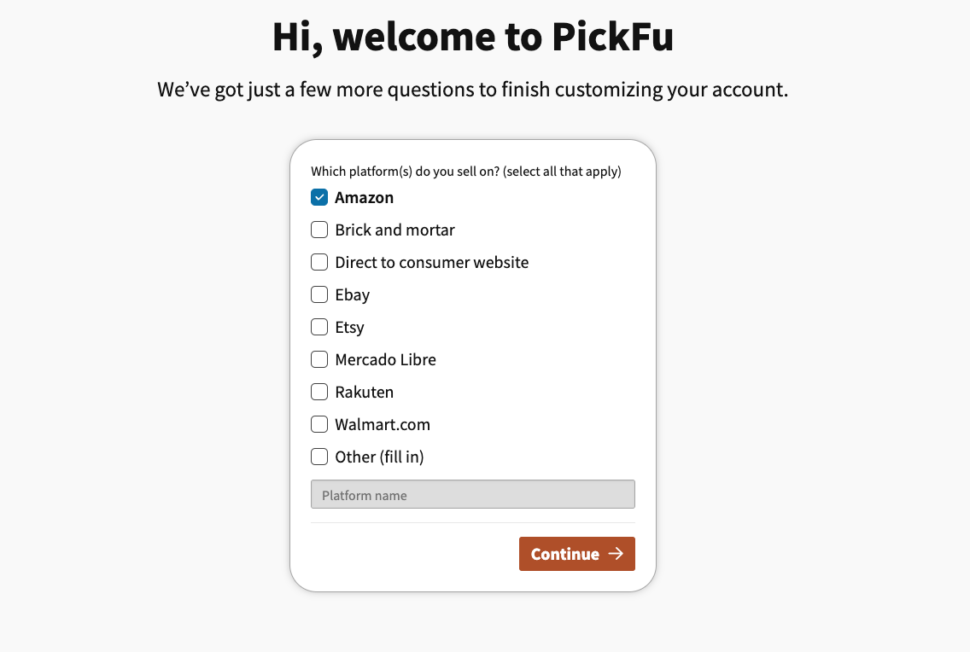
Next, you’ll have the option to run a quick poll for free with five random users. This is the perfect time to experience how quickly and effectively you can collect feedback from real people.
For example, you can add a link to your website and pose a question like “What questions do you have when you see this page?” You’ll get responses within minutes.
You can also skip this step to be taken to your dashboard and the Templates page.
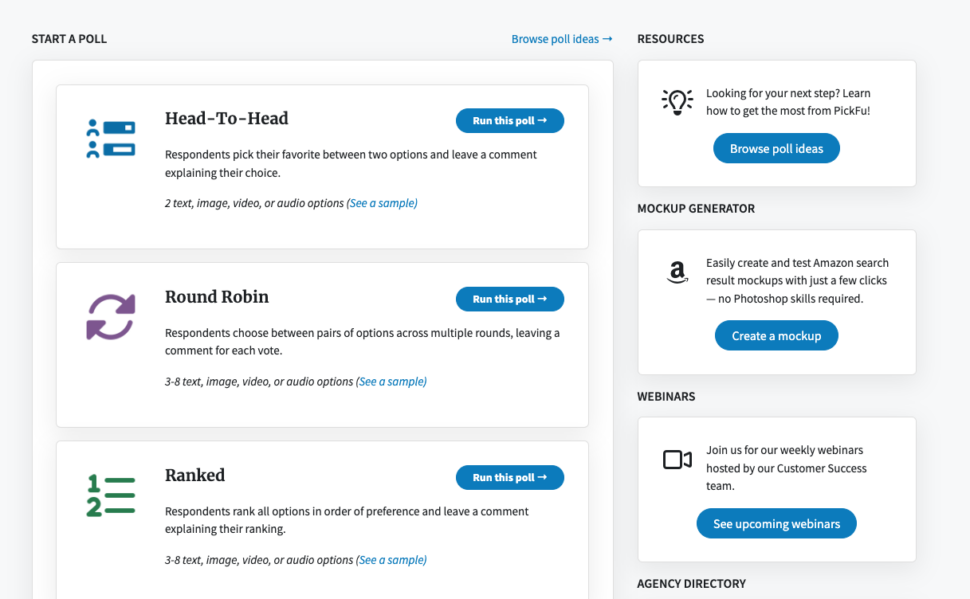
If you’ve created a good logo (or a few variations) to test, you’re ready to build and launch a poll!
Polls start at just $15 USD or $1 per response at minimum. Let’s look at the next steps you should take.
2. Choose a Template
Make sure you’re on the Templates page of your PickFu dashboard.
Here, you’ll find several ready-made ways to evaluate different logo options.
I recommend using the “Logo test” Template, where you can compare two logo variations against each other and get responses from 50 people. With this Template, you’ll get an idea of which version your audience prefers and use their responses to guide future iterations.
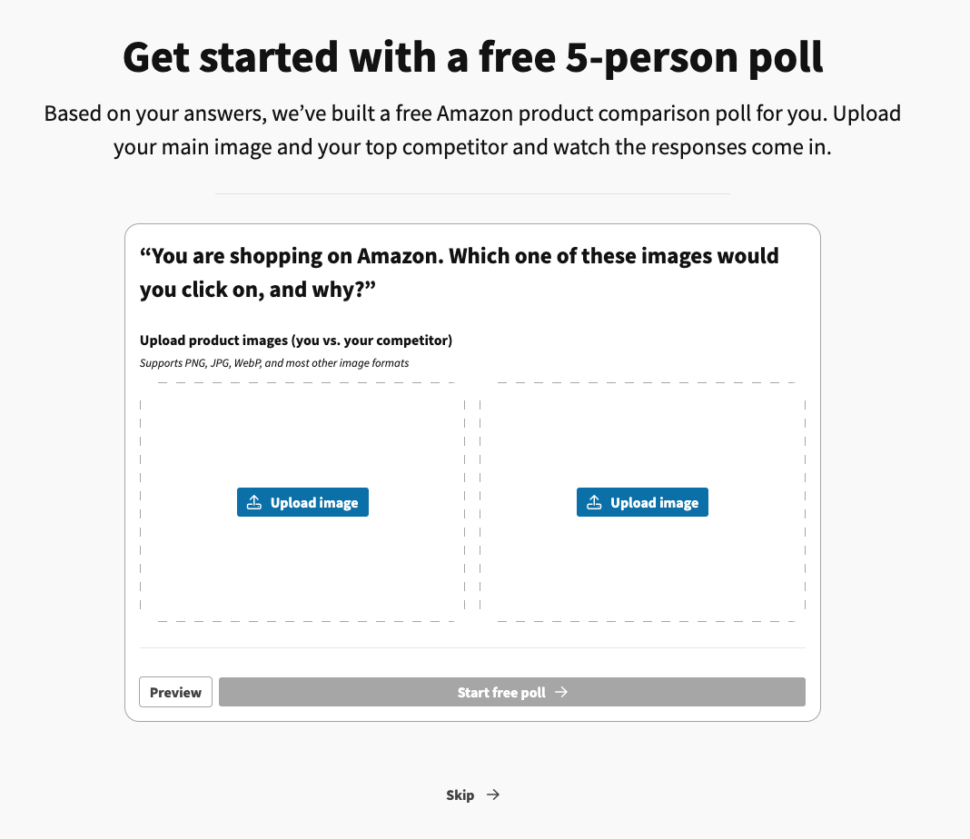
You can also customize this Template by heading to the Poll Builder, where you can add up to eight logo varieties to test.
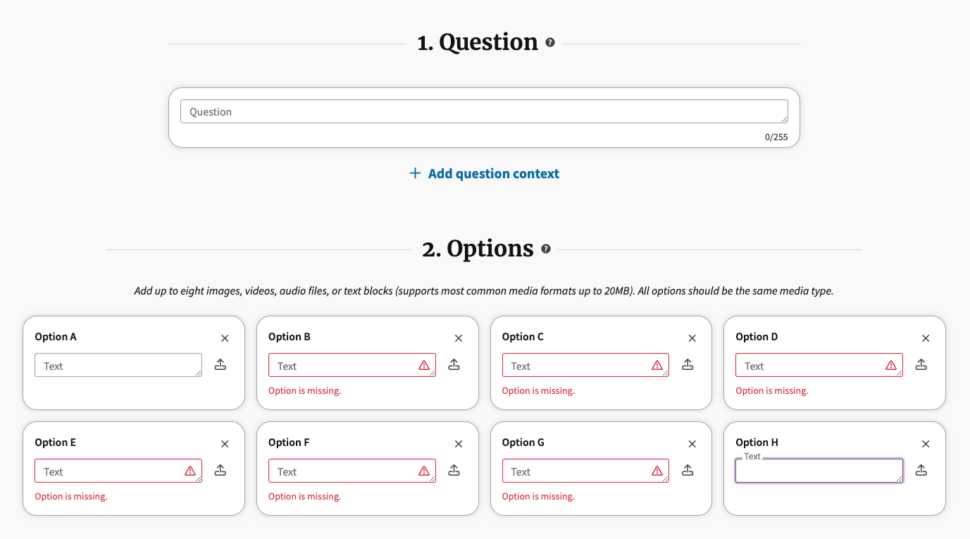
Want to build a poll from scratch instead? Here are the different poll types to pick from:
- Ranked polls: A Ranked poll shows your audience multiple logo variations (three to eight). Here’s an example where respondents picked the best product packaging from a few options, incorporating the brand’s logo against different colors.
- Head-to-Head: The “Logo test” Template uses a Head-to-Head poll, which is where you ask respondents to pick their favorite out of two logo designs. This is great when you want to make a final decision on your logo.
- Round Robin: Want a more comprehensive and unbiased evaluation of your logos? Choose this poll to get balanced feedback on all your logo variations. Round Robin polls will show two options at a time to your audience until they cycle through all of the variations, choosing their favorite in each round.
- Open-Ended: Use this poll for qualitative feedback. Just ask a question, and your audience will deliver in-depth, free-text insights to inform your logo design process.
- Click Tests: Get users to click on the most interesting parts of your logo to generate a heatmap. See how this client used Click Tests for a self-help book cover.
Once you choose the best poll for your needs, you can add your question, assets, and demographic targeting options.
3. Ask the right question
The right question makes all the difference when you test logo designs on your audience.
Refer to the design elements we learned about and focus on one specific factor. For example, is the design simple? Memorable? Does it showcase your company’s uniqueness or does it compel users to buy from you?
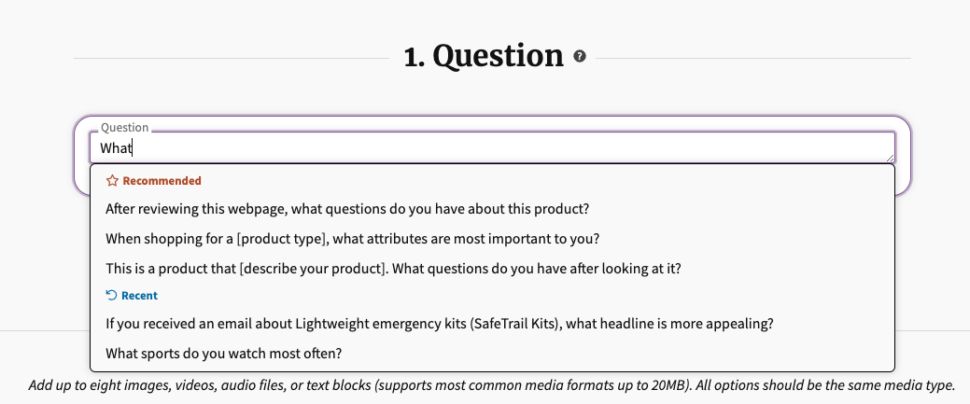
You can ask one question per poll, which helps you get specific, relevant feedback each time. Make sure your question is objective, simple, and provides enough context for your audience (for example, it’s typically a good idea share details about what your company does or who your target audience is).
You can also ask a more open, general question about your logo – for example, “What do you think about this logo for a company that does X?” or “What type of company do you think this logo is for?”
This poll allows respondents to express their opinions on any aspect of your design freely. It’s perfect when you want feedback that avoids bias or leading responses.
4. Upload your logo images
PickFu’s poll-building platform is user-friendly and has virtually no learning curve.
You’ll see where to add your logo images immediately – just click on the “Upload Image” button under “Options.”
Add two or more logo images to your poll, using standard image formats like JPEG or PNGs instead of vector files.
You might be tempted to add as many pictures as you can (up to eight), but you’ll get the best results by giving your audience a more limited number of options.
Asking users to pick between a few logo designs means they’ll choose carefully and give more in-depth feedback on each one.
5. Choose your target audience
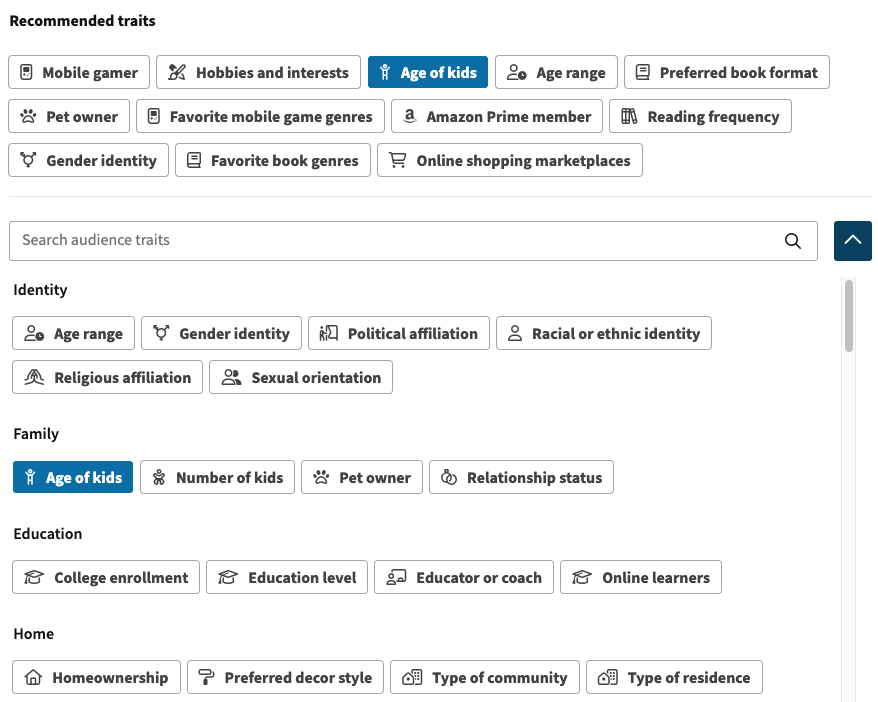
Meaningful logo testing is only possible when it involves your ideal demographic.
For example, if you run a fishing gear company, you’ll want feedback from people who love fishing (you can find respondents with theis exact trait on PickFu, by the way).
When you build your PickFu poll, you’ll choose between a random audience (for broad feedback from a diverse audience) and a targeted audience (for a narrower group representing your customers). If you’re going with a targeted audience, you can select respondents from seven countries and filter them using 90+ demographic traits.
You can even request a new trait if one you’d like to see is missing. Targeting the people who matter most to your business will ensure that your polls deliver high-quality and actionable feedback on your logo.
6. Launch your logo testing poll
You’re now ready to launch your poll and start collecting feedback.
Click “Checkout” to pay for your poll, and then sit back and wait. You’ll see respondents start to answer your poll in minutes.
It’s typical to get a completed survey in a few hours or within a day. Your audience will help you identify a clear winner in most cases and tell you why they made their choice.
This feedback is the most important part of the results. You’ll get thoughtful ideas from real people who represent your actual customers – meaning your logo will have the best chance of resonating with your market from the start.
7. Leverage AI Highlights and demographic reports
PickFu’s new and game-changing feature is its AI Highlights.
You’ll get an AI Summary with every poll that automatically sums up respondents’ feedback, detects key patterns and themes, and surfaces any outlying information to inform your design process. The report will also tell you more about how different demographics feel about your logo options.
In the “Demographic Reports” section, you’ll also get insights about the responses from different audience segments. Let’s say that your logo appeared both “modern” and “timeless” to different people. It would help you to know which age group or interest group felt that way.
It’s worth spending time digging into the reports and audience feedback. You’ll especially love the AI Sentiment table that neatly lays out what people liked and disliked about each logo.
And that’s all there is to it! PickFu helps you get in-depth feedback from real consumers quickly, so you can make improvements to your logo and launch the best version in no time.
Running a real logo test
We launched a poll in PickFu to show you how important it is to test and collect data on your logo designs.
Let’s say that a fictional fishing gear company wants to create a logo that best represents what it offers. It’s at the early stage of the design process where it’s not sure what approach to take.
So we asked the question “Which logo style better represents a fishing gear company?” using the Logo Test Template, added two different logo images, and selected 50 random U.S. respondents as the target audience.
At this stage, our fictitious company showcased two entirely different styles to the audience before focusing on any one design. (It’s a good idea to collect audience feedback early so you don’t waste time or resources on an ineffective design).
We launched the poll and got answers in less than an hour!
There was a clear winner: Option A.
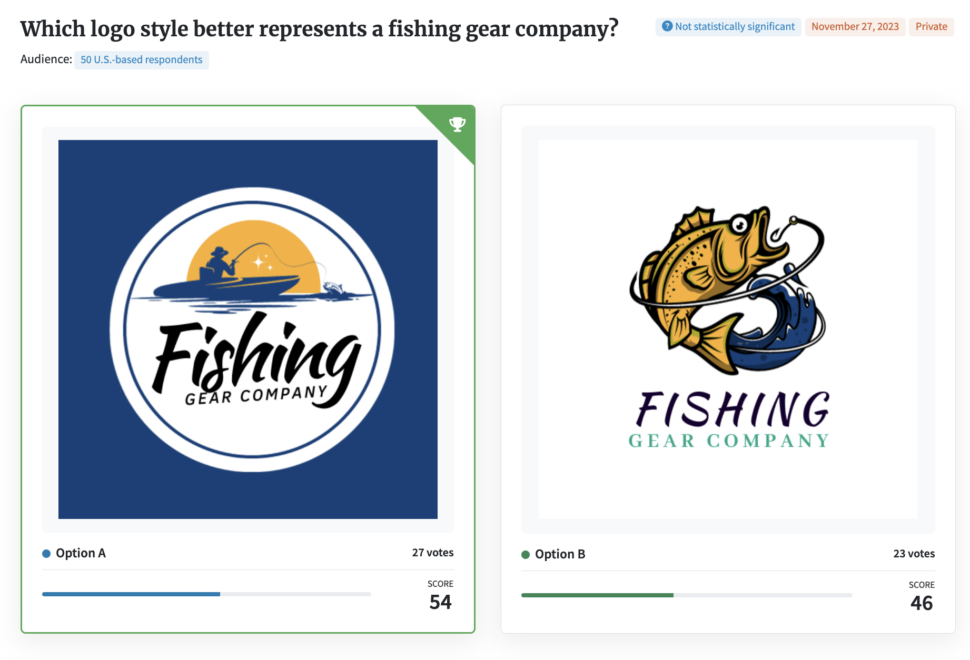
The respondents gave interesting reasons for why they choose Option A over Option B. The first logo included a person in the image, which made it more appealing. It also best represented the joy of fishing to most respondents.
However, Option B wasn’t far behind. Many respondents found it to be quirky, modern, and fun. Even though the option lost, the fishing gear company can still use this information to refine their branding.
The AI Highlights feature also uncovered something interesting: some people believed that Option A represented freshwater fishing, while Option B represented deep sea fishing. These are the kind of unique insights you can find when digging further into your qualitative data.
From here, our fishing gear company could iterate on their logo based on feedback from the first poll, and do further A/B testing to arrive at their final logo design.
Imagine trying to build a logo without testing as part of the process – you’d miss so much critical information and opportunities.
PickFu: The best way to do market research and test your logo
We hope you found this guide to logo testing with PickFu helpful!
You can also use PickFu to support every stage of your marketing strategy. It’s a must-have research tool, whether you’re rebranding, developing a brand identity for your new startup, or refining your marketing assets.
Conducting consumer research will help you save money and go to market faster (and more confidently) by making data-based decisions.
Join PickFu today and start testing your company logo!
FAQs
1. How do you check if a logo already exists?
You can check if a logo already exists by utilizing online reverse image search tools such as Google’s Image Search or TinEye.
You can also check trademark databases, such as the U.S. Patent and Trademark Office’s database, to ensure your logo isn’t infringing on any existing trademarks.
2. How do you design a logo for a company?
You design a logo by understanding your brand, your audience, and the market. Next, you develop a brand kit including colors, typography, and style guidelines. These elements will inform how your logo should look.
The design step is where you create drafts and variations of your logo. It’s important to test your logos and get feedback on how they look. You should also do an app logo test to see how it looks on mobile apps, social media, and other places.
If you’re designing a mobile app logo or icon, be sure to check out this guide on how to do market research for an app.



