When you’re in the business of selling dietary supplements, you’ve got two things to consider when you’re creating product labels.
First, you must follow the Food and Drug Administration (FDA) rules for supplement labels.
But these requirements are only half the battle.
Your second task is to make your packaging design stand out to shoppers. There’s plenty of competition, whether you’re selling health supplements in brick-and-mortar stores or online.
So how can you set yourself apart?
It’s all in the bottle label design, whether it’s a Kombucha or wine label.
Let’s look at how to create eye-catching, FDA-compliant nutrition supplement labels that your target audience will love. You’ll also discover how to use fast marketing research surveys to get the insights you need right when you need them.
More than nutrition facts: FDA supplement label requirements
The FDA requires more than just a label detailing the ingredients and nutrients in a food supplement.
First, let’s tackle what’s considered a food supplement. If a product supplements a person’s diet and contains a vitamin, mineral, herb, amino acid, or other ingestible dietary substance, it’s a supplement.
This definition covers everything from vitamin gummies and whey protein to probiotics and fish oil.
Now let’s get to the good stuff: what you need to include on your supplement bottle. You’ll want to get to know the official regulations intimately and check for updates often. But the gist of it is that to make an FDA-compliant dietary supplement label, you must include five statements on the container:
- Statement of identity—aka, your brand name and the name of the supplement
- Net quantity of contents—how much product is in the container
- Nutrition labeling—the nutritional breakdown per serving
- Ingredient list
- Name and place of business for the manufacturer, packer, or distributor
It’s not enough to include these pieces of information anywhere on the bottle. Instead, the FDA requires you to put all label statements on either the:
- Principal display panel, or the front of the bottle
- Information panel, or the area just to the right of the principal display panel
The statement of identity — aka your brand logo and product name — must go on the principal display panel. So must the net quantity of contents statement.
The nutrition labeling, ingredients list, and manufacturer info must go on the information panel.
This information might seem overwhelming at first, but it’s pretty straightforward once you wrap your mind around it.
The best part? These rules basically demand that you weave your brand identity throughout your product label design.
So let’s get to the fun part: designing that supplement label!
How to design a supplement label
In just five easy steps, you can design a supplement product label that complies with FDA requirements and converts leads into buyers.
Here’s how.
1. Define your target audience
Head to Amazon’s homepage and type dietary supplements into the search bar.
A huge variety of supplement and vitamin label designs will pop up.
Some will have a bold, aggressive look. Especially protein powders and other pre- and post-workout supplements targeted at bodybuilders.
Others, particularly vitamin labels, will feature fruits, veggies, and other graphics that make customers think of health and wellness.
Still others will feature an established and well-loved brand’s classic, familiar look. These brands already have a high-quality reputation, and they use it to their advantage.
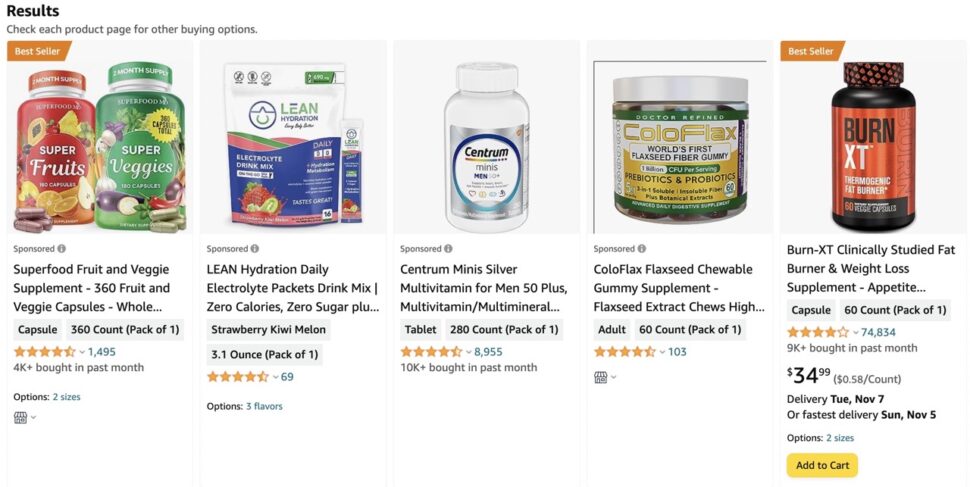
Who is your target audience? Are you selling a supplement to help boost the immune system? Parents, educators, and other people who work with petri dishes — er, children — may be your key audience.
Or do you want to sell whey protein powder tailored to female bodybuilders?
Perhaps your speciality is prenatal multivitamins, making women of childbearing age your target audience.
Once you know exactly who you’re working with, you can do some market research.
2. Identify your competition
Now it’s time to use brand market research to find out where your target market is currently putting their dollars.
One easy way to do this? Search [dietary supplement name] + [for] + [your target audience] on Google and Amazon and look at the first page of the results.
For example, if you sell whey protein for women, you’d search whey protein powder for women.
We tested this out.
On Amazon, we found a few supplements with pink elements on the packaging. Others had brand names that might appeal to the target market, like Her Whey.
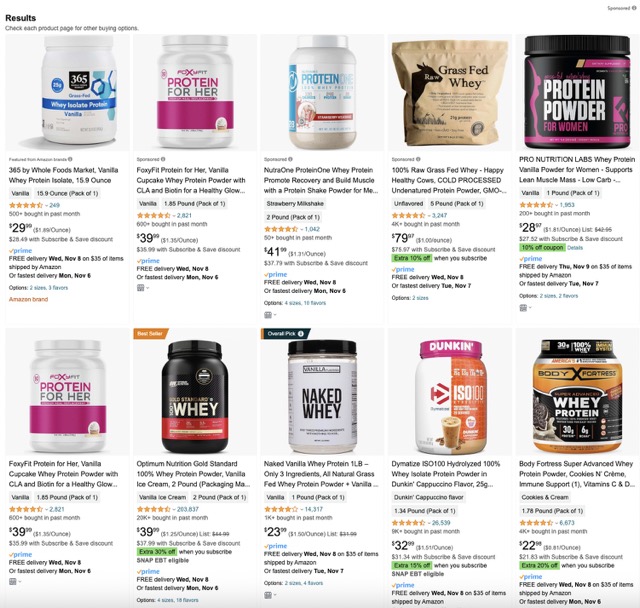
Google showed similar results. But more of the results that showed up featured supplement packaging schemes with softer colors and graphics, like Clear Whey Protein and Impact Why Protein.
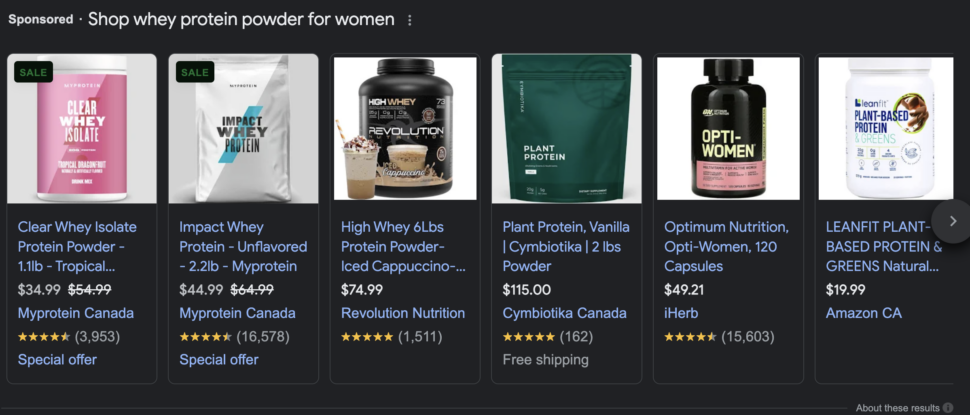
hese top results are your main competitors.
So take notes on the logo design, supplement facts section, typography, color scheme, and font. Think about what you can improve on and how you can stand out.
If you want to dig really deep into market research, run a quick split test with PickFu. Pick your two favorite packaging label examples and see which one your target audience likes the most.
The resulting votes and feedback will help guide your decisions as you head to the next steps.
3. Figure out the container you’ll use: boxes? Bottles? Pouches?
You’ve done your research into your target market and competitors. Now it’s time to pick a canvas. Aka, your box, bottle, pouch, tub, or other nutrition supplement container.
Ask yourself these questions:
- Does this container have room for a logo, brand name, and graphics without looking cluttered?
- Is there adequate space for the FDA-required information to appear in the correct panels?
- Will the packaging container choice fit into the budget after accounting for printing labels, shipping fees, and so on?
If you’re having a tough time deciding, pick a few sample containers before committing to one. You can dress these up in your label later on to see which label + container combo you like best.
4. Use Adobe Illustrator and Photoshop to create mock labels
It’s time to play around with label design.
Remember, you’ll need to create two labels.
- The principal display panel label. This goes on the front of the bottle and features your brand logo, product name, and net quantity of contents.
- The information panel label. Usually located just to the right of the principal display panel, this label must include the nutrition facts, ingredients list, and manufacturer information.
Luckily for you, Adobe offers a ton of customizable nutrition and supplement label templates that make it easy for you to fulfill these requirements.
They’re pretty generic-looking from the get-go, but that’s what you’re here for.
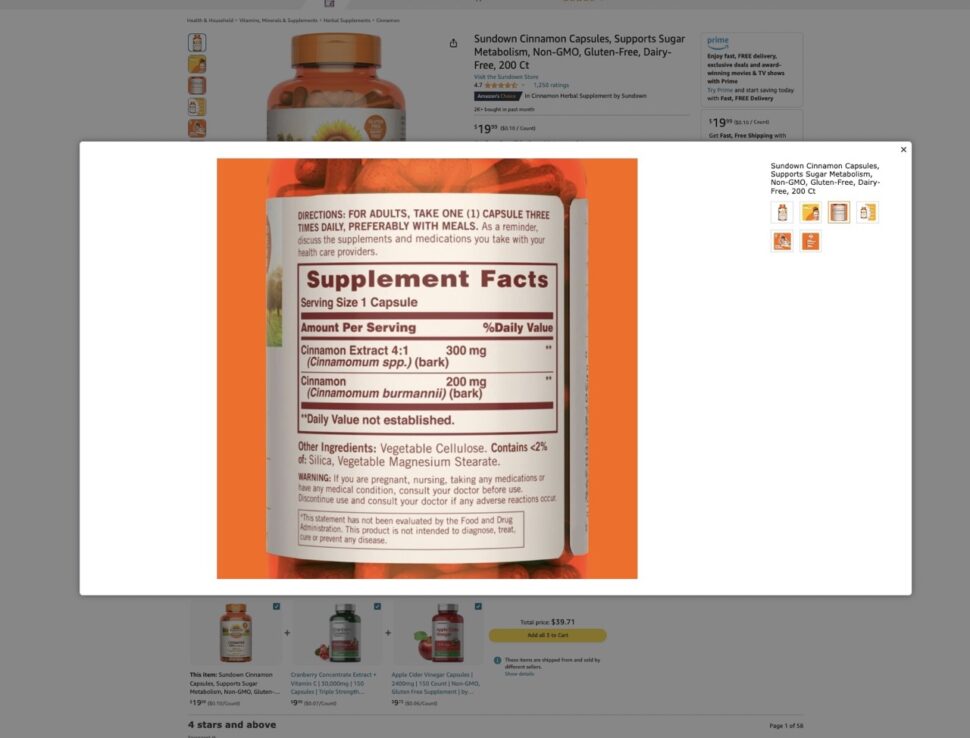
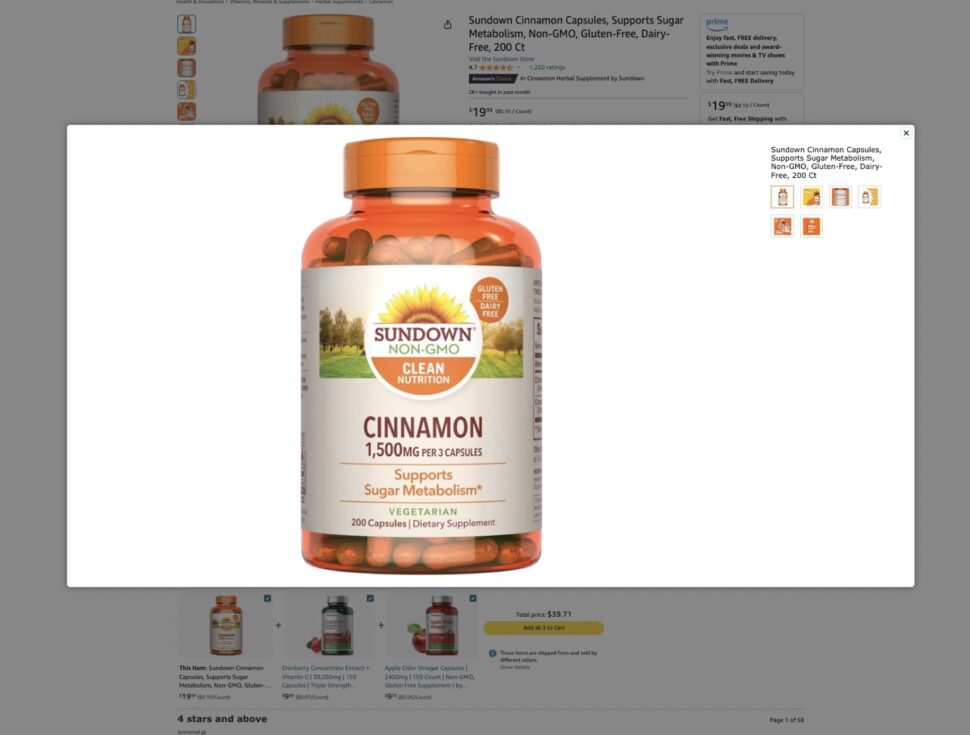
With a little bit of Adobe Illustrator and Photoshop know-how, you can modify one of these labels to fit your needs.
Just make sure you follow the most recent Nutrition Facts formatting rules, which you can easily find on the FDA website.
Take your time during this stage. Play around with fonts, typography, graphics, and other bottle or box design elements. Pick three or four favorites for the next step.
5. Split test options to target audience
Are you ready to get inside your customer’s head?
It’s time to split test your favorite supplement packaging designs to your target audience.
PickFu makes this easy to do. We run packaging polls for supplement companies all the time.
Like this poll for a mushroom extract powder. And this poll to decide which hemp gummy label best fit the product title.
You might think that a target audience of nutrition supplement users would favor the more hectic, purple-and-magenta hemp gummy label. But instead, they chose the tamer blue label.
The tester chose an audience of occasional nutritional supplement users who also shop on Amazon. Here’s what they had to say about these beary bright gummy labels:
- “Option A seems visually loud and confusing which is, for me, the opposite of clarity. Option B is broad and open and calming and more likely to lead to clarity.”
- “I liked the blue label best since it seems like a clear blue sky and the product boasts clarity.”
- “[Option B] represents clarity better…the swirly background of A kinda makes me think lsd trip or getting high which is not clarity at all ;).”
This poll is an excellent example of why it’s important to make sure the graphics on your label match the copy you use to describe the product.
If you want to get an idea of what this target audience (nutritional supplement users) tends to like, check out their audience targeting page.
With every PickFu poll, you’ll get votes and detailed comments on each product packaging mockup you test. These insights will help you choose a label design your target audience will actually like.
Best of all? Validating your design labels with PickFu is quick and easy. Start your own product label design poll today.
FAQs
Can you buy designs for health supplements?
Sort of. You can’t really buy actual designs without paying a graphic designer to create them for you. But you can buy design templates from places like Adobe and modify them to fit your brand identity.
What are the labeling requirements for supplements?
The FDA requires all supplement labels to include five statements, or elements. These are the statement of identity, net quantity of contents, nutrition labeling, ingredient list, and name and place of business for the manufacturer, packer, or distributor. Many label templates on Adobe include space for you to easily add this information to the right place on your nutrition labels.
What’s the difference between a supplement and a drug?
The FDA regulates supplements as food items, whereas drugs are in a completely different category. However, some supplements may contain hidden drugs that can pose a risk to the people who take them. Make sure your supplement is free of any substances that could be considered a drug.



