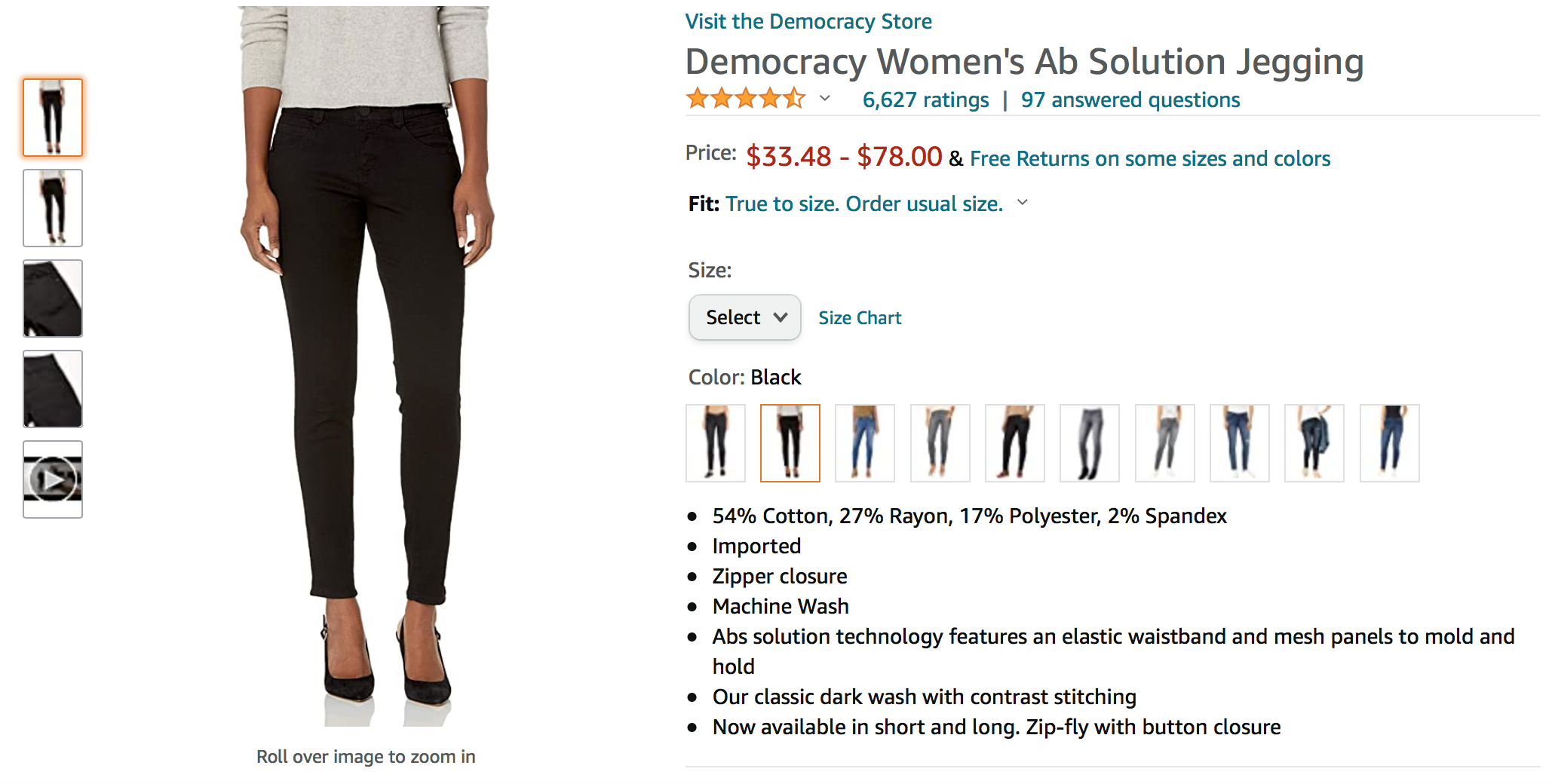People are buying their clothes on Amazon more than ever. It’s easy to see why. Amazon offers quick shipping, easy returns and exchanges, and scores of trusted and emerging brands. If you want to learn how to sell clothes on Amazon, now’s the time to do it.
How easy is it to sell clothes on Amazon?
A 2021 JungleScout study reported that it’s easier than ever for up-and-coming sellers to set up clothing stores on Amazon since the company lifted its previous barriers to entry for small brands. That’s good news amid so much economic hardship brought on by the COVID-19 pandemic.
According to JungleScout data, 34% of U.S. consumers shop on Amazon every week. A whopping 84% have shopped on Amazon at some point, and 31% of consumers said they’d buy clothing from the e-commerce giant in the future.
You have to work at setting up an attractive store with appealing listings. But if you’re passionate about selling clothes, Amazon is an excellent market to dive into.
What are Amazon’s guidelines for selling clothes?
In the past, clothing was a “gated” category, which meant that sellers had to get Amazon’s approval before creating clothing listings.
That’s no longer the case.
The No. 1 rule when it comes to selling clothes on Amazon is that they must be new. You cannot sell used clothing on Amazon like you can on eBay.
Sellers must also:
- Provide photos of the clothing item listed
- List branded clothing items with the original manufacturer’s universal product code (UPC)
- Only sell authentic products
Amazon enforces that last point by requiring sellers to ask for permission from certain brands and/or Amazon before selling its clothing. The list of restricted brands mostly includes well-known and luxury names like Adidas, Guess, Lucky Brand, and Under Armour.
Before you buy a boatload of name-brand clothes to resell, download the Amazon Seller App and use it to scan the barcode of items you’re interested in selling. The app will tell you if an item is restricted.
Don’t just check items while doing retail arbitrage. It’s important to check for restrictions when you’re doing online arbitrage, too. In short: always check before you buy. It’ll save you money, time, and headaches.
And stay away from clothing that’s graphic, insulting, or offensive to any group of people.
How much do I pay to sell clothes on Amazon?
How much you pay depends on how much you sell, or plan to sell.
When you set up your Amazon Seller account, you choose between an Individual Plan and a Professional Plan.
Here are the differences:
- Individual Plan: If you plan to sell fewer than 40 clothing items a month, this is the plan for you. Amazon charges a selling fee of $0.99 per item sold plus a referral fee of 17% with a $0.30 minimum. If Amazon fulfills your orders, you’ll also be subject to Amazon’s FBA apparel fulfillment fees.
- Professional Plan: For those who intend to sell 40 or more clothing items a month, the Professional Plan offers sellers a flat fee of $39.99 a month, plus the same 17% referral fee with a $0.30 minimum per item. The same FBA fulfillment fees apply.
You have more options with the Professional Plan. You can ask to sell items in restricted categories, qualify for top placement on product detail pages, and use Amazon’s advanced selling tools.
How do I get started?
Once you sign up for a plan, figure out how to source your products. If you have your own clothing brand, you already know where to start. But if you want to do retail or online arbitrage, take time to source a small collection of items that you’re confident about reselling.
Now’s a good time to decide whether you want to sell FBA (Fulfillment by Amazon) or FBM (Fulfilled by
When you’ve figured that out, create listings for each clothing item through Amazon Seller Central.
Each listing should include the following:
- A product identifier, such as a UPC, which you can get from GS1, the global standard-setter for barcodes
- A stock-keeping unit (SKU) number, which helps you keep track of each clothing item in your inventory (learn more in this guide to making SKU numbers)
- Details about the offer: price, shipping choices, condition of the product, and quantity available
- Information about the product: brand, name, images, descriptions, sizes
and colors available, and so on - Long- and short-tail keywords to help your products rank in search results
Aside from the UPC and SKU numbers, the most important aspects of your product listing are the images and description. Without professional-looking images and clean, compelling descriptions, buyers won’t take your clothing seriously.
Learn more about taking product photos in our guide to Amazon product photography. This article on creating Amazon SEO-savvy product descriptions can point your copy in the right direction.
Key tips to keep in mind when taking photos for your clothing listings on Amazon:
- Always use a model (or two). People want to see what a garment looks like on a real person.
- Photograph the item from different angles
- Take close-up pictures of key details (buttons, collars, etc.)
- Use at least seven of the available image slots, if not all nine
- Take a look at your competitors’ listings and see how you can make yours as good as — or better — than theirs
By putting thought and work into your listings, you’ll be more likely to make conversions and earn dedicated customers.
How to use PickFu to help sell clothes on Amazon
PickFu is a consumer research tool you can use to run split tests and open-ended polls with a large audience of U.S.-based respondents to get feedback on your clothing inventory, product listings, and more.
You can pose questions to a general audience or narrow the respondent pool by choosing key audience traits.
For instance, you might choose an audience of female Amazon Prime Members and ask them open-ended questions such as, “Would you be more likely to buy a T-shirt or a tank top in the summer?” Their answers can help you decide which item to add to your product line.
Upload a photo of a potential clothing item to PickFu and have your target audience rate it, or ask them whether they’d buy it and how much they’d pay. Or do all of the above.
When you’re working on your listings, split test your product images and descriptions to get feedback and votes on which ones appeal to your audience.
You can even upload a screenshot of your competitor’s
If they pick your listing as the winner, you’re ready to make it live! If they don’t, read through their comments to understand why and where you can make changes.
PickFu respondents often offer suggestions for improving a product, image, or description. Pay attention to their feedback and see what you can do to improve your listings.
To get an even better handle on optimizing your clothing listings, check out our guide to Amazon listing optimization.