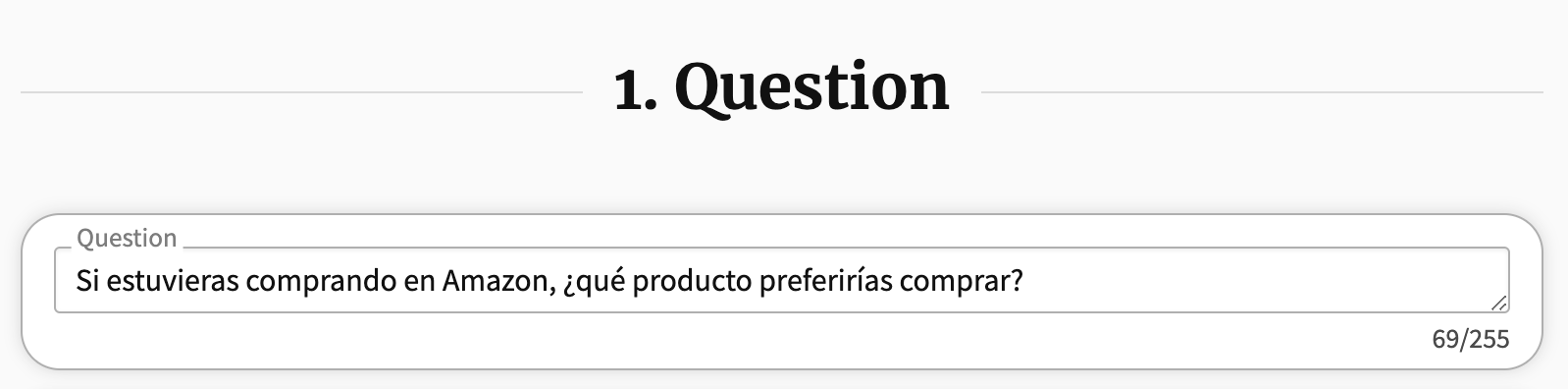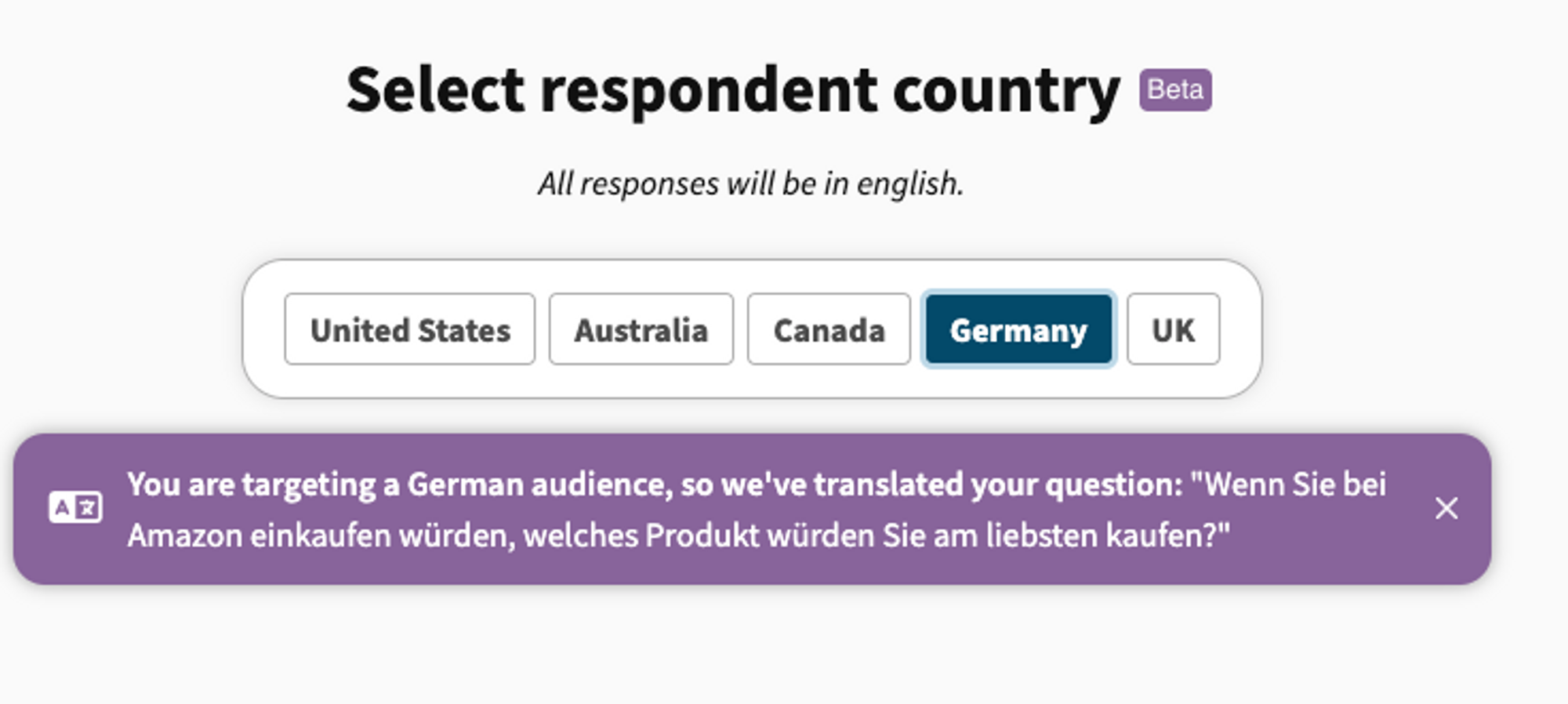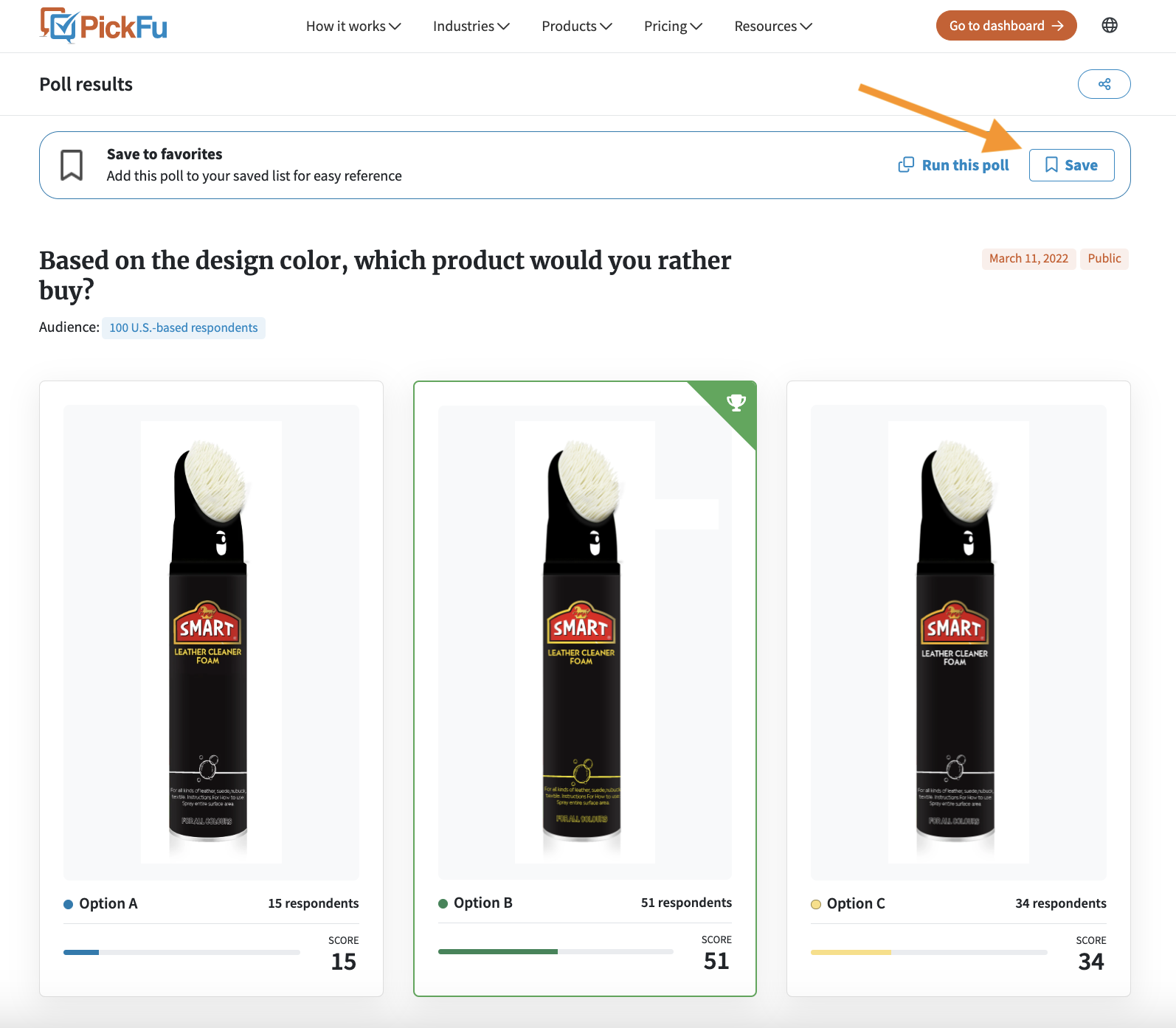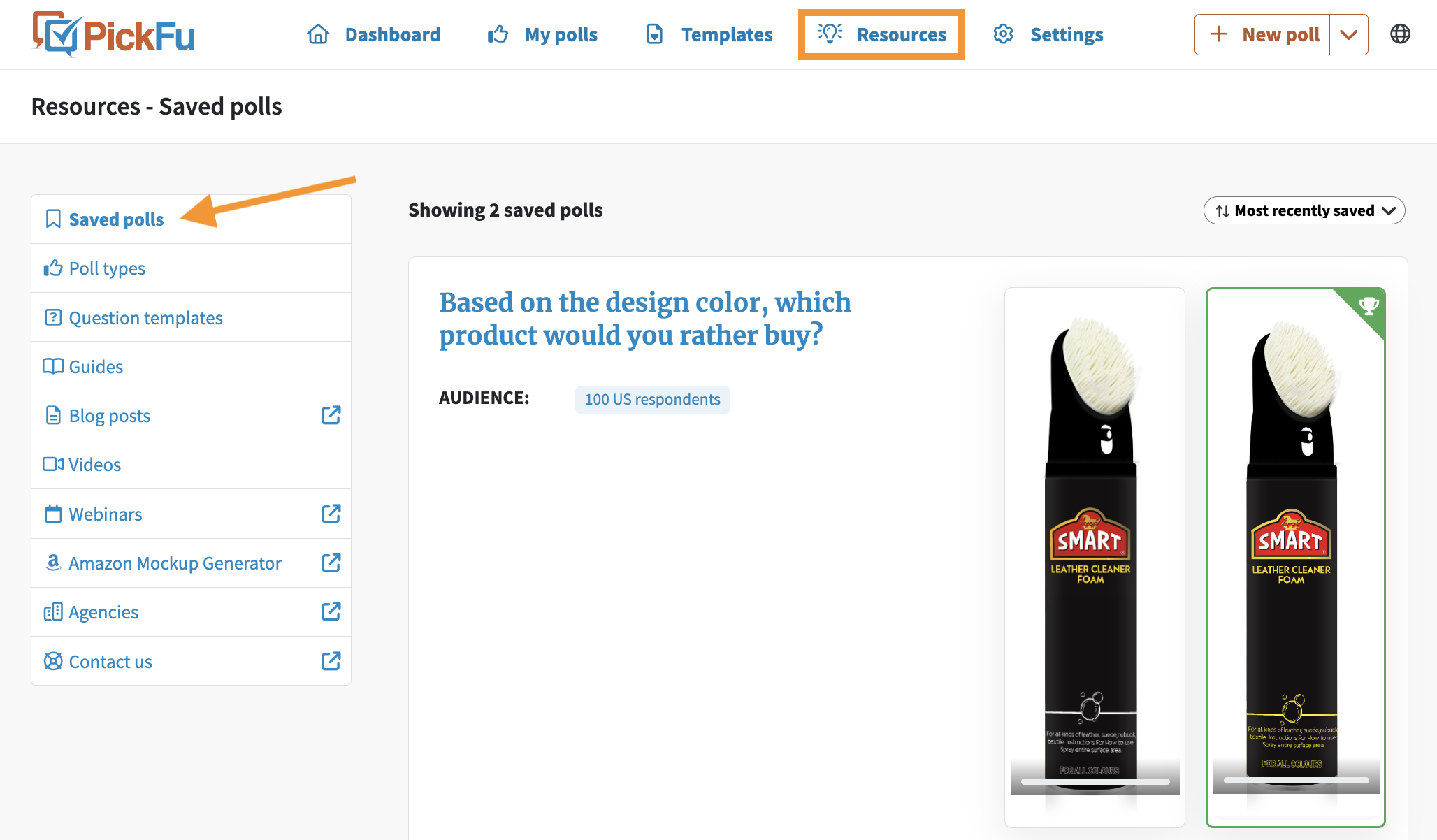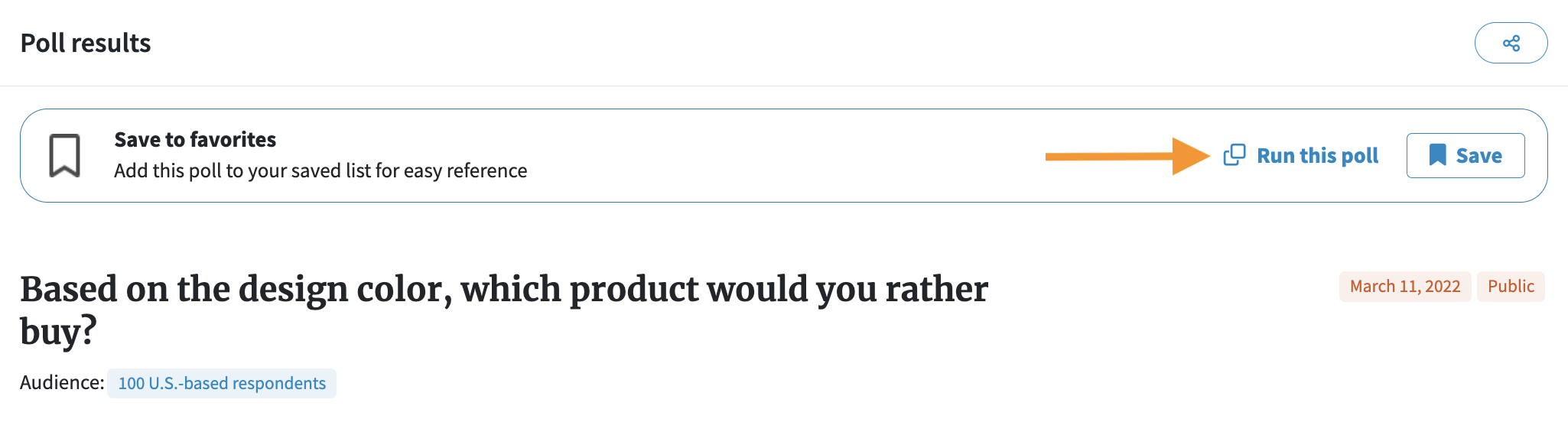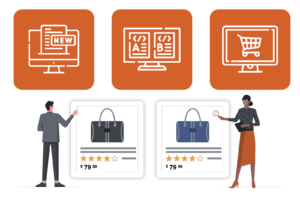Our international audience panels give you access to the opinions of millions of consumers in the U.S., U.K., Canada, Australia, and Germany.
But you don’t need to speak their language to connect with them.
Whatever your native language, you can now use it when writing your poll question in the Poll Builder. We’ll translate your question into the language of the audience you’re targeting.
For example, if you ask your poll question in Spanish and you target a German-speaking audience, we’ll automatically translate your question into German.
You save time and can rest assured nothing gets lost in translation between your poll and your respondents.
Bookmark polls for later
You can get a lot of ideas for how and what to test using PickFu by looking at polls other people have run.
And you should definitely keep track of any interesting polls you come across.
But rather than keeping a long list of bookmarked polls on your browser, use our new Bookmarking feature.
When you’re logged in and viewing a poll that you want to keep for reference, just click the Save button at the top of the page.
You’ll find all of your saved polls in the Resources section of your dashboard for easy reference:
When you’re ready to run one of your saved polls, you can do so in one click.
Send us your feedback on these new features as we continue to enhance your polling capabilities.
And be sure to check our webinar schedule and register for live walk-throughs of what’s new at PickFu.