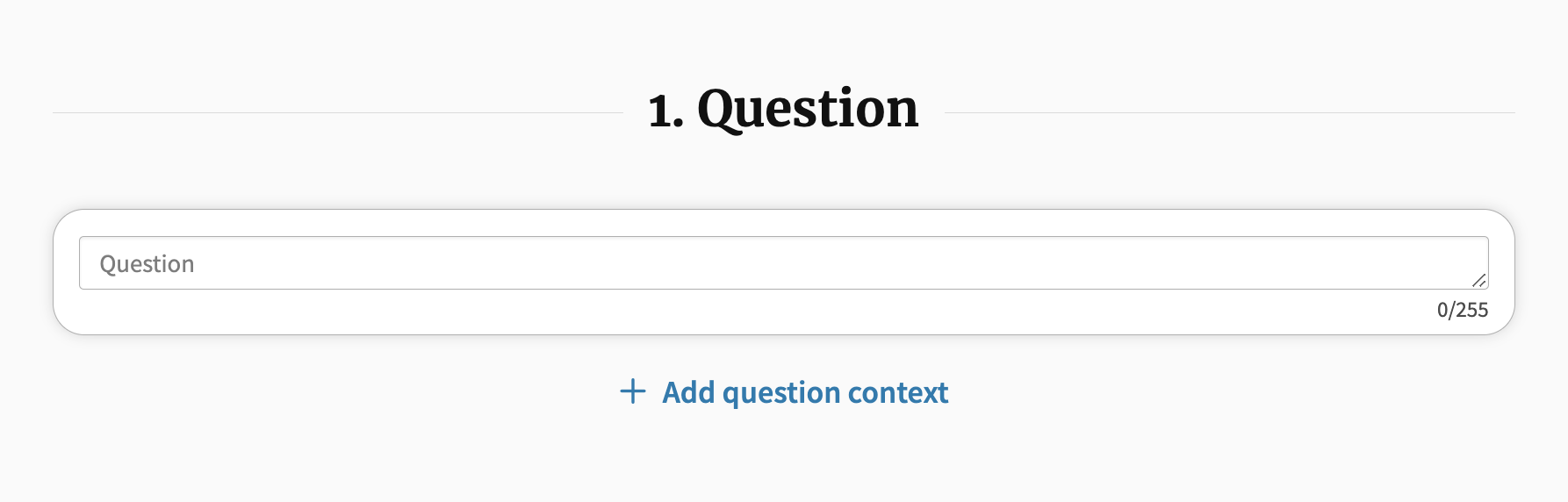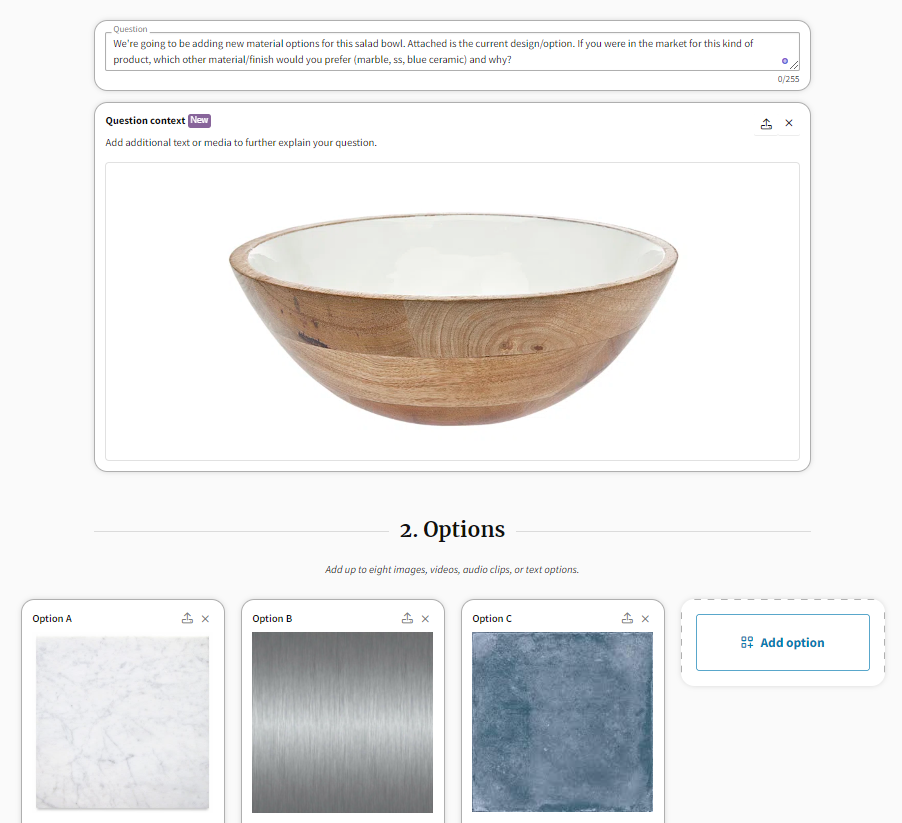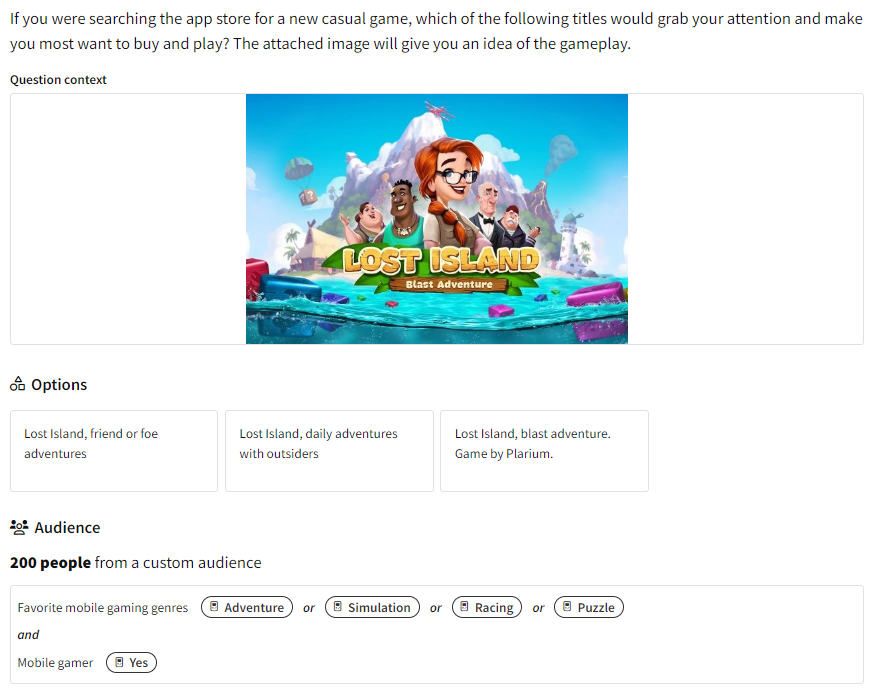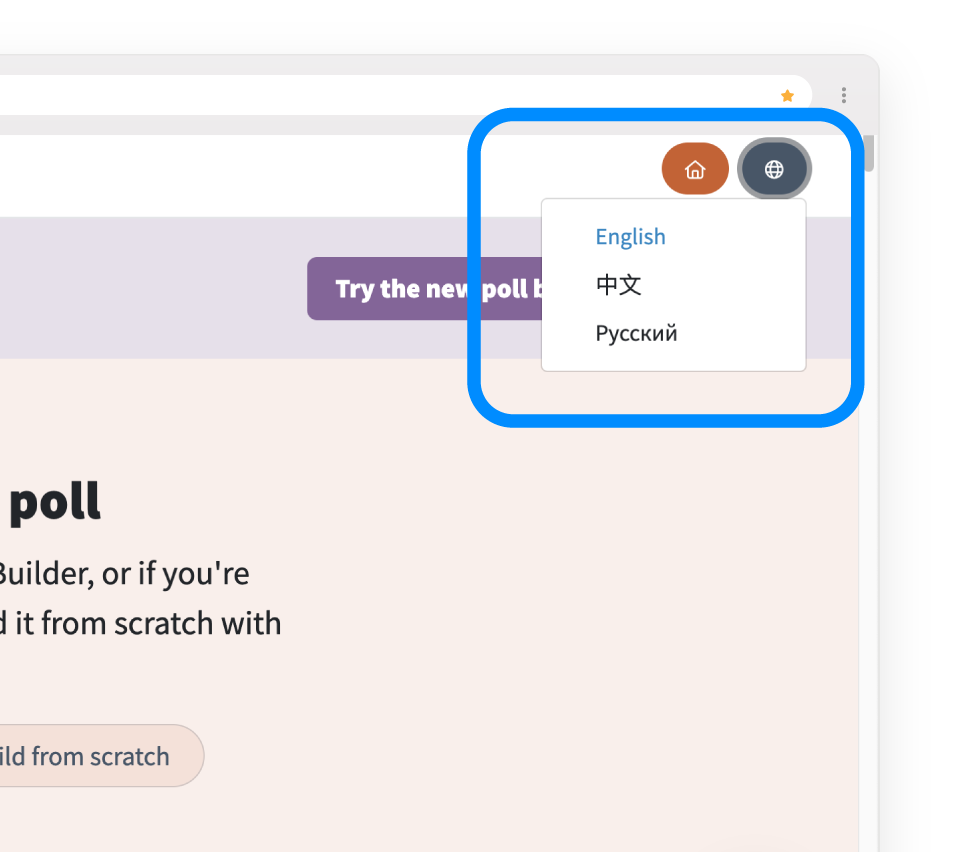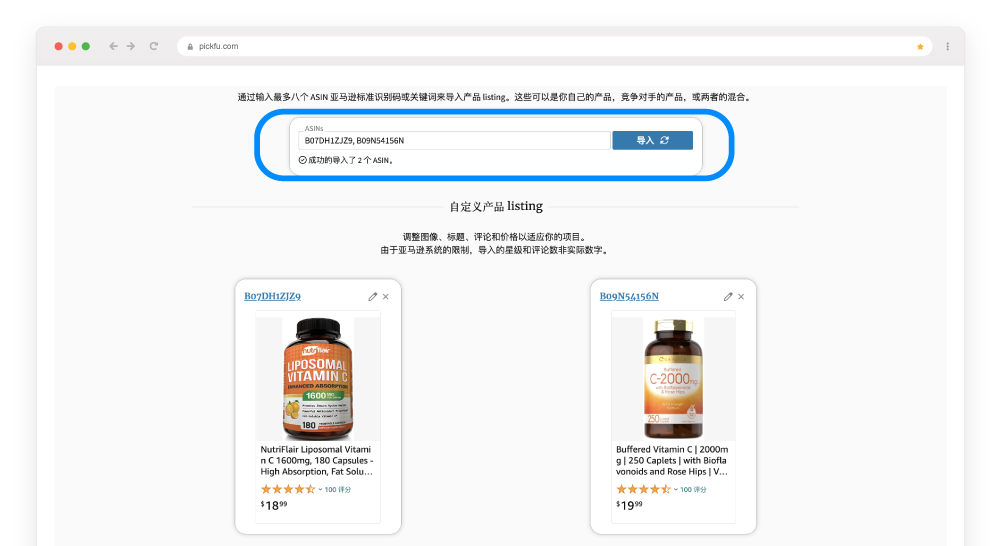We have a neat new feature to show you in the Poll Builder, plus more resources for our Chinese users — all geared toward ensuring you have everything you need to poll like a champ.
📝 Add context to your poll question
The more specific and clear your poll question, the better your results.
Our new Question Context feature gives you the space to add context to your poll question.
To use it, click + Add question context below the question field:
You can add up to 500 characters of text or even an image, video, or audio file to help explain what you’re asking respondents.
Here’s a poll using Question Context to show an image of the product in question, a wooden salad bowl. The poll wants to know which of three other materials (marble, stainless steel, ceramic) respondents would prefer for the bowl:
Here’s another example with additional context in image form. Notice how the poll question and the photo work together to give respondents a clear picture of what they’re being asked to rank — in this case, titles for a casual video game called Lost Island Blast Adventure:
In a nutshell, adding context ensures clarity and expands what you can do and ask with your poll.
🖇 Amazon mockup tool and Poll Builder available in Chinese
As we continue to localize PickFu for our customers around the world, we’re excited to launch our Chinese Poll Builder.
To use it, sign in and click the globe button in the upper right corner. You can quickly toggle between languages with that button as you create your poll:
We also launched the Chinese version of our Amazon Mockup Generator. Find our free mockup tool under the Resources tab on the homepage.
Once you’ve set your browser language at sign-in, you can quickly create mockups of Amazon listings in Chinese and launch straight into a comparison poll.