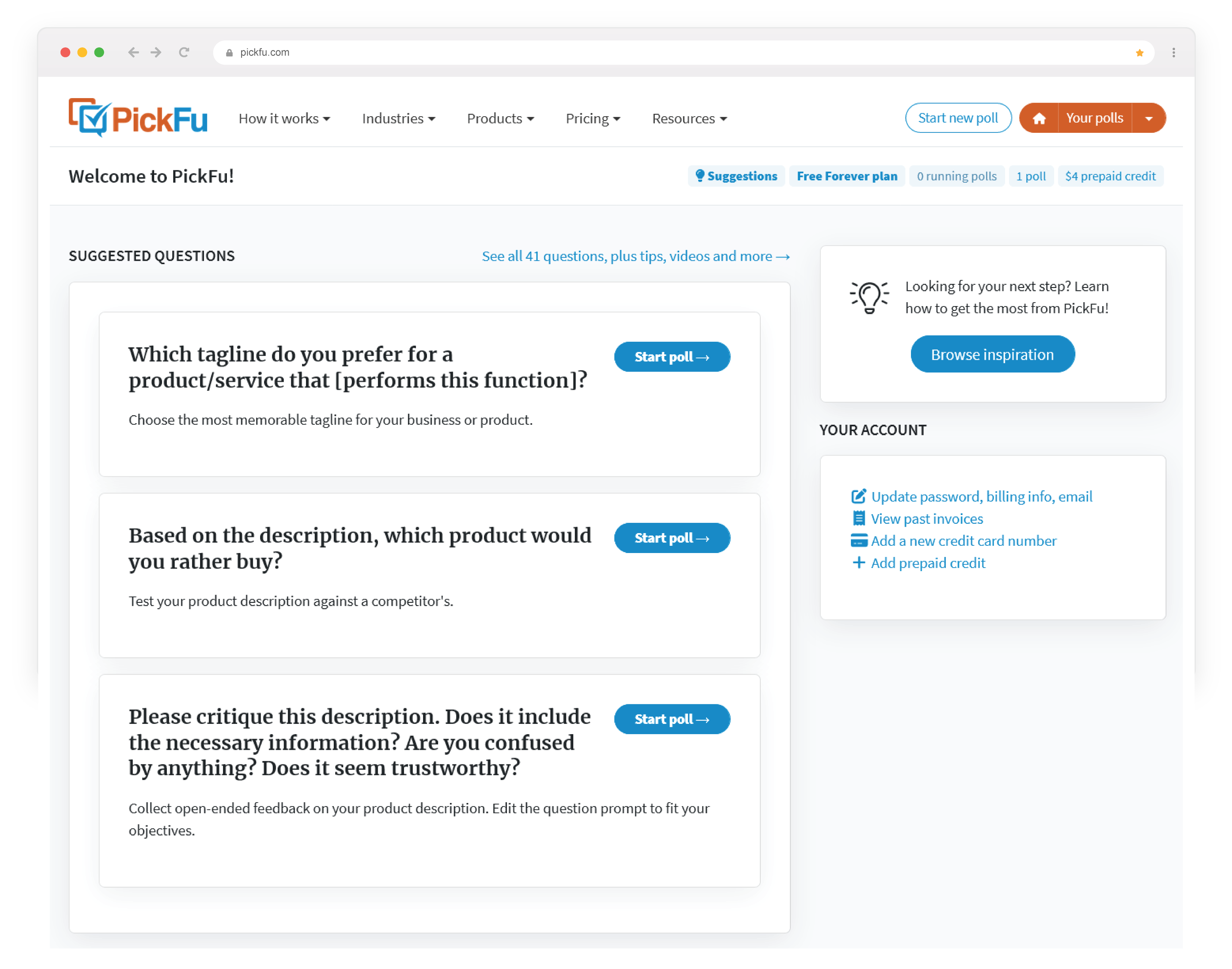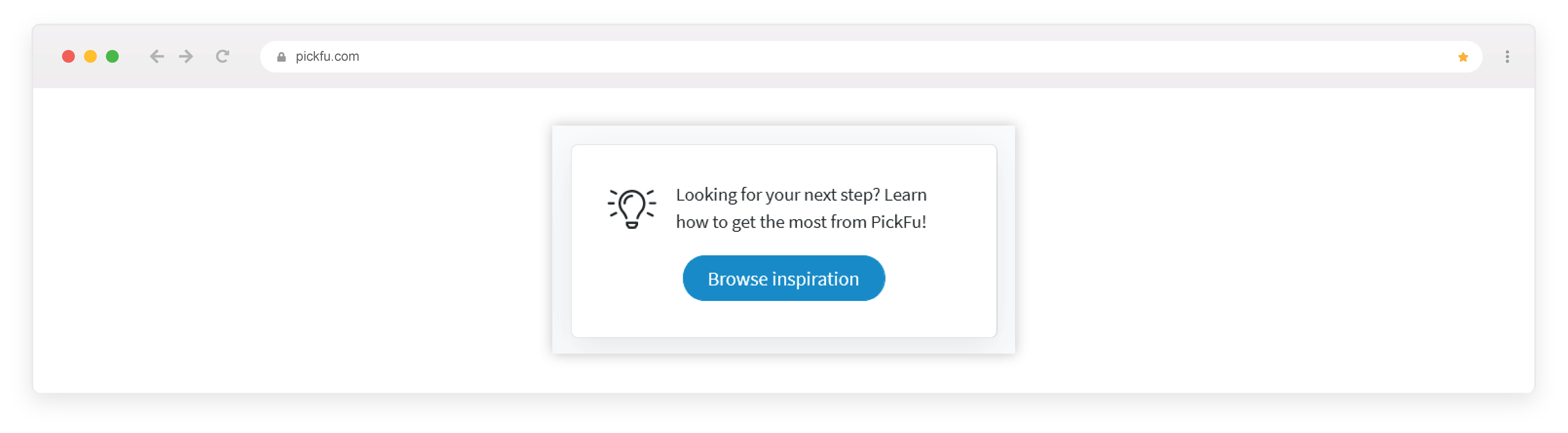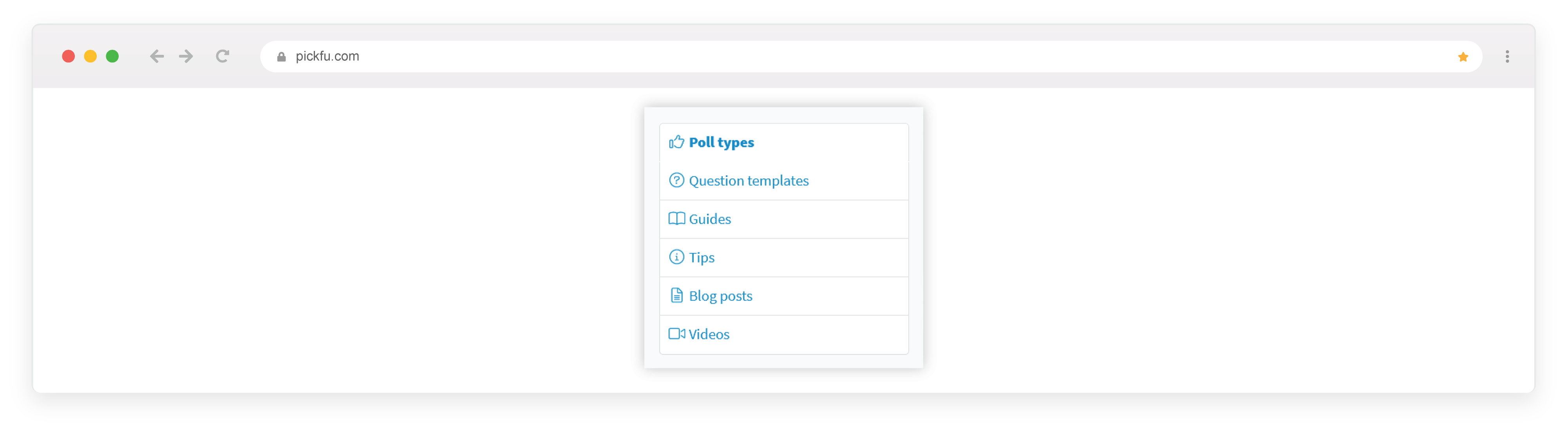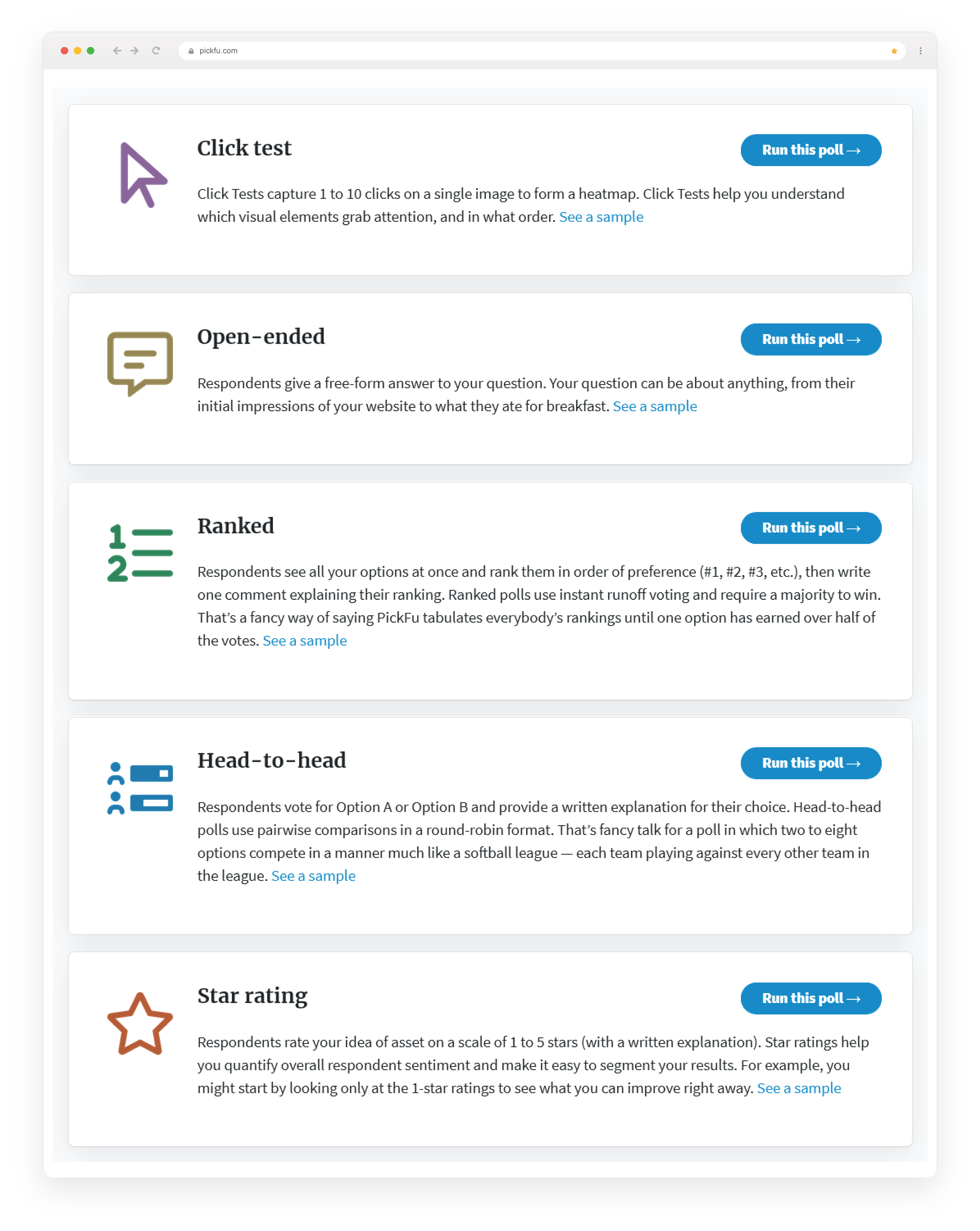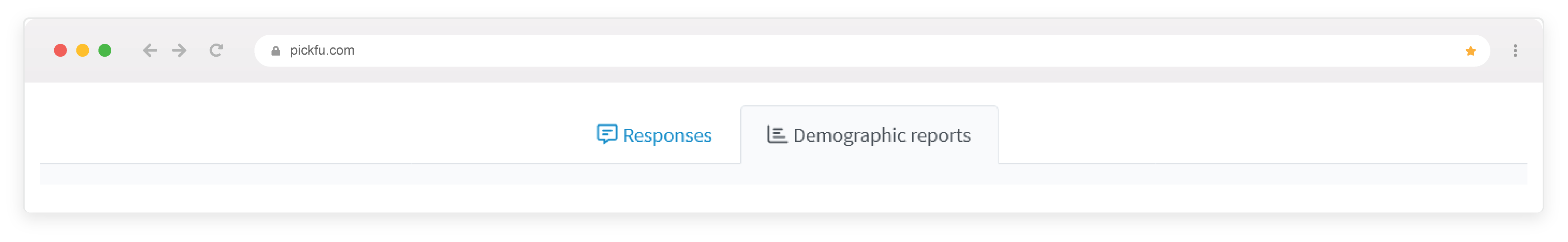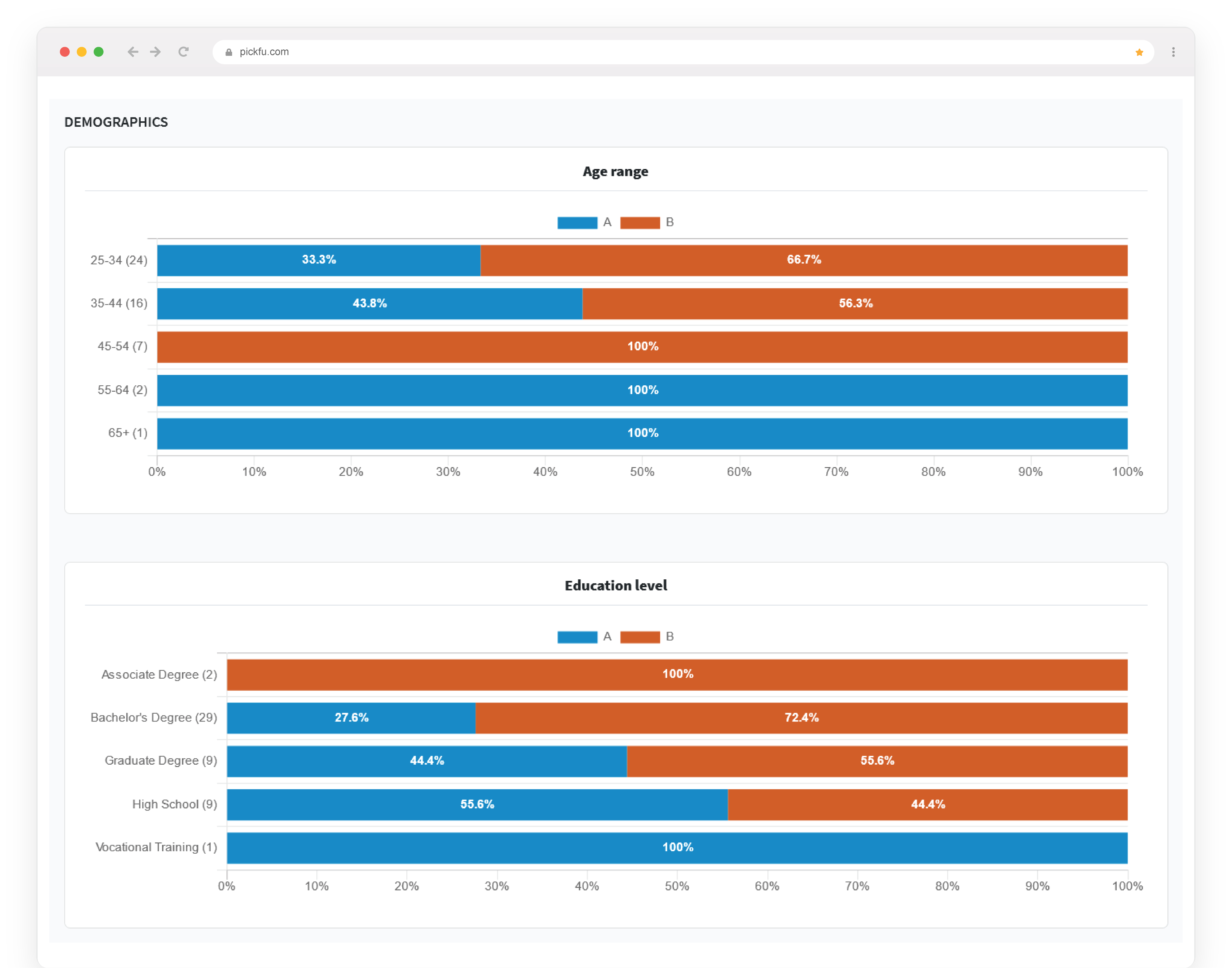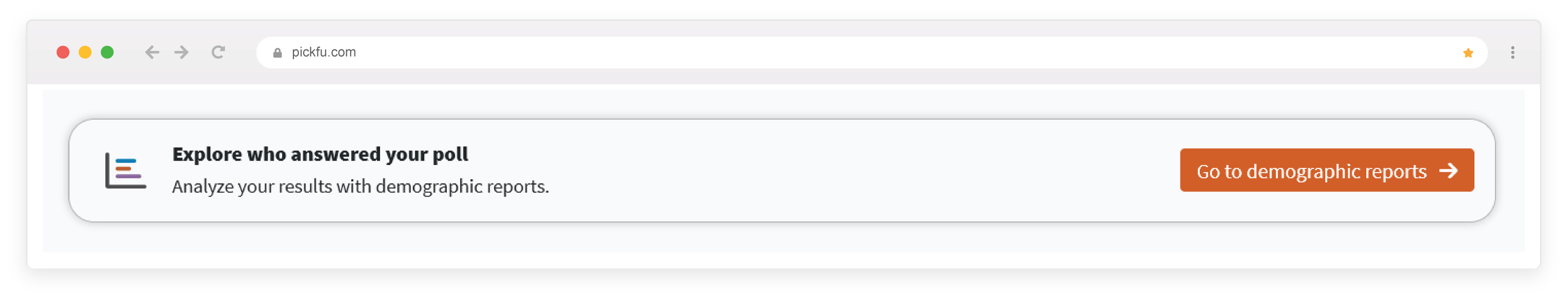The learning curve for using PickFu is pretty flat. We designed it to be quick and easy to use, no matter if you’re running your first or 50th poll.
Still, the more information and learning we can pass on to you about how to get the most out of your polls, the better.
So we’re excited to cut the ribbon on our customer education library, pickfu.com/library. It’s stocked with tips, templates, and other snackable content to guide you through the polling process.
Open it by logging in to your account:
To access the full library menu, click on the “Browse inspiration” button on the upper right side of your dashboard:
That pulls up this menu of options:
New PickFu users will find these two categories especially helpful:
- Question templates. The wording of your poll question matters a lot. We’ve compiled questions that we know will get the most reliable answers into pre-built polls. Use them as-is or as a starting point for your poll.
- Poll types. Browse different polls and see real examples of each type. You can launch a poll directly from this spot.
You’ll also find guides, quick tips, and blog posts relevant to your selected industry in the library. (Need to change your industry in your profile? Do so by clicking on “Personal settings” in your main dashboard.)
Between our education library and help center, we’d say you have a solid summer reading list on your hands.
As always, our customer success team is only a chat or email away if you need help.
A new view of demographic reports 🔍
We’ve streamlined the poll results page to make it easier for you to analyze your results.
You can now view the demographic breakdown of respondents in a separate tab on your results page. Before, you had to scroll past the responses to find them.
Click on the “Demographic reports” tab to see the breakdowns by age group, gender, and other traits.
If you prefer to read through the responses first, look for this link at the bottom of the page to get to the charts:
Happy reading, and stay tuned. We have more to unveil soon (including a new and improved poll builder 🤭🤸).