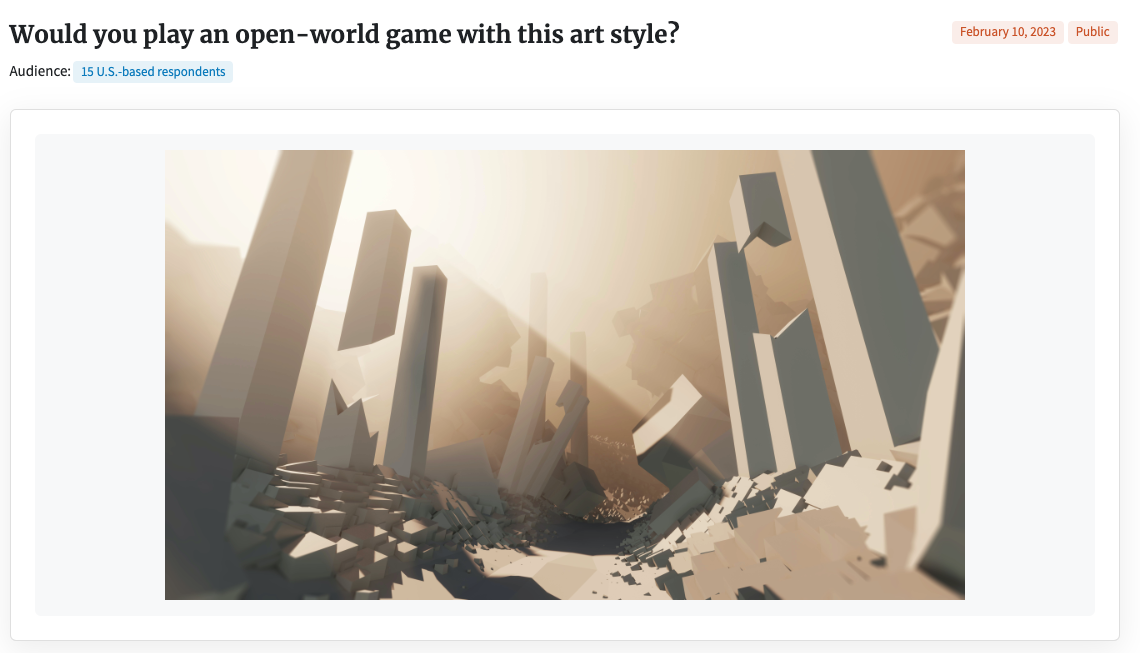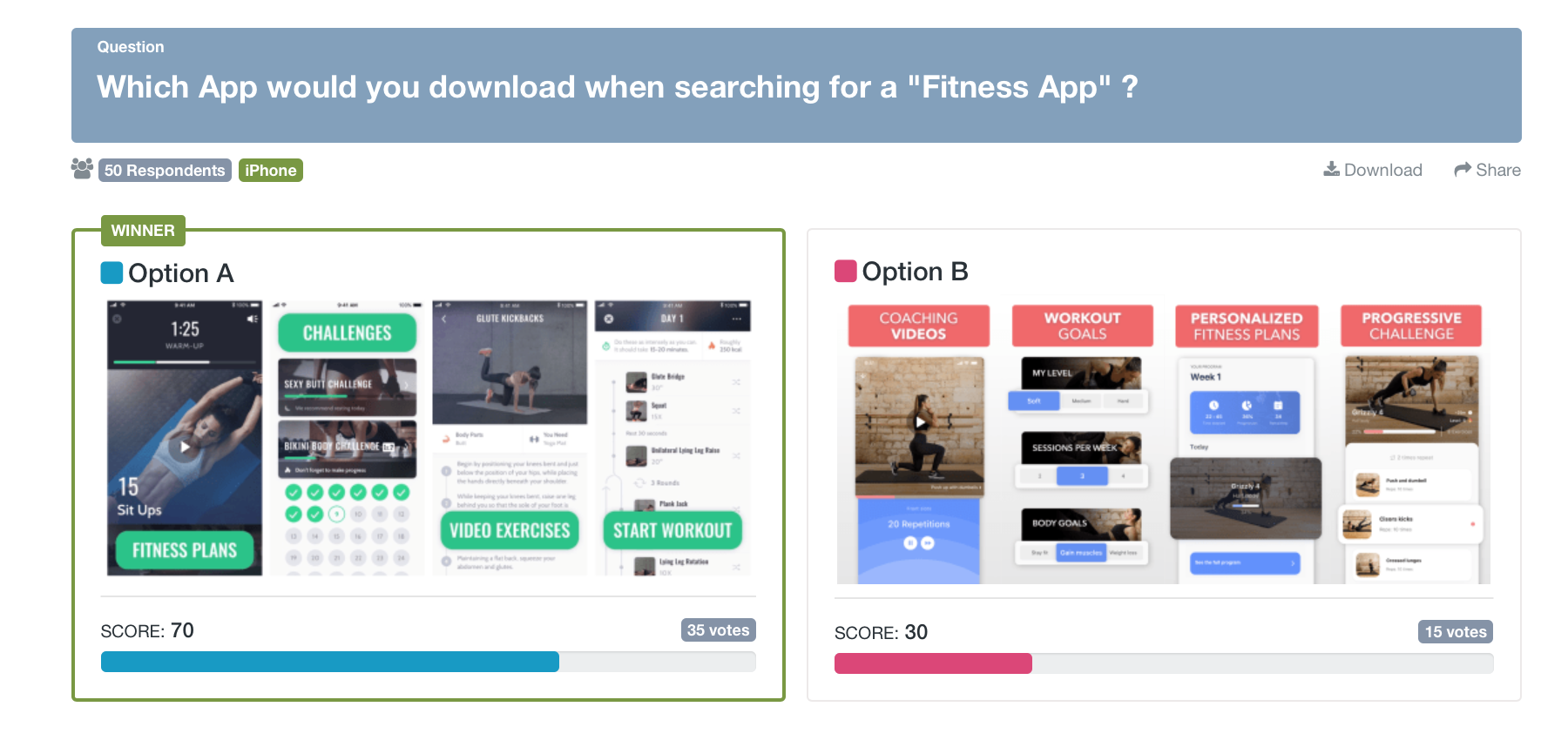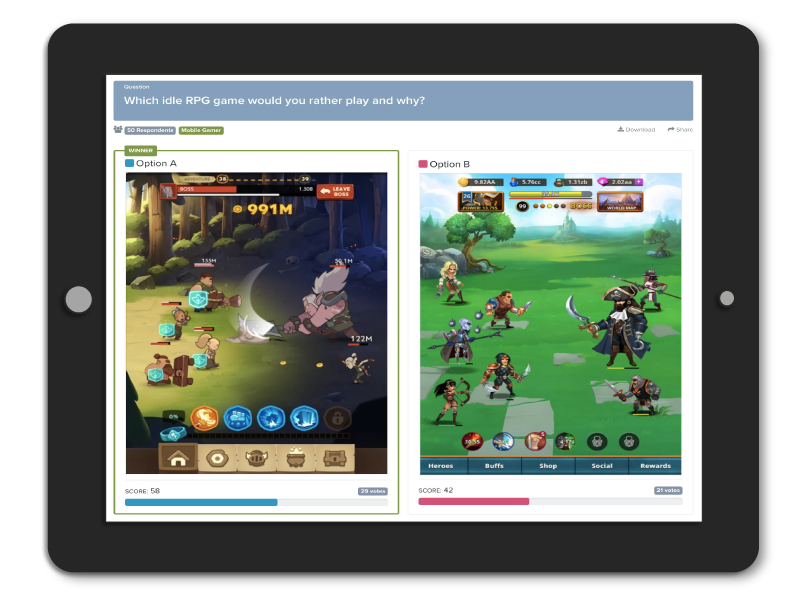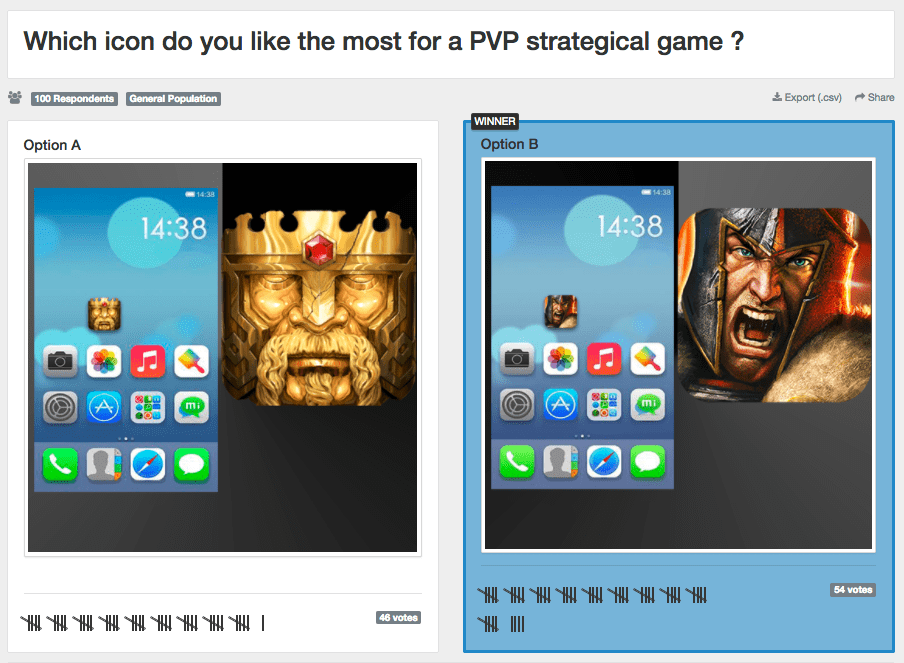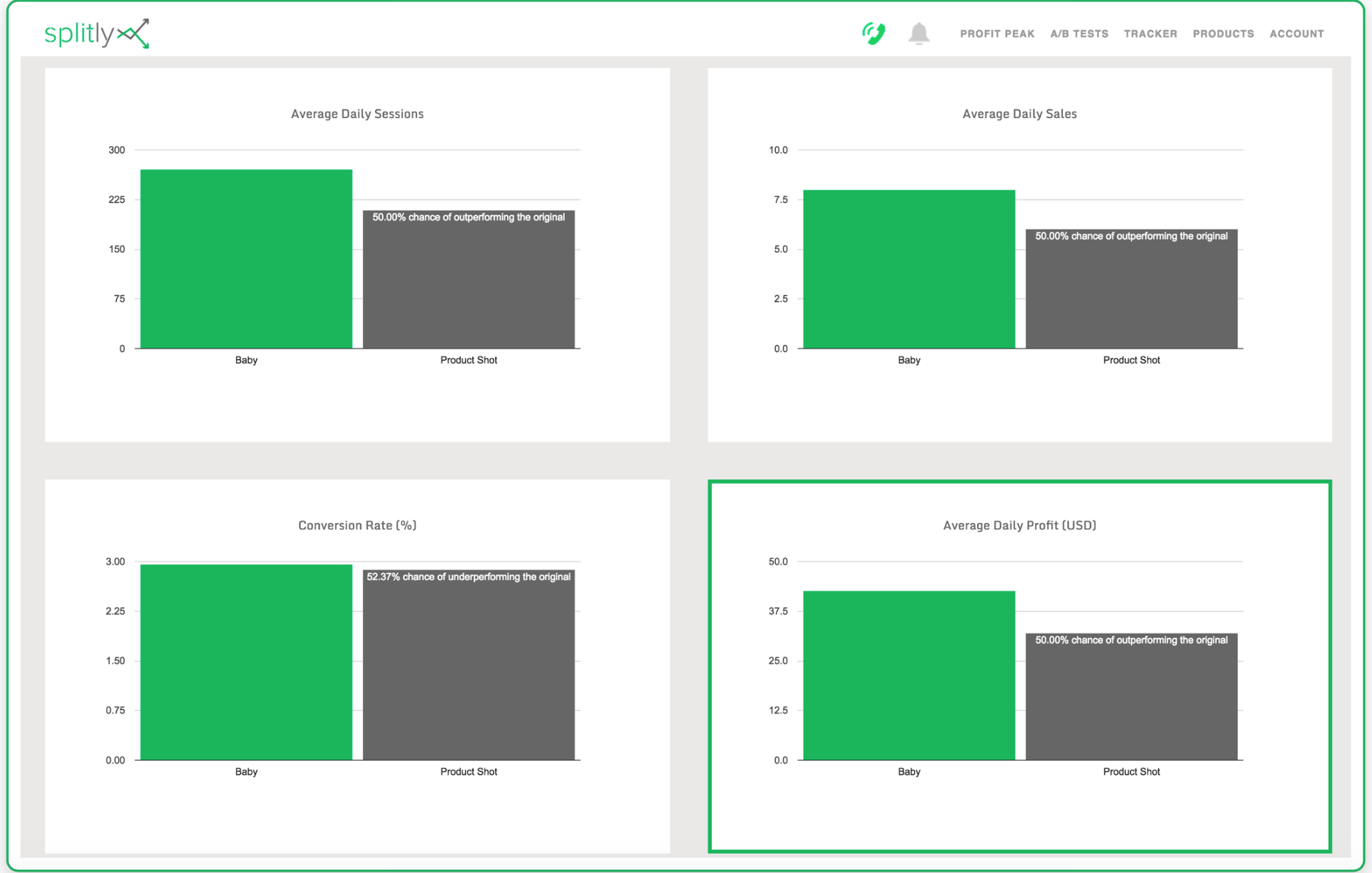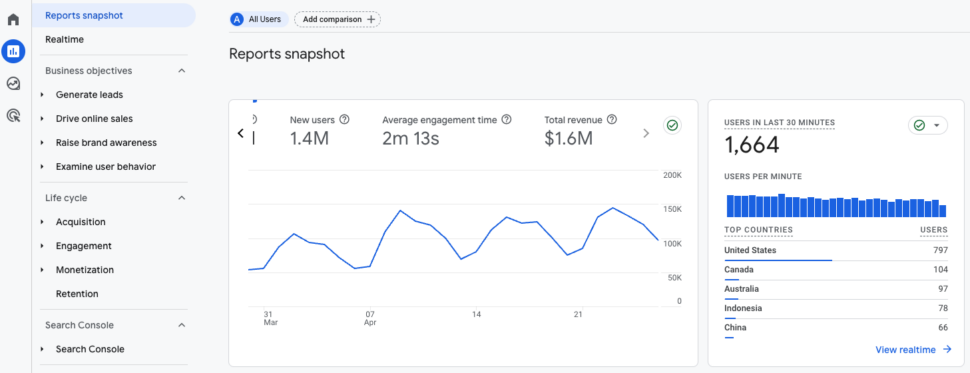Do you know how lucrative and promising the mobile game industry is?
Statista reports that:
- By 2024, the mobile games market will generate a revenue of $98.74 billion USD worldwide and will reach $118.90 billion by 2027.
- The average revenue per user will be $57.64 USD in 2024.
- The market will have 1.9 billion users by 2027.
There are also opportunities to use AI and augmented reality to create new games. The mobile game industry is full of potential if you have an app idea.
In our 16+ years of experience at PickFu, we’ve helped a wide variety of brands – from indie developers to large gaming studios – design and test successful mobile game apps with their target audience.
In this ultimate guide, we’ll pass the insights to you and help you create the next hit mobile game. Let’s dive in!
7 steps to designing a successful mobile game
You can create a high-quality and successful mobile game app by following these specific best practices. Here are the key steps to help both beginners and seasoned developers carry out research, prototyping, testing, and optimization.
1. Understand your target audience
The gaming industry is home to passionate gamers and developers who care about storytelling, game mechanics, and community. Your success in game creation rests on understanding different game genres and your audience’s preferences.
Start by researching your target audience to make better decisions. Here’s how:
- Define your genre. What genre will your game be under: puzzle, adventure, battle royale, or something else? Define this clearly and identify subgenres for the best results. The more clearly defined your game is, the more obvious your target audience will be.
- Conduct consumer research via surveys. Everyone needs to research and validate their target audience, but indie mobile game developers and small businesses don’t usually have huge budgets for market research. That’s why you should run polls or surveys to learn about your audience quickly and cost-effectively.
For example, check out this poll gauging interest in a mobile app for hikers. With tools like PickFu, you can target a built-in panel of mobile gamers who play specific genres, as well as segment by demographics and other interests. This is a great way to test and fine-tune your game concepts with your ideal players.
- Research your competitors. Look at other games in your genre and learn about their audience through reviews, community discussions, and social media.
- Extrapolate from existing data. You could use studies, reports, and other data from groups like Quantic Foundry and other research companies.
You should have an in-depth picture of your audience and even create a gamer persona to inform your game project decisions.
2. Develop your game concept
What is your vision or game concept? This is the idea describing your basic game mechanisms, players’ roles, what they achieve, and how they win.
Draft your game concept by:
- Brainstorming ideas. If you don’t have a game concept already, brainstorm multiple ideas without filtering any of them. Get inspiration from games you like, your competition, or ask your fellow gamers. You should also brainstorm app name ideas.
- Define core mechanics. Once you have an idea, break it down into its core components. You’ll identify game physics, player abilities, interactions, and other key details.
- Draft an engaging storyline. The storyline ties everything together, so spend time drafting a compelling narrative arc and exciting characters. Outline the basic plot, settings, and character bios. Make sure the story complements the mechanics rather than restricting them.
Your game concept sets the direction for the entire project. To ensure the best chance of success, refine your ideas with quick and easy user testing before moving into full production. This is also where you carry out proof of concept testing (validating your more thought-out game idea with your audience, as we mentioned in the step above).
3. Create prototypes and wireframes
Prototyping and wireframing are the first stages of actual game development. Here, you can test core mechanics and leverage a customer feedback strategy to validate your game. Check out these best practices for prototyping and wireframing your mobile game:
- Create simple prototypes that test only the core mechanics and interactions. This is a Minimum Viable Product (MVP) which allows you to test what works early on. When your MVP shows promise, you can add new features and commit to production.
- Create both low-fidelity and high-fidelity prototypes for different purposes. Low-fidelity wireframes are useful for experimental ideas, while high-fidelity ones are useful for testing the look and feel of your artwork. Here’s a poll that gathers feedback on different game art styles, gauging interest based on emotional appeal and aesthetics.
- Use development tools like Unity or Unreal Engine to save time and effort. These game engines support cross-platform game development. You can build MVPs easily, test them, and design games for mobile, console gaming, and PCs using Windows or macOS.
Remember to get feedback and iterate extensively on your prototype before investing in full development and art production. This de-risks the development process and prevents wasted effort.
4. Design your levels and gameplay
Level design and gameplay require a deep understanding of game mechanics and how players interact with your game assets.
The goal is to find the right balance of challenge, variety, and pacing to keep players hooked.
Some key considerations for gameplay and level design:
- Define the core gameplay loop and mechanics early on. These should tie back to your overall game concept and storyline. For example, consider Candy Crush and its easy, intuitive levels in the beginning. The more you progress, the more challenging and rewarding the game gets.
- Design levels that gradually increase in difficulty and introduce new challenges or mechanics. Getting the difficulty progression right is key – you want to challenge players without overwhelming them. Cut the Rope, a game involving cutting ropes to feed Om Nom candy, does this well. As you move up levels, you must get more creative to feed the little monster.
- Build enough variety and surprises to make each level or quest feel fresh. Switch up environments, obstacles, enemies, etc. Subway Surfers uses special events and limited-time challenges to introduce new elements, such as themed locations and unique characters.
- Ensure each level has a clear objective that drives the gameplay forward. For example, in Clash of Clans, players can upgrade buildings, defeat enemies, and earn rewards.
- Playtest early and often, soliciting feedback from your target audiences. Iterate based on observations and user input. Play the game yourself and work with testers to make improvements.
- Analyze playtesting data to identify areas where players are getting stuck or frustrated. Look for difficulty spikes that may need smoothing out.
- Create a balance between providing direction/guidance and allowing for exploration within levels. Many puzzle games, like 100 Floors, offer hints when users get stuck but don’t reveal the entire solution. This allows players to progress without being spoon-fed answers.
People love to play games that balance rewards and challenges, so they’re neither bored nor overwhelmed. Frequent user testing and prototype reiterations can help identify such a balance.
5. Optimize the user interface and experience
Every game development company and designer should create the best possible user interface (UI) and user experience (UX) to provide a great gaming experience.
UI design refers to a game app’s visual aspect or user interface. It’s how different elements are spaced and positioned so players can intuitively find what they need and understand what to do.
UX handles user behavior and how they interact with a game. The best games like Angry Birds, Subway Surfers, and Call of Duty focus on simplicity and easy controls. Use the following tips to optimize your game app so players return to it.
- UI controls should feel natural, and mapping actions to touch gestures or buttons should make sense. Buttons should also be large enough to manipulate. For example, when you pull back on the slingshot in Angry Birds, you’re actually just moving your finger on the screen. But the movement and game mechanics match to feel responsive.
- It’s essential to provide clear visual feedback on player actions so they feel in control. Things like animated responses, audio cues, or screen shake boost feedback. Let’s use the same Angry Birds example as before: “pulling” the slingshot comes with the sound of leather stretching, which clues you into how far your bird will fly.
- Accessibility is critical for all players, so make sure to include tutorials, closed captions, a colorblind mode, audio cues, and other accessible controls. Again, Angry Bird does a good job of helping new users understand how to beat the Bad Piggies by adding movement graphics and arcs to hit a target accurately.
- Avoid distractions or clutter that may take players out of the game mentally. While Angry Birds does have background imagery, they’re blurred and have low-value tones. Bright colors and sharp lines appear only on the key game elements and help gamers stay focused.
- Use consistent design elements throughout the game to create a cohesive experience. This includes colors, fonts, and icons. Characters like the Bad Piggies and Birds in Angry Games have consistent silhouettes and brightness in color. This helps gamers stay in the flow while ensuring that the game characters stand out from the rest of the scene.
- Test your UI on multiple mobile devices and incorporate user feedback to improve the overall usability of your game app. The development company behind Angry Birds uses AI to validate new levels and features to free up time and provide users with more content.
The key to creating great UX and UI is testing your designs quickly and making changes based on user feedback. Use polls and A/B testing to learn if your interface is well-optimized.
6. Choose the right monetization model
Part of your game design process should include a monetization strategy so that collecting payments is an unobtrusive part of the gaming experience. There are several options to consider based on the type of game and your goals.
In-app purchases (IAPs)
This popular approach involves selling virtual goods, extra features, and other digital items within the game. IAPs allow you to monetize your most engaged players. Farming simulation games often use these to enhance sessions by making reaching specific goals faster, like growing vegetables right away instead of waiting.
Advertising
You can display ads within your game to create a passive revenue stream. Show ads between levels or gameplay sessions, or make watching ads rewarding by giving players a gift. Ads monetize all players and boost revenue. However, you should be careful that gamers don’t get frustrated by too many ads.
Freemium
The game is free to download and play in this strategy, but players pay for more features and content. A well-structured game design document is crucial here, as it outlines the premium features and additional content available for purchase. This model can appeal to all kinds of gamers, and you’ll get most of your purchases from people who are invested in your game.
Subscriptions
Users pay a recurring fee for premium access weekly, monthly, or annually. Subscriptions monetize super fans willing to pay for exclusive access to new content.
You can use a hybrid model that supports multiple monetization formats, too. Again, you need to get feedback and track different game metrics to determine what works best for your audience. Always balance revenue generation with maintaining a great user experience.
7. Test your final mobile game and marketing
We’ve highlighted the importance of running tests throughout this guide. It’s fitting that we also conclude your mobile game development by continuing to test right before and after launch.
Debug
After creating your game and porting it to the Android and iOS platforms via the Google Play Store or the Apple App Store, you should do a soft launch and run tests to find and fix bugs. Also, focusing on App Store SEO will greatly enhance your game’s visibility and download rates. Make sure you fix any major bugs and issues before launching the game widely.
Run polls and surveys
An easy, fast way to test a mobile game is to survey your audience, which is a crucial part of doing market research for an app.
For example, you could use PickFu to create polls in minutes, add screenshots or short videos of your game, and ask real gamers to share feedback on functionality, designs, or marketing assets (like your app store icons and game descriptions).
PickFu has a built-in pool of over 15 million vetted respondents who will give you instant feedback based on your questions. You’ll get feedback within a few hours, including detailed written responses that will help you refine your game and store pages.
Alternatively, you can also create live A/B tests in the app store, which are useful for providing real-time performance data, but take longer to collect enough information.
Check your analytics
Game developers can access Google Play Console and Apple’s App Analytics for real-time engagement data, which is essential for mobile app optimization.
Advertising platforms will give you insights into impressions, clicks on your ads, and downloads.
Likewise, Google Analytics 4 can show you a section on Games Reporting to learn about user acquisition, retention, engagement, and monetization.
Collect information about your game at different points so you can quickly learn about your game’s performance. This information will help you make improvements and find issues.
Monitor key metrics
Here are some of the most important metrics you should watch for when using analytics tools:
- User acquisitions: get valuable feedback from real users. Identify potential bugs early. Optimize your game for monetization.
- Micro sales: track in-game sales and purchases. Understand what drives users to buy.
- Retention: use analytics tools to monitor how long gamers stay with your game. Identifying trends early helps you keep players engaged.
- User acquisition costs: the cost of acquiring users is critical to generating ROI, so tracking CAC (customer acquisition cost) will help you control expenses.
- Downloads: how many downloads your game app gets over time.
- Average engagement time: how long users spend on your app? Longer engagement times means that your game is compelling.
Always make informed decisions and improvements based on the data these metrics provide. Use feedback to support your design changes to give your project the best chance of success.
Over to you!
Creating a mobile game is an exciting process with a good chance of success if you know what to do. Just follow the steps in this guide, and you’ll be well-prepared to design and launch a mobile game that players love.
Remember to make informed decisions by getting feedback from real gamers and users. It’s the best way to see things from your audience’s perspective and design a game they’ll love.
Get started and test your mobile game designs with PickFu – sign up for free today!
FAQs
What are the best practices for mobile game-level design?
The key to making interesting game levels is to balance challenges with rewards and to keep audiences engaged by adding hidden quests, rewards, and other interesting features. Carry out user testing to ensure that players don’t get frustrated by levels that are too hard or bored by easy gameplay either.
How is AI disrupting the video game industry?
AI makes it possible to code faster and create mobile games with endless interactions and possibilities. One such game is AI Dungeon, although it’s limited to text-based experiences. Now, AI can support story development, level design, and more.
Why is a game design document important?
A game design document is important because it acts as a foundational tool that guides the development process, enhances team collaboration, and ensures the game’s vision is executed effectively from concept to completion.