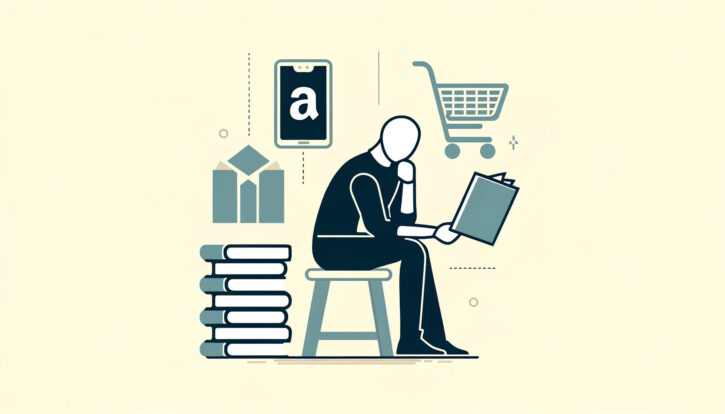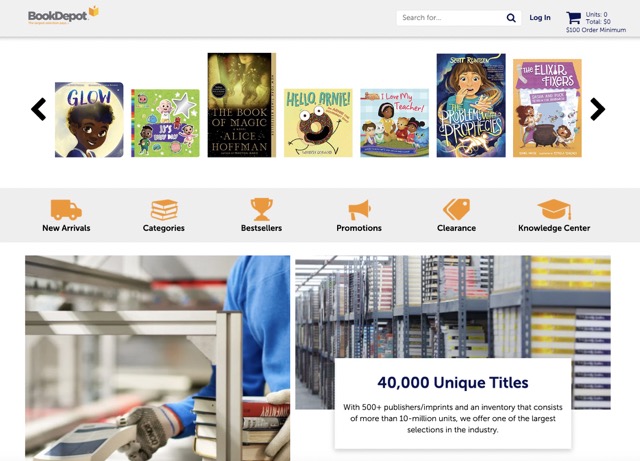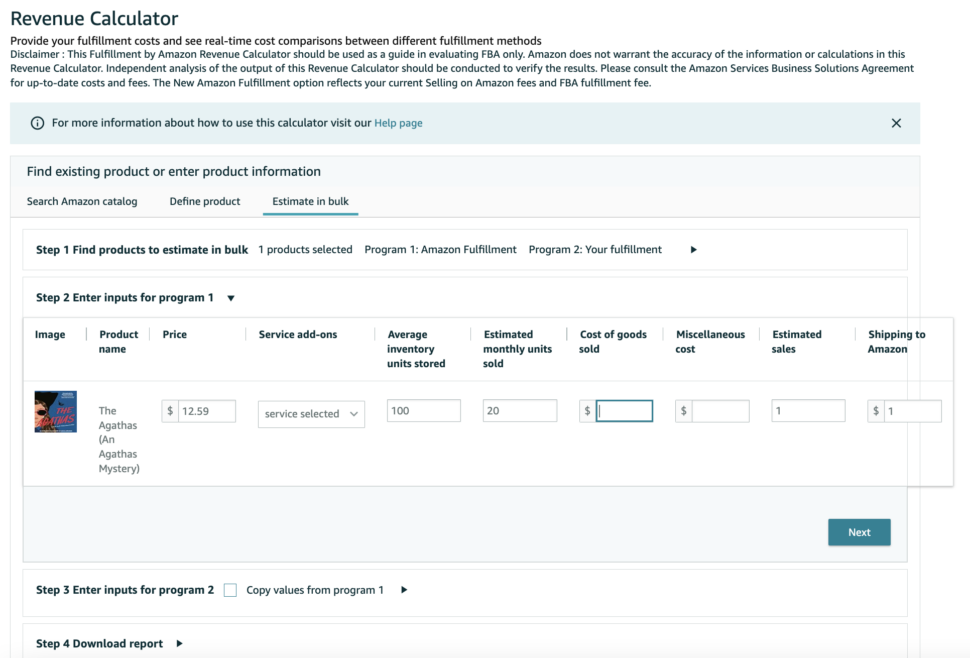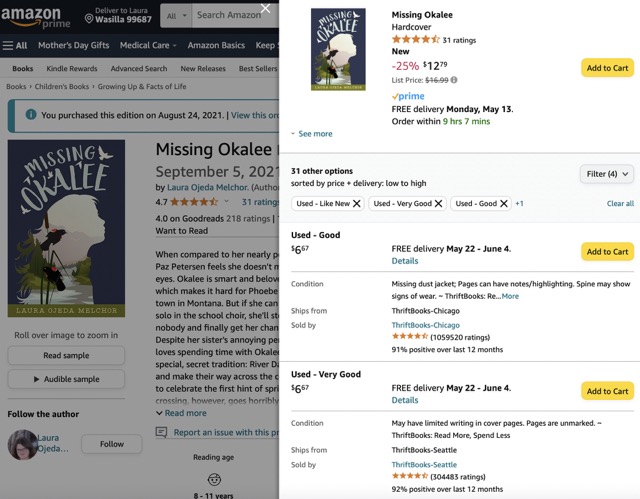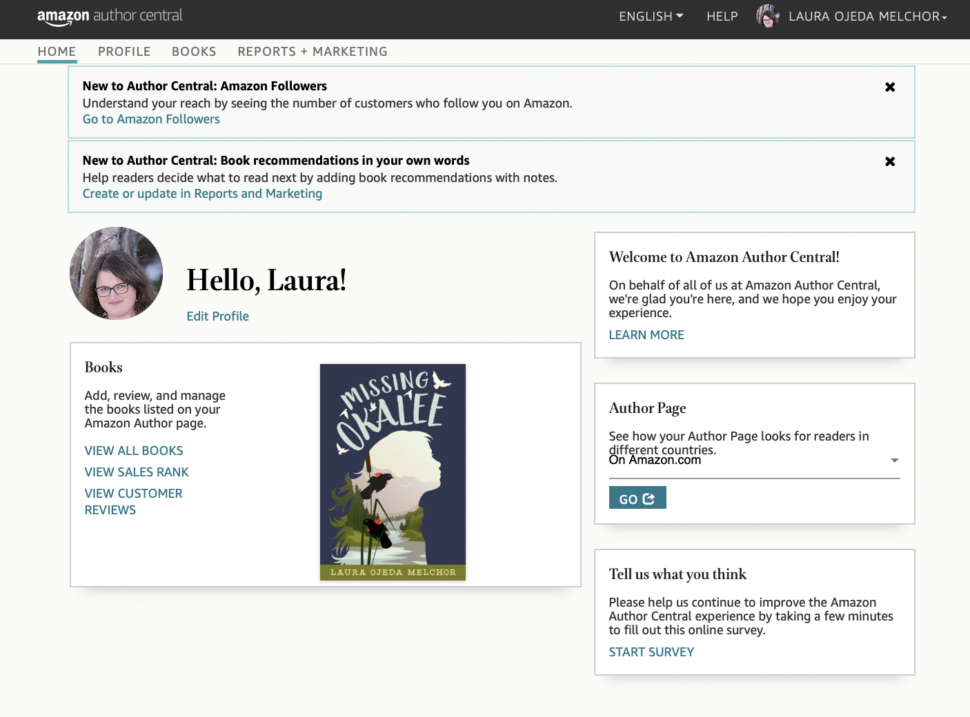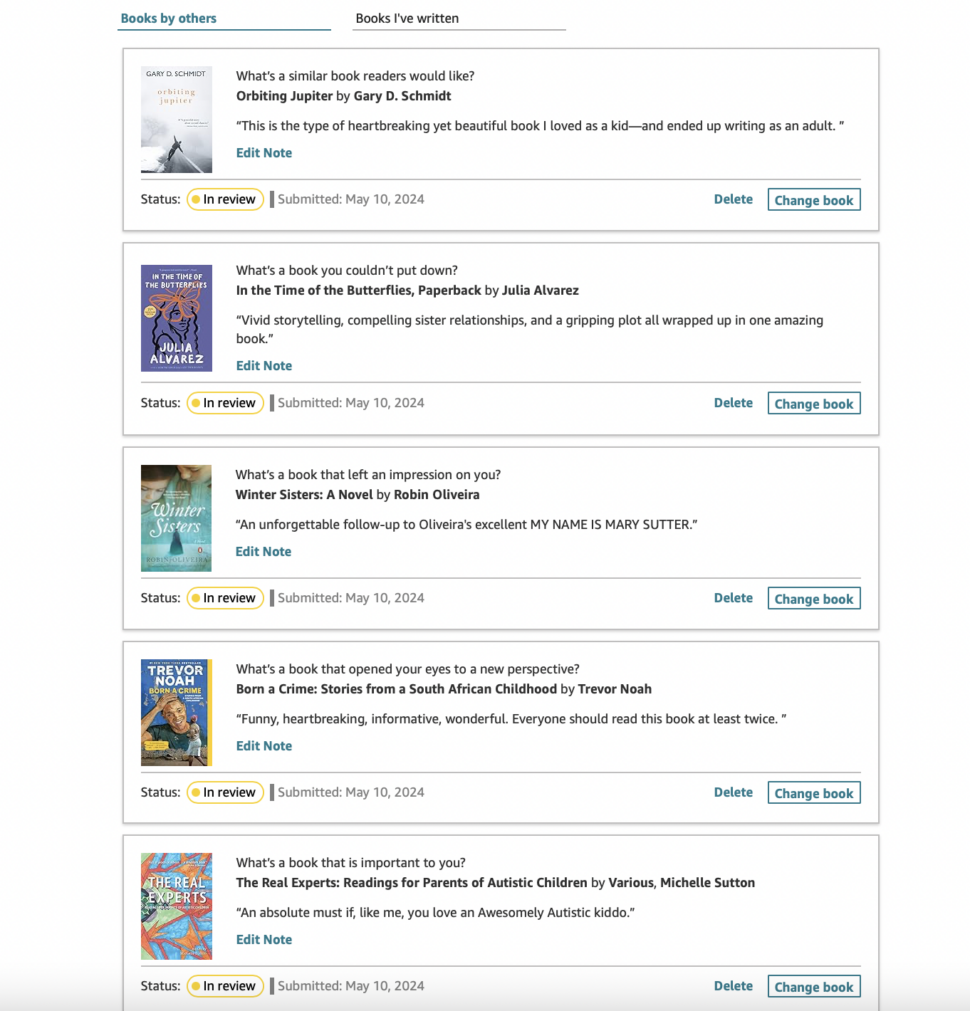When Amazon first opened its virtual doors in 1995, few could have predicted it would become the biggest e-commerce company in the world. Back then, the founder wanted it to become Earth’s biggest bookstore.
But the Seattle-based company has grown into a global e-commerce colossus. It sells everything from clothing to home security software to tiny house kits.
And yes – Amazon still sells books. Even all these years later, Amazon dominates the bookselling market.
This doesn’t mean selling books on Amazon is easy, though. There are over 30 million traditionally published books and self-published titles on the site. Many of these authors pull in a couple hundred dollars a year. But others can reportedly make up to $20,000 in a single month. A single month.
And if you’re not an author, you can still set up a thriving Amazon bookselling business. No matter what your goal is, this guide will teach you everything you need to know about becoming a successful Amazon bookseller.
How to sell books on Amazon: a step-by-step guide
There are three ways to sell books on Amazon:
- Re-sell other peoples’ books through a virtual bookstore: source new and used books from overstock companies and thrift stores and sell them for a profit.
- Account type needed: Amazon Seller Central account.
- Types of books you can sell: physical (as opposed to digital) books you’ve sourced from places like overstock companies, thrift stores, and estate sales.
- Best for: anyone who wants to sell used, new, and collectible books as an online bookseller.
- Write and sell your own books: if you want to tap into the power of Amazon’s Kindle ecosystem, consider self-publishing using Kindle Direct Publishing (KDP).
- Account type needed: Kindle Direct Publishing (KDP) account.
- Types of books you can sell: eBooks (Kindle books) and Amazon-printed paperbacks and hardbacks.
- Best for: authors who want to self-publish and aren’t interested in going through the traditional publishing process.
- Sell books to Amazon for resale under your business name: most big-name publishers don’t use Seller Central or KDP – they enroll in the Amazon Advantage program. Every time they publish a new book, they sell hundreds or thousands of copies to Amazon through the Advantage program. Amazon pays them and then handles everything from inventory management to shipping to returns.
- Account type needed: Amazon Advantage account. You have to apply and be approved for an Advantage account.
- Types of books you can sell: physical books
The main purpose of this guide is to help you set up a virtual bookstore to re-sell physical books on Amazon Seller Central. But we’ll still cover the basics you need to know for self-publishing on KDP or using an Advantage account.
How to sell books on Amazon Seller Central
So you’ve decided to set up a virtual bookstore. Congrats! It’s time to create a professional seller account and get started on your new venture.
The first thing you’ll do is decide which type of Amazon Seller Central account you want to have as a bookseller. There are two main types:
- Individual account: best for sellers who think they’ll sell fewer than 40 books per month. You won’t have to pay a monthly subscription fee, but Amazon charges $0.99 per item sold, plus additional selling fees – more on those in a moment.
- Professional account: best for sellers who expect to sell more than 40 books per month. This type of account charges a monthly fee of $39.99, but there’s no $0.99 per-item fee. You also get advanced selling tools and reporting features, which can be super helpful if you’re selling a ton of books.
Don’t stress too much about choosing the right type of account. You can easily change it later from your Amazon seller dashboard.
It’s also important to understand the full range of Amazon’s seller fees for books. Along with the subscription fee, you’ll incur:
- A referral fee of 15% of the total order price for books and related media items
- A closing fee of $1.80 per item
These fees apply to publishers or third-party booksellers only – not to authors working with Kindle Direct Publishing. We’ll get into KDP fees in a moment.
Register as a seller
After you choose your account type, you’ll register as a seller and create an Amazon Seller Central account. If you’re an existing Amazon customer, you can use the email address attached to your personal account. Or, you can use a new email address if you want to keep your business and personal accounts separate.
You’ll need the following information on hand when you sign up for your Amazon seller account:
- Your bank account number and routing number
- An international credit card (Visa, MasterCard, American Express, and Discover cards can all be charged internationally)
- Your government-issued ID, like a driver’s license or passport
- Tax information—your employer identification number (EIN), if you have one, or your social security number (SSN) if you don’t
- Phone number
- Legal business name, if applicable
Once you’ve established your Seller Central account, it’s time to customize it. This is where you make sure all the settings – like notifications, shipping and returns, and business information settings – are accurate. Check out this Amazon Seller University video for full instructions on how to configure these settings.
Make sure you spend time on your public seller profile, too. This is what your customers see when they buy a book from you. It should include an up-to-date version of your:
- Legal business name – if you don’t have one, use your legal given name
- Business address
- Email address and phone number for customer support
Once you’ve set up your Amazon Seller Central profile, it’s time to find those high-demand books to sell.
Where to source books to sell on Amazon
Finding books to sell on Amazon is easier than you might think – even for beginners. The first rule of thumb is to focus on acquiring books worth selling. An old mass market of a John Grisham novel might sell for $5. But with subscription fees, referral fees, and closing fees, you’d barely make a profit.
So avoid mass market paperbacks. Instead, look for:
- Textbooks
- Rare books—old favorites that have gone out of print, for instance
- Vintage classics
- Kids’ books, especially hardback picture books
- Antique books
- Comic books
- Nonfiction
- Fiction bestsellers
- Series books
You can find these books all over the place. It’s kind of like a treasure hunt.
Here are some places to look:
- Thrift stores and estate sales: have you ever filled a moving box with books and then tried to pick it up? It’s not easy. Books are heavy. Books take up space. Lots of people give old books to thrift stores when they move or when they’re trying to clear out a house with an estate sale.
- Local libraries: many libraries hold annual book sales to get rid of old or excess stock. Visit your local library and find out when the next one is. Most books at library sales are a couple of dollars per book or less.
- Online marketplaces: it’s always worth checking sites like eBay, Etsy, Craigslist, and Facebook Marketplace to see if you can find a treasure. On Etsy, for example, a simple search for “vintage books” turns up bundles of antique books at decent prices with free shipping.
- Publisher and distributor overstocks: publishers sometimes overestimate how many books of a specific title they’ll sell. To get the excess inventory off their hands, they’ll sell these books in bulk at discounted prices. It’s almost impossible to get in touch with individual publishers to buy these books, though. Instead, head to sites like Book Depot and Thriftbooks to find low prices on bestsellers.
You might need to spend a minimum amount of money at these stores, though. At Book Depot, for instance, you must buy at least $100 in books. But since a lot of the books cost just $1 to $4, you get anywhere from 25 to 100 books for $100 bucks.
Book Depot also lists the retail value of each book, which gives you a good idea of how much you can sell it for. Plenty of the books we browsed on Book Depot sell for $2 or $3 and retail for $15+.
There’s still USPS ground shipping to pay for, but still – that’s a healthy profit margin. Speaking of shipping…now’s a great time to figure out your fulfillment method for those books.
Setting up fulfillment, shipping, and returns
Before you start listing products, you need to figure out how you’ll fulfill orders. As an individual seller on Amazon Seller Central, you can either:
- Fulfillment by Merchant (FBM): stock and ship orders yourself
- Fulfillment by Amazon (FBA): let Amazon do the work for you
Some sellers even do a combination of the two. You can, too. For example, say you decide to source books via Book Depot. You could get those sent directly to Amazon for FBA’s shipping service, bypassing the need to store your 100+ best sellers and ship them out individually. If you also collect books from local thrift shops and estate sales, you could keep those at home and ship them out yourself.
A lot of sellers might be wondering, “Is Amazon FBA worth it?”
If you want to make passive income on Amazon instead of actively hustling to manage orders 24/7, yes. Another giant perk? You get to sell items under the popular Amazon Prime program – which means free, 2-day shipping and easy returns for your customers.
But of course, it costs money to store and ship products through FBA.
Here’s an overview of Amazon FBA startup costs.
- Inventory storage fees:
- Cost: $0.78 to $2.40 per cubic foot of storage space – price depends on the month.
- Example: a standard pallet in North America is 48 inches long, 40 inches wide, and can be filled up to 6 feet in height. This means it takes up just under 80 cubic feet of storage space. Depending on the month, you’d pay $62.34 to $191.81 a month for storage. A single pallet can fit approximately 700 to 1,000 books. So, you’d pay around $200 or less per month to store 700 to 1,000 books.
- Fulfillment fees:
- Note: the cost per unit includes picking, packing, shipping, handling, customer service, and returns – the whole shebang.
- Cost: $3.06 for a 2-ounce package up to $6.62+ for a 3-pound package
- Example/reference: along with packing materials, a single standard hardback book typically weighs around 18 to 42 ounces – or 1.125 to 2.625 pounds. So you’d pay around $6 in fulfillment costs for a single hardback book. Trade paperback books usually weigh less than a pound.
You can see a full breakdown of FBA pricing here. If you’re feeling overwhelmed by the FBM vs. FBA, Amazon offers a revenue calculator to help you do the math.
We actually recommend using this calculator before you source your books.
Here’s why: you can look for books in stock on something like Book Depot. Then, you can search that title on the Amazon revenue calculator, input costs for both FBM and FBA, and see a direct comparison of how much you’d make.
Just remember to account for the time you might spend storing, packing, and shipping books to sellers yourself. If you love visiting the post office, hats off to you. If you’d rather skip those lines, go with FBA.
Or, you can do FBM and use a third-party logistics (3PL) service like ShipBob to manage and ship your inventory to customers. You won’t reap the benefits of Amazon Prime this way, but you might be able to keep packing and shipping costs down.
How to use Amazon FBA for books
Once you select FBA on Seller Central, you simply need to add products to your Amazon catalog and specify which items are FBA. You’ll then create a shipping plan, which specifies:
- Which books in your catalog will be sent straight to Amazon
- How many of each title you’re sending (for example, 100 units of The Agathas from Book Depot)
- Shipping method for your books—aka how they’ll get there
- Whether you want to prep and label inventory or have Amazon do it for an additional fee (around $0.30 to $2.00 per item, depending on what you want)
The easiest thing would be to ship books purchased on Thriftbooks or Book Depot directly to Amazon and have them take care of every prep detail. It’s (a lot) less work for you, but it might cost more than taking care of everything yourself.
Ultimately, your decision will depend on how much time, energy, and resources you have to devote to your Amazon business.
Listing your books
You’ve done all the setup work. You’ve sourced books, figured out your fulfillment strategy, and determined how much you can expect to make in revenue. It’s time for the fun part: listing your books on Amazon!
First things first: each book must have an ISBN. The good news is that if you source an existing title, it’ll have an ISBN. You can find it on the back cover near the barcode. For used books, simply use the existing ISBN to list the book.
If you’re selling a new book without an ISBN, you’ll need to purchase one. Or, if the book was published before 1970, you can request an exemption.
Here’s how to create the listing:
- Log in to Seller Central: navigate to the inventory section and select ‘Add a Product’.
- Enter ISBN: input the ISBN into the search bar. If the book is already in Amazon’s catalog, select it. Otherwise, you’ll create a new product listing.
- Fill in details: provide a detailed description, including the book’s condition, price, and quantity. Be honest about the book’s condition. Amazon has strict guidelines for both “regular” new and used books and collectible books. The last thing you want is a scathing review on your first-ever Amazon product. And anyway, a book in a good condition will always sell at a higher price than one that isn’t.
- Choose your fulfillment method: select whether you’ll fulfill orders yourself (FBM) or use an Amazon fulfillment center with FBA.
If the book is already available for purchase on Amazon, you’re going to be competing with other sellers for a top spot in the buy box.
For example, let’s take a look at the book below (which just so happens to have been written by the author of this article). It’s available for purchase from a variety of third-party sellers.
Each sub-listing shows a detailed description of the book’s condition. It also shows the book price, shipping details, seller information, and the seller’s overall ratings.
You can win a top spot in the buy box by:
- Using FBA for fulfillment
- Optimizing your product listing – yes, even if the book is already on Amazon and all you get to add to your corner of the digital shelf is a snippet about the book’s condition. Keep it short, sweet, and honest – and add your bookstore motto at the end if you have one. (Like the catchy “Read More, Spend Less” from ThriftBooks.)
- Keeping books in stock
- Pricing books competitively but fairly
(Hint: PickFu can help you optimize those product listings and choose prices your target audience will approve of.)
How to sell books on Amazon KDP
Are you a writer with dreams of publishing your own book? With Kindle Direct Publishing (KDP), you can do just that. It’s never been easier to get your words in front of readers’ eyes, and we’re here for it.
Plus, you get to keep the rights to your book—and collect up to 70% in royalties. Traditionally published authors – like yours, truly – will be over here crying into the puddle of pennies formed by our 10% royalties.
If you’ve already written a book (or several), your first step will be to create an Amazon KDP account. Remember, you do not need an Amazon Seller Account if you plan to publish books through KDP. The two programs are completely separate.
This step is quick and easy. You can either create a new Amazon email and password or use an existing one. Once you sign up for KDP, you’ll configure things like your contact information, tax details, and banking info for payments.
Format your book for Amazon KDP
Before you create your first book, make sure it’s formatted for Amazon KDP. Our guide to formatting your book for Kindle can help with this. Amazon also has several resources, including separate guides for formatting eBooks, hardcovers, and paperbacks.
Take your sweet time with this step. It’s important to make sure your book looks professional, attractive, and just as good as any book on the shelves at Barnes & Noble. Use PickFu to run Amazon A/B testing on your cover options. Test your titles to see what your target audience of readers will gravitate toward. Or use copy testing to make sure your marketing materials attract readers.
In one recent poll, an author asked 50 U.S.-based readers of thriller novels which cover they’d pick for a suspense title – and why. The two covers are identical, except that Option A has a shadowed figure on it. Option B does not.
Option A won by a score of 63 to Option B’s 37. Respondents who voted for Option A said things like:
- “The person on the cover in Option A adds some mystery to the image which makes the book more appealing and interesting to me.”
- “Option A makes the consumer wonder, ‘Who is the woman, how is she involved, and how does she relate to the title of the book?’”
- “Adding the female shadow did make me interested. The other one did not. The idea of the subject matter even changed.”
Those who preferred Option B said:
- “The one with the silhouette of the lady looks pretty ‘cheap’ and I’d think it’s some kind of romance book for old ladies.”
- “I really like this one, without the person in the image. I think that image distracts from the beauty of the cover with just the white house. I love the bold yellow font, against the blue.”
- “The silhouette of the woman in [Option] A isn’t recognizable at first. Just looks like a black mass.”
Authors can learn a lot from both the positive and the negative feedback on a PickFu poll. Based on the negative feedback, this author might decide to make the silhouette more high-quality and easier to see. The positive feedback validates the author’s choice to include the silhouette.
Upload your book to KDP
When you’ve got the book formatted, you’ll be ready for the exciting step of uploading your book to your KDP Bookshelf.
The process has a few general steps:
- Enter your book listing details, like title, subtitle, author name, series information, and ISBN
- Upload your eBook, paperback, and/or hardcover
- Preview your book to make sure everything looks perfect
- Decide on your book’s price and royalty rate, and agree to KDP’s Terms and Conditions
- Order proof copies (if you’re publishing hardcovers and/or paperbacks)
- Submit your book for publication!
It takes Amazon approximately three to 10 business days to get your book listed for sale, so you have a little bit of time to celebrate before you start your marketing campaign. You can spread the word on social media, run custom Amazon ads, and join KDP Select, a free 90-day program that puts your eBooks in the Kindle Unlimited catalog.
You can also take this time to craft your Amazon Author Central page. This is where you can upload an author photo, publish a bio, check customer reviews, and track your Amazon bestsellers rank.
Here’s an example of what it looks like from the inside.
Amazon recently added a new feature to the Author Central page: now, you can recommend books to your followers. We love this feature, because there’s nothing better than having the chance to talk up your favorite authors.
You get five spaces to talk about five books that impact your life in different ways.
Pretty neat, eh?
The more active you are on your Author Central page, the more likely you are to attract attention on Amazon. So follow other authors, buy and read their books, and talk them up on your socials.
When someone buys an eBook from you, they’ll get it delivered to their Kindle or other reading device. When they buy a paperback or hardcover, Amazon will print it and send it to them on your behalf.
You don’t have to pay out-of-pocket for any of it – Amazon simply takes a portion of your sales and gives you the rest.
How to sell books with Amazon Advantage
If you acquire books from authors and purchase distribution rights for every title in your list, you might qualify for Amazon Advantage. It’s what large and small publishers alike use to get their books in front of Amazon shoppers.
Here’s how it works:
- You sell your titles to Amazon
- Amazon places purchase orders for your books
- You send inventory to fulfill these purchase orders
- When a customer buys a book, Amazon takes care of fulfillment
- Amazon takes 55% of the sale, and you keep the other 45%
It costs $99 a month to be an Advantage vendor.
To qualify for Advantage, you must:
- Hold North American distribution rights for all your titles
- Have a U.S. address where Amazon can return unsold books
- Have a valid business email address
- Make sure each book has a scannable ISBN/UPC/EAN barcode
- Have a valid bank account
- Be prepared to sign a bunch of paperwork agreeing to Amazon’s terms and conditions for the Advantage program
Like other Amazon booksellers, publishers can use PickFu polls to their advantage. Get detailed feedback on covers, titles, marketing copy, book trailers, book swag, and even shoppable TikTok videos with our polls.
PickFu can help you sell books on Amazon
Whether you’re a self-published author, a big-box publisher, or a book flipper, PickFu can help you sell your books on Amazon. Our goal is to give you a place to put your most important bookselling assets in front of your target audience.
With detailed written feedback from each respondent, you’ll make smart decisions that drive sales.
Learn more about how PickFu works and sign up for free to create your first poll.
Want to learn more about selling on Amazon or even Temu? Find out how to sell Amazon audiobooks or see our Temu vs. Amazon showdown for more tips.
FAQs
What types of books sell best on Amazon?
The best-selling books on Amazon are often from genres like fiction, thrillers, romance, and nonfiction. These categories often attract a wide audience. Additionally, specific yearly trends can also influence which books rise to the top.
How much does it cost to sell a book on Amazon?
It depends on whether you’re selling via KDP, Amazon Seller Central, or Amazon Advantage. Amazon takes a portion of royalties for KDP and Advantage books. For bookselling on Amazon Seller Central, there’s a subscription fee, referral fee, and closing fee for each book.
Which are better to sell: used or new books?
You can do well by buying both used and new books with arbitrage and yard sale hunting. Check sites like Book Depot and your local garage and estate sales to find very good books to re-sell on Amazon. The higher the potential list price, the higher your profit will be. Nonfiction, antique, and bestselling books are often worth the effort.