Editor’s note: Thanks to Anthony Bui-Tran of Pixelfy for this guest post on how to retarget Amazon customers on Facebook.
In marketing terms, the basic difference between targeting and retargeting (sometimes called remarketing) is that in targeting, your brand talks to cold audiences, while in retargeting, you talk to warmer audiences. Therefore, once you learn how to retarget Amazon customers on Facebook, your campaigns have a higher chance of engagement and will generally see a higher click-through rate than targeting. It not only provides higher value for the money, but it also helps you build a reliable brand following.
I’ve put together this detailed guide on how to retarget Amazon customers on Facebook based on my selling experience. I’ll share five best practices, along with a simple tool my partners and I developed to take your retargeting ads to the next level.
How does retargeting work?
The most popular way to retarget is to track people who click on your Facebook Ads campaign and then target them again in a second campaign. In this way, you filter out everyone who ignored the first campaign and only advertise to those who showed some interest in the product.
It may sound complex, but with the right tools, it’s as easy to build a retargeting campaign as it is to build any Facebook campaign.
Retargeting requires a tracking link. Tracking links contain a pixel that stores information about everyone who clicks on the ad. This information is especially valuable for Amazon sellers because Amazon’s strict Terms of Service leave barely any room for sellers to contact buyers, making review solicitation and retargeting ads seemingly impossible. But with tracking links, you can accomplish this (and much more) in a white-hat way.
How to create a tracking link with Pixelfy
Many URL service providers will pixel people who click on your ad. But we’ve developed Pixelfy specifically for Amazon sellers like you.
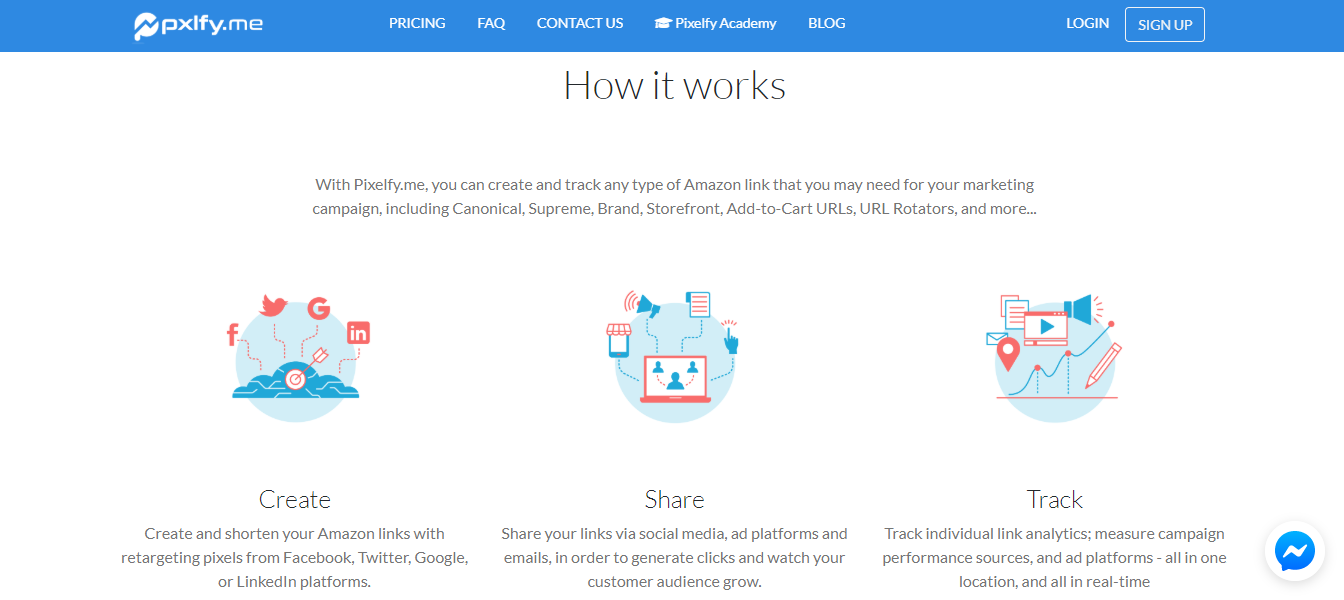
Pixelfy creates 12 different links, each serving a unique purpose. These links provide detailed data on anyone who clicks your ad, focusing on details that are important to Amazon sellers. It also helps you rank for specific keywords with Amazon’s A9 algorithm. Depending on your marketing goals, you can choose any of these links, making Pixelfy an all-in-one solution that could save you money and effort from managing multiple tools.
Even with the right tool in your pocket, you’ll need a strong strategy to plan your ad campaign and make the most of your investment. Here are five tried and tested retargeting strategies to boost your business.
1. Learn your customer avatar

When you pixel each person who clicks on your ad, you learn a lot about your audience.
For instance, you’ll learn where most of your audience resides, what audience members have in common, their likes and dislikes, and the reason behind their interest in your product.
This data helps you create a customer avatar. Understanding the avatar helps you put yourself in the customer’s shoes so that you know what they want to hear and what they expect when they buy your product. By adding this personal touch to your messaging, you create ad campaigns with higher success rates.
This enables two more possibilities: targeting new people of similar interests to build new audiences and addressing the customer’s pain points.
Let’s discuss each one in detail.
2. Build new audiences based on your customer avatar
When you learn your customer avatar, you can easily target people of similar interests. You can match your product ads against a long list of users’ interests, behaviors, and traits.
Creating new audiences is particularly easy on Facebook through the lookalike audience feature.
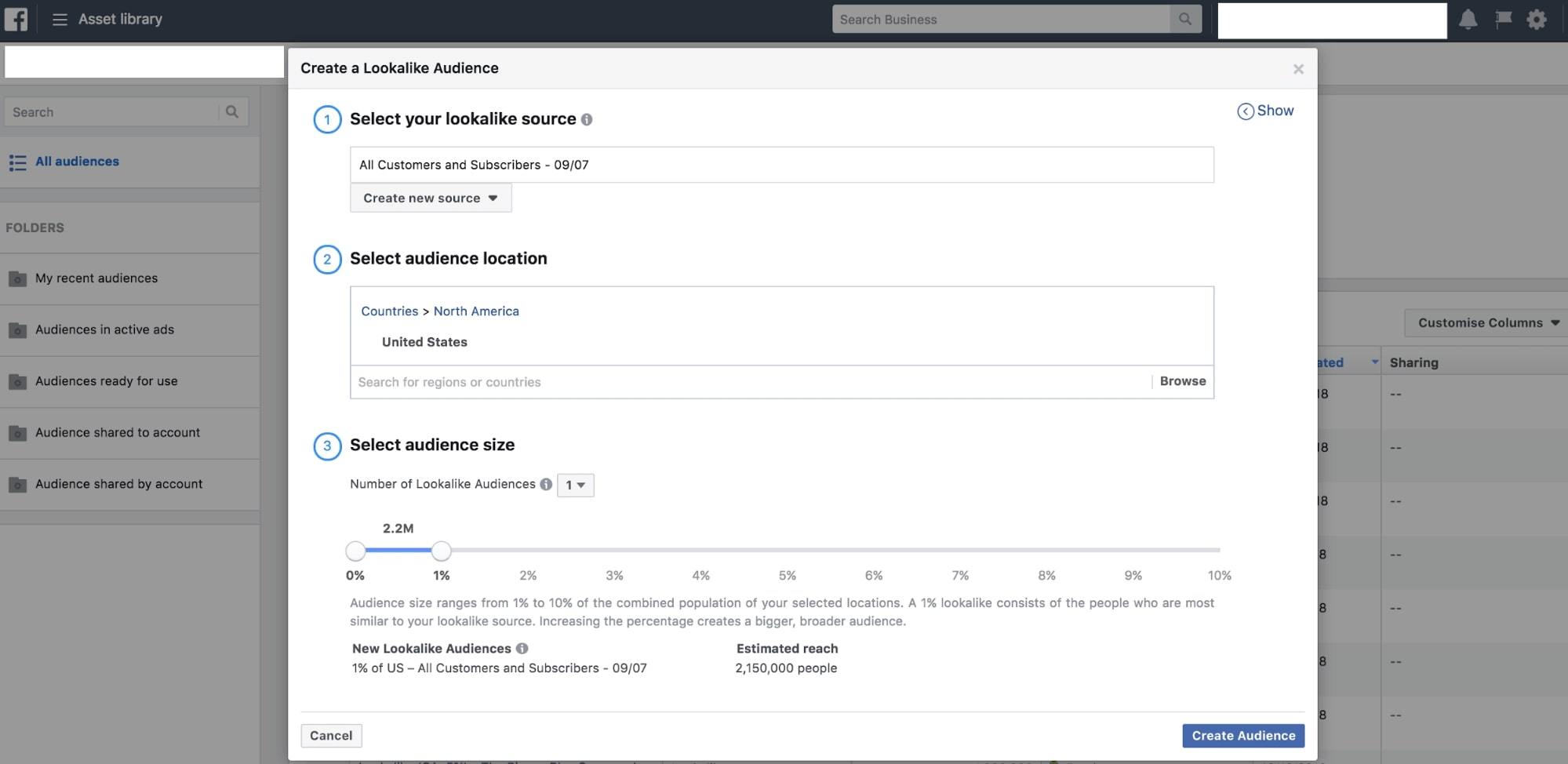
3. Address your customer’s pain points
Your ad’s images and text should be designed in a way to address the customer’s pain points.
For example, if you sell a garlic press, you might want to say something to the effect of, “We hate the smell that peeling and mincing garlic leaves on our hands as much as you do. That’s why our garlic press is the perfect solution (as well as time-saver!)”
In the case of ad images, always make your product’s pros stand out. If you sell a mobile phone cover that’s waterproof, make it clearly visible in the image, because that’s what differentiates it from other phone covers. Also, nothing grabs a reader’s attention more than a deep discount.

So where does retargeting come in?
Retargeting makes addressing pain points easier by telling you everything you need to know about the people you’re talking to. Once you understand the audience, it’s just a matter of creativity to grab their attention.
As a bonus, this positive brand exposure will help your brand gain new followers on Facebook.
4. Retarget buyers to solicit reviews
A product with five reviews is 270% more likely to sell than the same product with zero reviews. However, 94% of buyers don’t leave a product review.
Except for product inserts, Amazon doesn’t allow you to ask buyers for product reviews and doesn’t reveal customer contact information. Retargeting helps you overcome this issue in a white-hat way.
By using a tracking link in your Facebook Ads, you’ll see who clicked on your ads or made a purchase. Depending on their action, you can send appropriate messages via Facebook Messenger.
For example, if a person adds an item to their cart but doesn’t check out, you can send a reminder that emphasizes your product’s pros. If they do make a purchase, send another message to ask for a product review.
This method is more practical than product inserts because you can time your message to send a few days after delivery. Your customer may see a product insert upon unboxing, but because they haven’t used the product yet, they’re not likely to leave a review. Usually, the customer simply tosses the insert aside.
However, when you reach out to customers via Facebook Messenger, ask them about their experience first before you solicit a review. Doing so shows the buyer that you care and enables you to resolve any issue they may have.
5. Use your tracking link to improve keyword ranking
Ranking on Amazon is important for sales, but in order to rank, you need to generate sales first, and then keep sales up to maintain your rank. This loop confounds Amazon sellers, but there is an easy way to help resolve the problem.
Pixelfy’s tracking link copies your Amazon product’s exact URL and embeds your desired keyword. Since the link is keyword-embedded, every click you earn will contribute to your product’s rank. You can even target multiple keywords with a single link using Pixelfy’s URL rotator, which uses your selected criteria to switch between keywords every time your tracking link is clicked.
How to retarget Amazon customers on Facebook: A quick recap
This guide explains how to use retargeting to create new audiences, build a loyal online customer base, address your audience’s pain points, solicit reviews, and improve your Amazon keyword ranking.
It’s safe to say retargeting is larger than any single ad. It opens many doors for Amazon sellers like you who can achieve a lot with a single ad when you know what you’re doing.
Anthony Bui-Tran

From his home in Houston, Anthony built his first seven-figure Amazon business at the age of 23 and has since empowered thousands of others to learn from his journey through Seller Tradecraft. Anthony is an expert at driving paid traffic, leveraging social influencers, online arbitrage, private label, and more.



