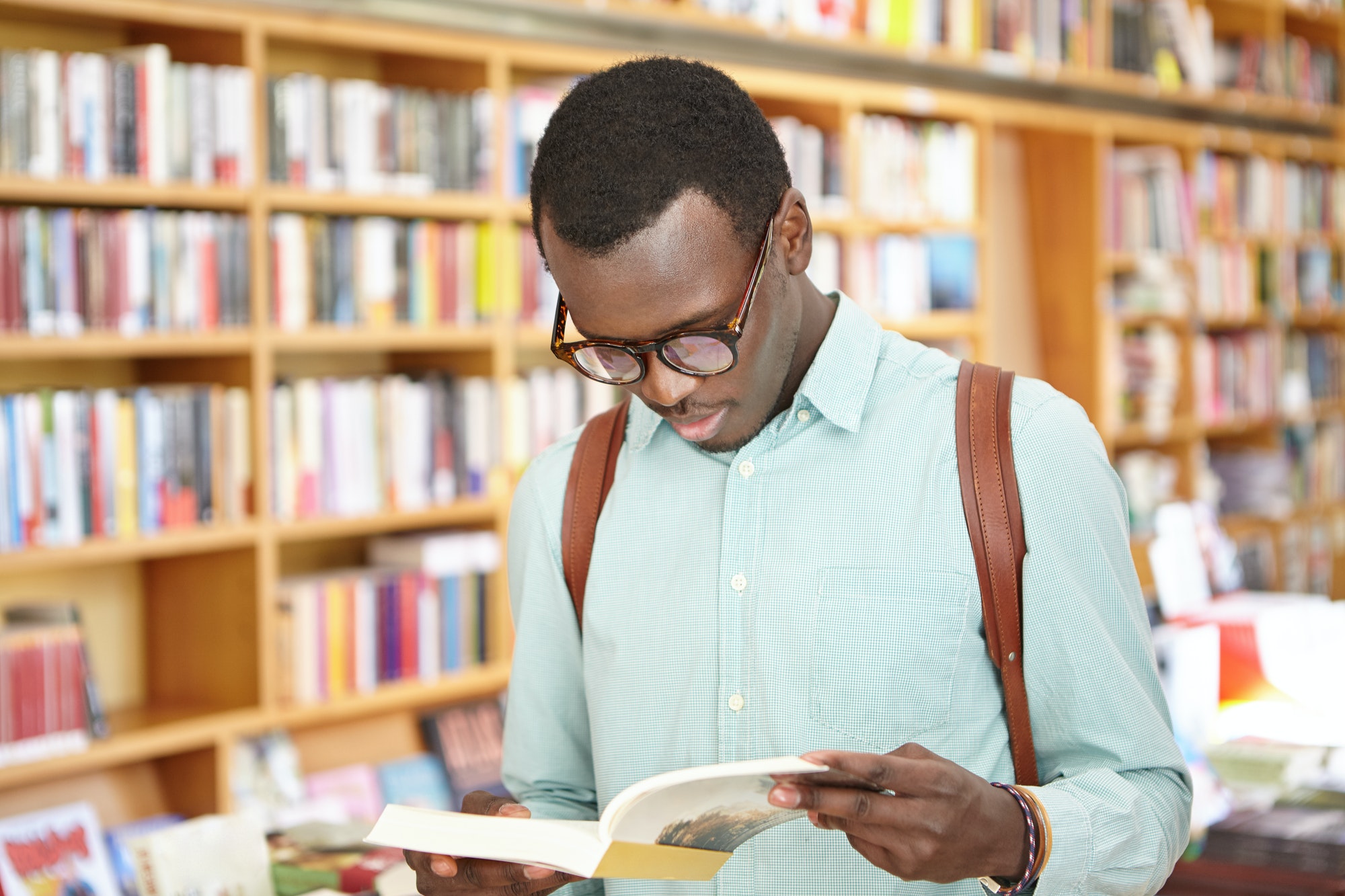Getting reviews on your products through Amazon is important for a number of reasons. These ratings help shoppers evaluate how popular your product is, how helpful the customer service may be, and more. Reviews show the quality of your business and build trust in your product based on what others say.
To ask for reviews, you can use feedback tools through Amazon, encourage your shoppers to leave reviews post-purchase, send messages to your email list, or even leave a thank-you note inside the packaging of a bought item.
However, there’s also etiquette that goes along with review solicitation. Here are some dos and don’ts on how to get reviews on Amazon.
What percentage of Amazon customers leave a review?
When it comes to selling through Amazon, reviews may be few and far between.
Browsing the Seller Central forums on Amazon, sellers have different answers when asked how many customers typically leave a review. Some said about 10-20% of customers will leave feedback. Some said less than 10%. Others have mentioned they’ll receive fewer than ten reviews per 100 orders.
One seller mentioned they received reviews from about 50% of buyers when they asked for reviews. However, when the seller stopped asking, the review rate dropped to about 6-7%.
Writing reviews isn’t something that every shopper regularly does. Reviews generally come from a person who absolutely loved the product and needed to shout it to the world, or someone who had trouble with the product and looked for an outlet to vent frustration. More often than not, shoppers don’t feel compelled to write a review.
A simple nudge might be all that’s needed. So, how do you go about that?
How to get reviews on Amazon:
can you ask for reviews on Amazon?
The short answer is yes. Sellers can ask their buyers to leave a review on Amazon. While this doesn’t necessarily mean the customer will follow through with a review, it never hurts to simply reach out and ask.
Do use feedback tools through Amazon
One way you can do this is through the use of feedback tools. Take a look at our 6 best Amazon feedback tools. One benefit of using review software is these companies stay up-to-date on Amazon’s ever-changing terms of service to help ensure your messages stay compliant.
Tools such as FeedbackWhiz, BQool, and AMZFinder enable you to set up automated emails to your customers making sure your product was satisfactory and to remind them to leave a review. They’ll also help you monitor reviews to take a closer look at any negative comments and issues. This way, you can reach out to customers and try to ameliorate their problems, ensuring good business (and hopefully amended reviews).
Do be polite when simply asking
You don’t necessarily need to use feedback tools. You can also ask for reviews through your own email list. Whenever you receive a new order or launch a new product, you can gently remind your customers to leave a review post-purchase.
You can also ask through social media. Sometimes shoppers will post pictures of their new product and you can slip into the comments thanking them for buying your product and politely ask for them to leave a review if they haven’t already.
Don’t copy and paste a review request
When reaching out to customers about writing reviews, make sure you’re personable about it. Have you ever received an email from a company that was obvious it was the same message sent out to all their buyers?
Spice up your request a little. Use the customer’s name if you know it and add a personalized thank-you to the request as well.
Don’t ask for a positive review
When asking for a review, don’t reach out to your shoppers and ask for them only to write something positive. You might run up against the Amazon TOS this way. Realize that not everyone is going to be 100% happy with the products they receive. Ask them about their experience and encourage honesty.
If you receive a negative review, reach out again and ask if there’s anything you can do to help make their next experience a positive one.
How to get reviews on Amazon:
how can you entice a buyer to leave a quality review?
Whether you ask for a review or not, you can simply entice your buyers to leave a quality review on your products by doing a few simple things.
Do provide great customer service
Be sure to impress your buyers with great customer service. This can be responding to emails from customers, packaging and shipping their products on time, fixing any problems your buyers might have, and more.
You can also follow up with customers to make sure your product was satisfactory and that they received it on time. When you thank them for their purchase, it wouldn’t be a bad time to ask for a review.
Do leave a link to review
Be sure to leave a link to review your product. Make the process as seamless for them as you can.
Instead of your customers having to go back to Amazon, finding your product, or sifting through their orders, they can simply click your link and whip up a review right away.
Don’t repeatedly email for a review update
When emailing your customers asking for a review, don’t ask more than once. If they don’t reply or don’t review, let it lie until they buy another product from you. If you email too much or constantly ask, it might turn some customers off from buying from you again.
How to get reviews on Amazon:
how do you ask for a book review?
Book reviews are different from other product reviews. There’s a lot that can go into book reviewing. In fact, there’s a whole community of book bloggers. Book reviews go in-depth about the writing style, characters, plot, and more. And reviews don’t only touch on the quality of the book itself — there’s still the purchase process and receiving the book in a timely manner.
It’s sometimes difficult to get book reviews onto Amazon because authors send out advanced reader copies, also known as ARCs. This means the reviewer receives the book for free in exchange for an honest review. Amazon sometimes believes these reviews are “fake.”
The following are alternate ways to earn Amazon reviews on your books without needing to give away free copies.
Do gently remind readers through email and social media to leave a review
Similarly to other products on Amazon, if you’re an author, then chances are you have an email list and various social media platforms. Send out an email with your book link. Respond to those on social media who post #bookstagram photos of your book. Ask, if they haven’t already, to leave a review on Amazon.
Do add a note at the end of your book for your reader to leave a review
Whether your book is digital or physical, you can leave a note at the end where the acknowledgments and About the Author pages are. Gently ask readers to leave a review. Perhaps tell them how important reviews are in a book’s success. It’s smart to remind them to leave a review right after they finish reading your work so that it’s fresh in their minds.
In ebooks, you can leave a hyperlink in the back of the book to the review page, enticing your readers further.
Do thank your readers for leaving a review
Most book bloggers post their reviews in multiple places such as Amazon, Goodreads, and their blog. Once in a while, search for reviews of your book on book blogs and leave a comment thanking the blogger.
If you see a review but don’t find a matching review on Amazon, thank them on their blog and gently ask that they cross-post the review onto Amazon as well.
Don’t take a negative review to heart
As mentioned earlier, book reviews are different from other product reviews. Not only do you, as the author, need to make sure your book is good quality, with correct packaging and shipping, you also need to keep an eye on the quality of your creative writing.
If a reader leaves a negative review of your book, and a few other reviews noted the same thing, use it as a learning opportunity to improve upon your writing. On the other hand, remind yourself that writing is subjective and not everyone is going to enjoy your writing style, and that’s okay.
How to get reviews on Amazon:
a recap
Getting reviews on Amazon is important to build trust. Do track all positive and negative reviews on your products. Getting feedback is easier than it seems and there are a lot of different ways to go about it.
Use PickFu to get input on what sells before you sell it
PickFu is also here to help. While the polling service doesn’t offer reviews that will go onto Amazon, you can use it to get feedback on your product before it launches. This can help you proactively address issues that you may not realize are there. By putting your product idea in front of a targeted audience, you can crowdsource ideas for improvement which in the end, will help you get more reviews on Amazon.