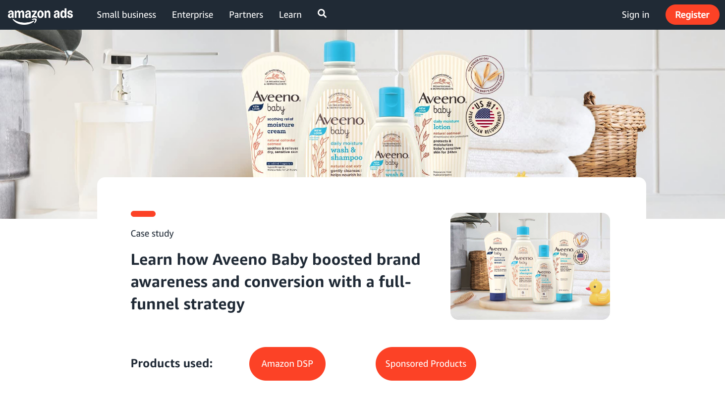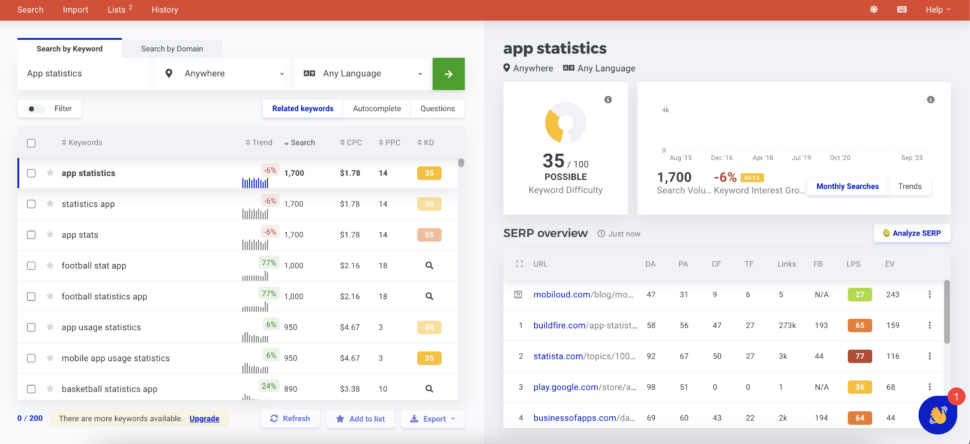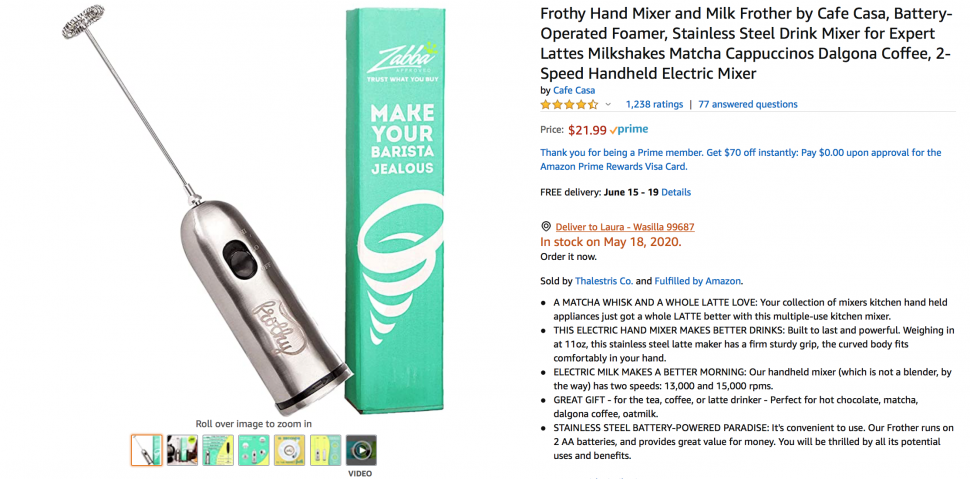Running Amazon ads can feel like burning a hole in your pocket if you’re not getting the returns you expect.
One of the biggest challenges is high advertising costs that eat into your profits, and another is poor keyword targeting that leads to wasted ad spend.
But with the right pay-per-click (PPC) optimization strategies, you can boost your return on investment (ROI) and make your ad dollars work harder.
Here’s how to get more from your Amazon ads while staying within budget. We’ll also share an additional tactic that will give you an edge over the competition.
What is Amazon PPC and how it works
Amazon PPC or CPC (cost-per-click) is Amazon’s advertising model where sellers pay for their ads only when someone clicks on them.
Amazon advertising helps sellers with different types of PPC ad campaigns. Image Source
Amazon sellers can use different types of ad campaigns and feature their products in the top spot of a results page. Their products also appear prominently when customers look for specific keywords.
Since sellers only pay when someone clicks their ad, this makes it more budget-friendly and an efficient way to reach potential customers.
You can register your account on Amazon Advertising and start running campaigns. Choose keywords your audience will look for or let Amazon automatically select relevant keywords for your products. Once approved, your product ad will appear in prominent spots. More buyers will see it and engage with it.
A common example is the use of Sponsored Product listings. If your business creates beautiful DnD dice, you’d target the keyword “dnd dice” and select your product. Set up your bid and budget constraints and then launch your ad campaign. Soon, your Sponsored Product listing will appear among the other listings for that keyword as a top result for interested buyers.
Sponsored products are a type of CPC or PPC Amazon ad. Image source.
If your ad is attractive enough and meets the buyers’ needs, they’ll click on your listing, increasing your sales.
However, it isn’t always that straightforward. It’s easy to make small but significant mistakes that lead to sellers pouring money into ads without seeing enough sales to justify the cost.
Next, we’ll cover the different types of PPC ads available for Amazon sellers and how to maximize sales per click.
Types of PPC ad campaigns for Amazon sellers
First, you should check out the different Amazon PPC ads available. Each type suits different needs based on the visual content you want to share and the level of engagement you want to drive.
- Sponsored Products: This is a very popular ad type where your product listing appears as a top result on the Amazon search results page (SERP) and in product detail pages. This method is extremely effective because it increases the chances that buyers see your products.
- Sponsored Brands: Sellers registered in the Amazon Brand Registry can increase brand awareness by having their logo, headlines, and multiple products appear in search results and prominent positions across the site. This ad type drives attention to your brand and offers engaging visual features.
- Sponsored Display: Here, e-commerce sellers within and outside Amazon can benefit from its automatic campaigns and target customers both on Amazon and third-party platforms. Your ad creatives will appear on Twitch, the Amazon homepage, and IMDb. It’s great for re-engagement and drawing in new customers.
These product ads offer precise PPC management – you control your budget while targeting your customers effectively.
One Amazon case study for Aveeno Baby found that using Amazon PPC had a powerful impact.
The baby product brand saw a boost in many areas like:
- 6x increase in browser visitors
- 11% increase in brand awareness
- 22% more branded searches as customers specifically looked for “Aveeno”
- 8x increase in newer customers exposed to the brand
Overall, leveraging Amazon PPC led to a successful brand awareness campaign and higher conversions.
Picking the right advertising strategy depends on identifying your advertising goals and aligning them with your desired outcomes. With the right tools, you can:
- Boost website traffic
- Connect with customers at the right time
- Drive sales through Amazon or third-party partners and platforms
- Build strong, lasting relationships with customers
Next, we’ll break down exactly how to optimize your PPC campaigns, no matter what type of ads you choose to run..
7 ways to optimize your PPC for higher ROI
1. Conduct keyword research with seller tools
While Amazon Seller Central offers great support and information, it doesn’t include tools for in-depth keyword analysis.
You need to know what keywords to target or whether your product can make enough sales per month to create a sustainable profit margin. This is where research tools like Jungle Scout, SellerApp, Helium 10, and a host of other platforms come in.
Many keyword research tools also incorporate AI to make finding opportunities easier for sellers.
Let’s look at how you can find high-performing keywords with one of these tools.
For example, using Helium 10’s “Magnet” tool, I looked up the product “satchel.” Immediately, I learned there are thousands of search queries for this every month.
I get results for keywords that are an exact match, as well as broad matches like “sling shoulder bag” that I can use. Filtering keywords for broader phrase matches will give you ideas for related product keywords you can use.
This is a great starting point to narrow down on the right keywords to use. I would also validate my final choice of keywords by asking real buyers if they’d click on my ad and buy my product. We’ll look at a real example later of validating not only your choice of keywords, but also your product title, description, and so on.
2. Optimize your product detail page copy
Your Amazon ad directs customers to your product detail page; this is where shoppers look for information to determine whether they purchase the product or not.
You don’t have much control over Amazon’s UX or UI, but you can optimize your page copy to convince customers that your product will meet their needs.
Here are the elements to refine on your product detail page:
- Product title: Craft a concise product title highlighting the most important features and a benefit. Include primary keywords naturally for better visibility. For example, the title for a satchel could be “Vintage Messenger Bag for Men, 16 inch water resistant satchel.”
- Product description: This is where you really sell the benefits and key product features. Reinforce the title you chose, but expand it by incorporating long-tail keywords. Make sure it answers common customer questions and anticipates potential objections. Using the satchel example, you could mention durability, number of pockets, and more.
- Bullet points: Summarize the key product features in the product description using bullet points for easy reading. This is where you add details about functionality, extra features, accessories, and so on.
- A+ content: Previously known as Enhanced Brand Content (EBC), which included EBC design and EBC images, A+ Content allows you to add rich visuals and comparison charts to improve brand visibility and boost PPC optimization. You can set this up in Seller Central to go beyond the standard nine-image limit.
- Customer reviews and ratings: Engage with customer reviews by answering questions, thanking your customers, and listening to their feedback. Make sure your product and service keep customers satisfied and encourage them to leave positive reviews.
Example of a product detail page with optimized content. Image source.
Applying the tips shared here will increase conversion rates and improve your ROI. Ads capture your audience’s attention, but it’s your product copy and images that lead to conversions.
Speaking of images…
3. Use high-quality product images
Customers largely rely on your product images and the details in your copy to understand if your product is a good fit for their needs.
This means that using high-quality and informative product photography to win over customers is critical. A crucial part of optimizing your product photography is leveraging Amazon’s image stack. By doing so, you ensure that your images showcase your product’s best features and comply with Amazon’s image stack guidelines.
For a more in-depth guide, check out our post 8 ways to optimize your Amazon image stack. But the key points are:
- Create an attractive main image and up to nine images in total showing your product in different angles, perspectives, or scenarios.
- Include relevant information or callouts in your images – such as the packaging, dimensions, key features, or other details that shoppers will want to know right away.
- Optionally ,add one video as part of your image stack. Video content can give your customers more context and help them understand how your product works in action –making it a valuable tool for conversions.
- Follow Amazon’s image rules regarding file size, height and width, and other guidelines. (The post we linked to above goes into this in-depth).
- Take the extra step to start using the A+ Content feature; this will allow you to add more images and include infographics and other helpful visuals. You’ll create a better brand image and remove objections that might otherwise cause a shopper to abandon your product page.
The GIF of the men’s satchel bag above shows what it looks like when you optimize your product page with images and A+ content.
You’ll see a jump in your conversions as customers choose you over similar products thanks to the extensive information your creative visuals provide.
Not sure which main image you should use? Run PickFu’s Amazon main image test to compare different image options and discover which one your target audience likes most.
4. Let auto campaigns find high-performing keywords
Amazon has an easy-to-run auto ad campaign feature that selects your target audience and keywords for you.
This is great for beginners who want to optimize their campaigns from the start and avoid the expense that comes with figuring out manual targeting correctly.
All you have to do is register on Amazon Advertising with your Seller Central account and select Sponsored Products.
The set-up guide will walk you through creating your ads step-by-step. All you have to do is create an ad group name, select a product, and choose Automatic Targeting.
When you choose automatic targeting, you can set a Default bid. This is where you enter the maximum amount you’re willing to pay per click.
At this stage, you should also set up your negative product targeting (which we’ll cover in more detail next) and set up your campaign bidding strategy.
Amazon acts as your campaign manager based on the type of bidding strategy you choose to set up.
By using Amazon’s ad automation, you get the following benefits:
- Amazon’s algorithm will suggest the right audience to target and display your product for the best keywords.
- As the platform works its magic, you’ll also get specific and useful details about your buyers and the keywords used through the Search Term Report that you’d never know otherwise.
- The dynamic bidding strategy allows for higher bids when customers are more likely to buy and your bids will drop when there’s a lower chance of conversions. This will help you stay within your ad budget while getting the most out of your campaigns.
You can use the information from these reports and set up manual campaigns and fine tune your bid amount. Auto campaigns serve as a great starting point for anyone launching a new product and are unsure of the best way to set up their campaign structure.
5. Reduce costs with negative targeting
Negative targeting is a smart way to ensure your ads appear only in the most relevant searches, helping you save on costs and improve performance.
There are two types of negative targeting when you set up your automatic or manual ad campaigns: negative keywords and negative product targeting.
Negative keywords
Negative keywords are keywords you want to exclude from targeting with your ads. For example, if you’re selling hardcover books, adding “audio books” as a negative keyword can help you avoid irrelevant traffic. Regularly check your search term reports to identify keywords that lead to clicks but no sales or have a high ACoS.
Negative product targeting
Negative product targeting allows you to block your ads from showing next to products that don’t align with your business goals, helping you focus on the right audience and avoid wasting ad spend. Let’s say you sell coffee beans; you can use this option to ensure your product doesn’t appear alongside coffee grounds.
Amazon’s internal data (you can find this in the Help section within your account) says that advertisers who use negative product targeting see an 8.3% increase in sales over ones that don’t. This is likely because products start appearing to a more relevant audience which leads to more effective campaigns.
6. Track important metrics with ad reports
Reading reports and tracking key metrics can show you how to improve your future ad campaigns’ performance. Making small campaign optimization changes can significantly bring down costs or increase sales.
Amazon provides reports for Sponsored Products, Sponsored Brand ads, and Sponsored Display ads. You can find a complete breakdown of the reports here.
You should look at these reports both qualitatively and quantitatively. For instance, attributed purchases can show you buyer intent and customer behavior – if a new customer buys from you within 14 days from the first interaction, it shows that your product is attractive to new buyers. We also mentioned how search term reports show patterns in keywords or phrases that resonate with your audience.
Now, let’s look at the quantitative metrics you should follow from your reports or campaign manager dashboard:
- Return on ad spend (ROAS): This shows you how much revenue you earn for every dollar spent on ads. For example, if you spend $100 on ads and generate $400 in sales, your ROAS is 4.0 (or 400%). This helps you determine if your ad spend is profitable for a specific listing.
- Target ACOS (advertising cost of sales): This is the percentage of ad spend relative to sales. You’ll know if you’re managing ad spend efficiently to achieve desired profitability for a product.
- Cost per click (CPC): CPC measures the average cost of each click on your ad. Say you spend $100 on ads and receive 200 clicks – your CPC would be $0.50. Use this metric to evaluate how cost-effective your campaigns are.
- Click-through rate (CTR): This is one of the most important metrics to track – CTR shows you the percentage of people who click on your ad after seeing it. A higher Amazon CTR means that your ad is engaging and relevant.
Keeping an eye on these metrics helps you learn where to make changes and how to improve. Otherwise, how will you know whether your ads are worth all the money you’re putting into them?
7. Run tests to validate your Amazon PPC campaign before launch
Most Amazon FBA sellers and e-commerce businesses miss a crucial step in getting the best results from their ads: testing and validation.
Many ads and product listings are built on guesswork, even when following best practices. And especially for new sellers who might be navigating FBA startup costs for the first time, making the most of every dollar is crucial.
Since every business and product is unique, and markets are fluid, it’s important to keep testing and tweaking elements like targeting, keywords, match types, and ad creatives. This way, you can find out what works best and make your advertising more effective and profitable.
We’ve already talked about reports and tools you can use to track and optimize your ad campaigns after they’re running. Now, let’s look at one to help you validate and improve your ad creative before you even launch to get the best results off the bat: PickFu.
I used PickFu’s Amazon Mockup Generator to create two variations of a Christmas ornament. Next, I ran a Head-to-Head poll to learn which listing appealed to buyers more.
I chose U.S.-based Amazon Prime members as the audience and asked: “Which of these headlines makes you more interested in buying a Christmas ornament, and why?”
The benefit of using PickFu to run tests on your product ads is that you get detailed, actionable feedback quickly from a built-in audience – no need to go out and source your own survey respondents.
In less than an hour, I got the result: people unanimously chose Option A over B.
Why? A big reason was that the term “Limited Edition” conveyed urgency, exclusivity, and greater value. One respondent said, “I think ‘Limited Edition’ does a better job of selling the product, it makes me feel like I need to act soon and that supply is limited.”
This poll also showed me that generally, my audience prefers rare items over commonplace ones – a detail that can be used in other ads and in the product detail page copy.
You can also test different variations of your ad images or visual elements to see which one captures your audience’s attention best. With PickFu, you can compare text, links, images, video, and more to find the combination of elements that perform best with your target market – before you ever even launch and start spending money on your ads.
Getting feedback early on can be a gamechanger for making your ads work. You can then supplement these validation tests d by running tests in real-time once your ads go live.
Use Amazon’s A/B testing features to help you run tests on your live ads or product listings. But we always recommend using PickFu for pre-launch Amazon split tests to improve ad performance faster and more affordably.
Our customers regularly double their Amazon sales (at least) by validating and optimizing creative assets with PickFu. So what are you waiting for?
Launch Amazon PPC ads successfully with PickFu
Amazon PPC campaigns are some of the best tools available for sellers to improve sales and earn passive income. They’re also invaluable if you’re planning a global Amazon expansion strategy.
And when you use PickFu along with other FBA tools to help, you can see your ad conversions skyrocket – just like it did for many of our clients who used our polls and surveys to drive growth on Amazon.
We helped Leap Stores jump to the first spot in Amazon’s search results just five days after launch. Thrasio, another e-commerce client, saw a 7% unit session increase overnight and grew its revenue 10x in a very short time.
We have hundreds of stories like this and by leveraging PickFu, you never have to guess if your product ads will work. Sign up for free to start optimizing your Amazon PPC campaigns today!
FAQs
What is a good ACoS for Amazon PPC?
There is no definitive number for a good ACoS for Amazon PPC as it depends on your industry, goals, and campaign size. But it’s good to keep your ACoS below your profit margin. If your profit margin or goal is 30% and your costs are more than that, you’re losing money.
Where are sponsored product ads displayed?
Sponsored product ad placements can be found on Amazon’s app, homepage, Twitch, IMDb, and thousands of Amazon’s partner sites. You can use real images, videos, and Amazon’s AI generated images from within the Ads Console to attract more engagement.