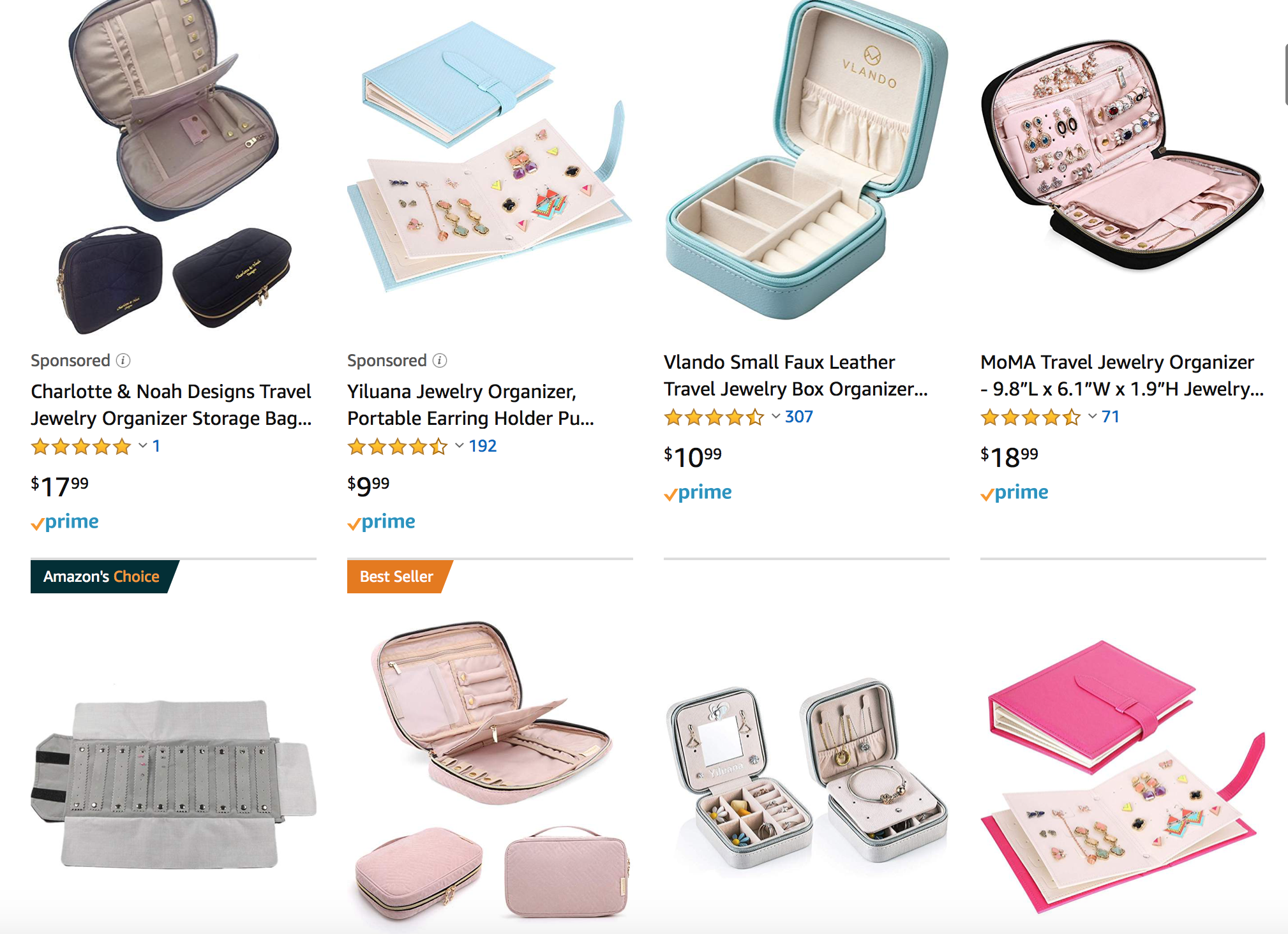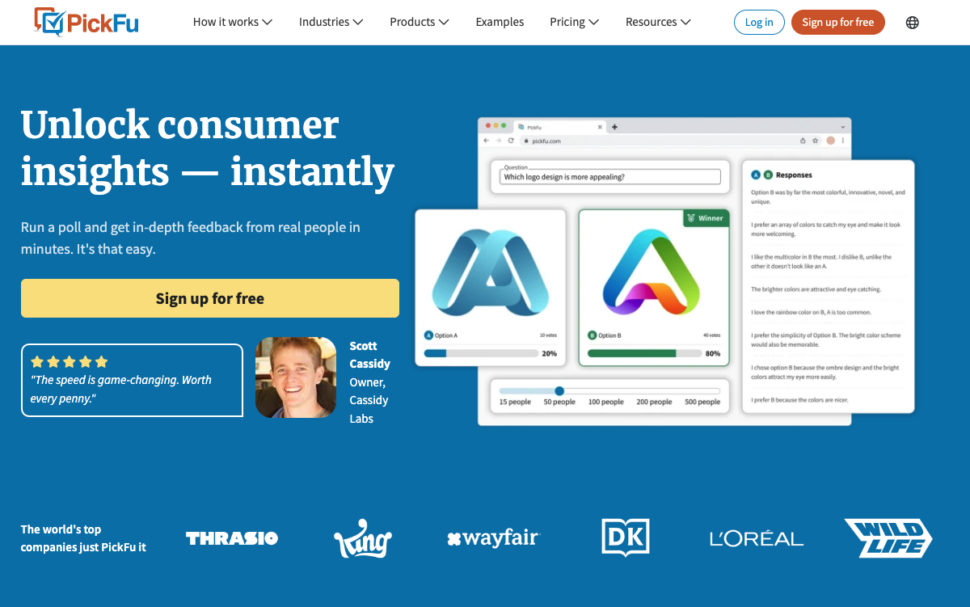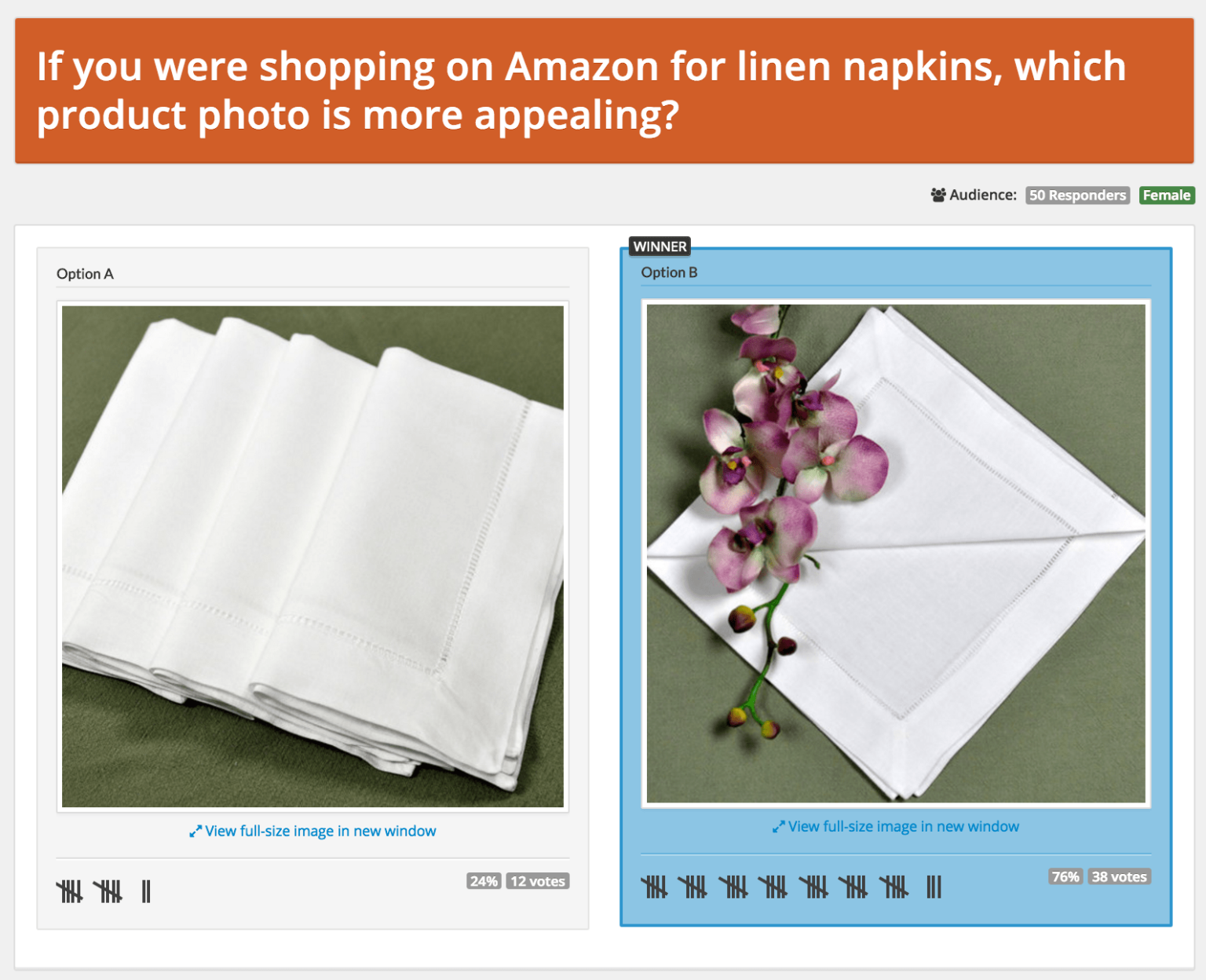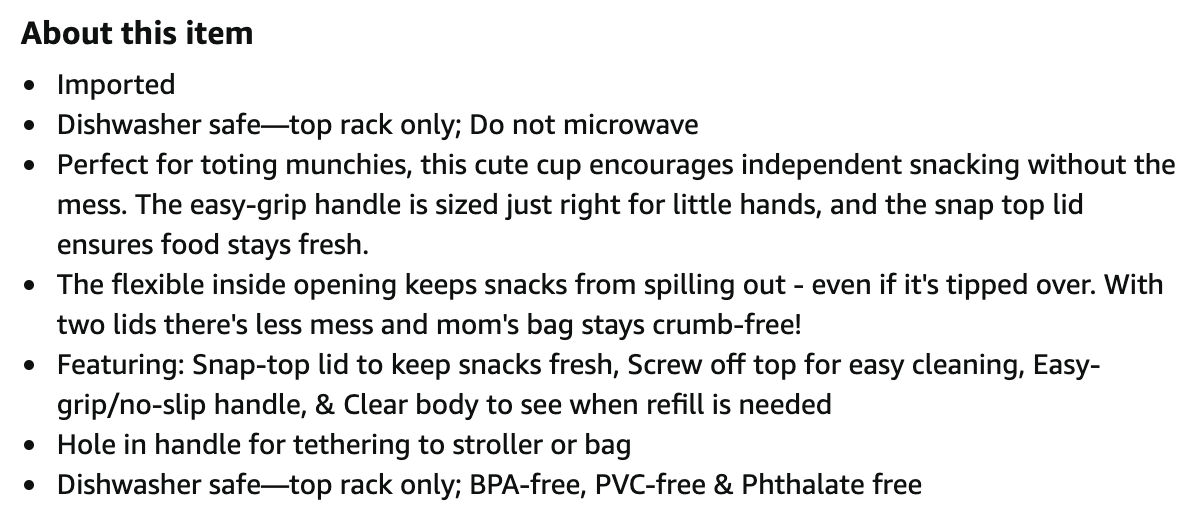When a customer wants to buy something online, the first thing they usually do is search for it on Amazon. But even if hundreds or thousands of products appear in the search results, about 70% of shoppers only view the products on the first page, according to Amazon’s data.
As an Amazon seller, its your job to get your listings not only on that first page, but as close to top as you can. That’s the strategy of Amazon listing optimization, and it applies to all types of products and categories.
Below, we discuss why Amazon product listing optimization is absolutely essential and explain how to perfect your own product descriptions and images to get them seen. When it comes to Amazon SEO and SERP, there’s no prize for appearing on the second page.
What is Amazon listing optimization?
Amazon listing optimization is deliberate actions to improve your product listing rank on the first page for relevant search terms. In other words, it’s how you get your listings to appear as close as possible to the top of related search inquiries and ultimately increase traffic to your Amazon listing.
Also known as Amazon SERP optimization, Amazon listing optimization includes:
- choosing and placing the best keywords according to search engine optimization (SEO)
- editing your listings and storefront to be compatible with the Amazon A10 search algorithm
- maximizing your sales overall to improve your seller reputation and Amazon ranking
- using high-quality photos and images to attract more buyers
Amazon’s current algorithm, known as A10, focuses on customer behavior and product relevancy. If your product sells well and has a high number of positive reviews, it appears higher in Amazon search results.
But sales isn’t the only factor. Listing quality is very influential, especially for new products that don’t have a reliable sales record just yet. A large part of Amazon listing optimization involves periodically updating your product listing in Amazon Seller Central to match changing trends or simply improve weak spots.
Amazon SEO vs. normal SEO
If you’re already familiar with SEO, it’s important to understand that the Amazon search engine has its own algorithm with unique standards and priorities. In other words, what works for Google shopping optimization or selling on a Shopify site won’t necessarily work for Amazon SEO.
Specifically, the search volume for keywords on Amazon might be different than other search engines like Google or DuckDuckGo. Certain long-tail keywords for specific products might be more popular on Amazon than on general internet searches. That’s especially true for product details, such as “medium-sized blue men’s T-shirt.”
Another key difference is the Amazon search engine factors the product’s sales record and seller’s reputation. That’s means popular products with good reviews from notable sellers will appear higher than new products from beginner sellers.
The A10 search algorithm for Amazon also heavily emphasizes search-term relevancy, sometimes even more than sales driven by Amazon Sponsored Ads. That being said, it is still advisable to run ads on Amazon and gain real estate on Amazon’s search engine results page (SERP).
7 key parts of Amazon product listing optimization
1. Sales history
The more units you sell, the higher your rank. Amazon looks at the entire sales history of your product to determine how to rank your product organically. Selling high-quality products with stellar customer reviews is a great way to boost your product’s visibility in Amazon searches.
This part of Amazon listing optimization is less about SEO keyword research and more about finding the best-selling products on Amazon. You also want to pay attention to product pricing, since prices have an enormous impact on what shoppers end up buying.
2. Impressions
Impressions are the number of times your product has been viewed on Amazon and partner sites. The more views, the higher the rank. This point is also self-fulfilling: the higher you rank, the more views your listing will get.
If you’re having trouble getting impressions for your product, one of the best strategies is to invest more in PPC Amazon ads. Additionally, if you have a Professional selling plan and are enrolled in the brand registry, you can also use A+ Content (formerly Enhanced Brand Content) to get more views.
3. Seller authority
This metric refers to your seller performance, seller feedback ratings, how long you have been selling, the number of products in your catalog, and other seller-related factors. As important as product reviews, you must maintain a healthy seller profile for your products to rank highly and gain sales.
For one things, this involves selling quality products they won’t break or disappoint buyers. You also want to ensure a positive customer experience from start to finish, especially if the buyer has any complaints.
4. Click-through rates
Every time a shopper clicks on your listing in the Amazon SERPs, it improves your listing’s rank. The percentage of people who “click through” your link is known as the click-through rate, or CTR. One of the main drivers of CTR is your product’s main image, so be sure your photo is attractive and grabs the customer’s attention. (Note: Curious on how PickFu can help with amazon main image optimization? Check out our related article!)
5. Conversion rate
As your conversion rate improves, so will your rank. Conversion rate refers to the percentage of product views that convert to sales.
You can improve your conversion rate by selling more popular products or making your product listings more enticing. Another useful route is to sell on Amazon Prime, because Prime members have a conversion rate of about 74%, compared to the average online sales conversion rate of about 3%, according to Seller Interactive.
The easiest way to sell on Amazon Prime is to participate in Amazon FBA — which is one of the benefits that makes Amazon FBA worth it. We recommend Amazon FBA as one of the best ways to make passive income on Amazon, as long as you can afford the Amazon FBA startup costs.
6. Off-site sales
Amazon loves it when you drive outside traffic to your Amazon product listing. Sales generated from outside traffic outweighs sales resulting from Amazon Sponsored Ads. This means investing in online advertising outside of Amazon, such as social media ads or affiliate marketing.
7. Organic sales
Organic sales are when someone buys your product directly from search results rather than a sponsored listing. The more organic sales you make, the higher your product ranks. This is no easy feat, though, and requires a mastery of choosing product photos and titles.
How to optimize your Amazon product listing with A/B testing
So how do you know what works and what doesn’t with Amazon SEO? Rather than lengthy and draining trial-and-error, the most effective way to optimize Amazon product listings is Amazon A/B Testing.
Amazon A/B testing tools help sellers figure out what about their product listing drives customers to act. In a traditional Amazon split test, sellers run variants of their product listing, collecting data over time to figure out which listing garners more conversions and sales.
Three top Amazon split testing tools are Splitly, Cashcowpro, and Listing Dojo. These A/B testing tools operate within the Amazon marketplace. They take your variant listings and automatically rotate them on Amazon. All three have different strengths and weaknesses, and different means of collecting and interpreting the data, which you can read about in this guide to Amazon A/B testing tools.
While all the tools listed above can be helpful, especially for the algorithm side of Amazon listing optimization, none of them fully address the customer side — what will appeal to humans? Even more concerning is that running live tests on Amazon can negatively impact a product’s sales. If your variant performs worse than your original listing, you lose potential sales.
To make matters worse, live tests take days and weeks to see results. That’s all time lost on potentially lessened sales.
Enter PickFu: the polling software that gives you worry-free A/B testing
Popular with Amazon sellers as an A/B testing tool, PickFu enables you to quickly test your creative ideas with audiences that match your customer profile and target demographics.
PickFu runs entirely outside of the Amazon marketplace, so your live listings are not affected. This is a huge difference from traditional A/B testing, in which customers only see one variant. Rather than rotating your variants live on Amazon, you instead create a poll that includes all your variants at the same time. PickFu then shows them to a group of respondents for feedback.
With PickFu, you can:
- create a poll that includes your product listing variants. PickFu then shows them to a group of respondents for feedback
- easily test product names, main images, and product descriptions
- get your poll results back that same day
- choose from a wide range of audiences, including the popular Amazon Prime members audience
- receive written comments explaining why a respondent chose the variant they did
After you discover which variants of your product PickFu respondents like best — and why — you can optimize your Amazon listing accordingly, with the confidence that the changes will work.
Is PickFu the only Amazon listing optimization tool you need?
PickFu is essential to figuring out how to optimize your product listing for your potential customers. But because PickFu operates entirely outside the Amazon marketplace, you won’t compare click-through rates, impressions, or revenue.
You cannot test price or keyword variants or track rankings using PickFu. In order to affect your performance with the Amazon algorithm, you might need to run a live test in addition to a PickFu poll. The two testing styles can work together to give you comprehensive results that include both data- and human-driven feedback.
Amazon listing optimization in 4 parts
1. Product title optimization
Your product title might just be the hardest element of your product listing to optimize for both humans and the A10 algorithm. Why? Because algorithms love straightforward product titles with clear keywords. Humans, on the other hand, want evocative product titles.
Take the Instant Pot, for example. What if the product creators had called it the 7-in-1 Electric Pressure Cooker (which is, in fact, a keyword listed as part of the Instant Pot’s product description on its Amazon listing)?
Would it rank #1 in Electric Pressure Cookers on Amazon, and #3 for cookware in Kitchen & Dining?
Probably not. There’s something about the “Instant Pot” name that immediately makes customers think of quickly made food. In a fast-paced world, so many of us want to make nutritious dishes in a short amount of time. The Instant Pot suggests that we can do just that.
What should you take into consideration when you’re naming your product?
- Name length: In most cases, shorter names are better. They’re easier to remember and to integrate into everyday speech. Plus, you’re bound to run into character limits almost everywhere, including on Amazon’s product listing page, email subject lines, social media promotions, and more.
- Longevity: Is this a name that will endure? Or does it follow current trends that might not be popular several years from now?
- Messaging: Does the product convey a particular message? Does the title say something about what the product is, how it will make a customer feel, what value it will add, or who it’s for? Are there any negative associations to the name?
- Misspelling: Product names are often intentionally misspelled, especially in an effort to claim trademarks or domain names. Flickr, for example, is a misspelling of “flicker.” The founders wanted to name the company Flicker, but flicker.com belonged to Flicker Beer, whose owner didn’t want to sell the domain name. Flickr lost 3.6 million visitors a year to Flicker Beer’s website until Yahoo! bought the domain name for a hefty price. Brand strategist Jeremy Miller says an intentional misspelling can be a tricky choice because “people will naturally use the proper spelling first.”
- Keywords: You’re allowed up to 200 characters in an Amazon product title. Lead with the human-friendly product name, and then incorporate keywords into the remaining space. Make sure to follow Amazon’s product detail guidelines.
- Pronunciation: Sometimes a hard-to-pronounce name helps you stand out. Other times, it may alienate part of your customer base. One example is Fage yogurt. It is the #1 Greek yogurt in Greece but falls far behind Chobani in the United States — which came onto the American market nine years after Fage! Fage, pronounced fa-yeh, is harder to figure out how to pronounce. Chobani, on the other hand, is easy. It’s pronounced exactly as it’s spelled.
How to optimize Amazon product titles
Feel free to read our comprehensive guide on how to write a better Amazon title, which goes into details on what both shoppers and the A10 algorithm look for in a product name.
If you’re looking for a quick summary, we recommend your Amazon product title follow this formula:
Brand name + Sub-brand + Model name/number + Product type + variants (flavor, color, size)
For example…
Quaker Oat Bran Hot Cereal with Fiber and Protein, 16 oz box (pack of 6)
… which can be broken down as…
Quaker + Oat Bran + Hot Cereal + with Fiber and Protein + 16 oz box (pack of 6)
For more quick highlights, here are a few basic dos and don’ts when crafting your product title:
- DO capitalize the first letter of each word except for prepositions
- DO use abbreviated measurements (caps, lbs, oz)
- DO use numerals for quantities (20, 250, etc)
- DO include important details (size, weight, color, flavor, etc)
- DO keep your title concise and accurate, nothing more
- DON’T use all caps
- DON’T use promotional phrases (sale, bestseller, discount, etc)
- DON’T use characters for decoration ($, &, #, etc)
- DON’T exceed 200 characters, including spaces
- DON’T include your seller’s name
2. Product image optimization
Quality images help people imagine what the product is like in real-life, which makes it easier to buy. That’s why one of the best strategies to improve both Amazon listing optimization and Amazon sales in general is using high-quality product photography.
Your Amazon product photography is crucial to your store’s conversion rates. Remember, online shoppers can’t feel your product in their own hands, so photos are the closest they’ll come to experience the product before buying it. Your photos must convey not only the physical aspects of your product (color, fabric, size, etc.), but also the emotional appeal you hope to impart to customers.
Amazon is particularly strict when it comes to your main image. Always follow the Amazon image requirements, such as using a white background for the main image. Be sure your image is at least 1,000 pixels wide or tall so that customers can zoom in.
Read these tips to creating beautiful product photos and ideas to improve your product imagery. Once you have gorgeous product photos to choose from, test them. You could run a live split test on your website, or, for even faster results, run a PickFu poll on your featured photo.
Optimizing images specifically for Amazon
The ideas discussed above are effective in seeing how people react to your photos. But there are ways to optimize your product photos for the Amazon algorithm, too.
- Hire a professional photographer to take the product photos for you. A terrible product photo will equal terrible sales. Investing in a photographer can save you a lot of money!
- Use all the image slots Amazon gives you. Fill them each with quality images of your product at different angles and with one to-scale photo or another relevant infographic such as a sizing chart. If you’re selling earrings, for example, an image of the earring on an ear will help potential buyers know if they like the earring’s size.
- Only photograph products included in the purchase. Potential buyers will usually assume whatever is in the product images is part of the purchase. Avoid getting their hopes up, which ultimately leads to dissatisfied customers and perhaps even negative reviews.
How PickFu helped an e-commerce entrepreneur increase sales
Steve Chou, owner of e-commerce store Bumblebee Linens, tested two product photos using PickFu. In less than 20 minutes, he saw that 50 female respondents preferred the new featured image over the old one by a 3-to-1 margin. When he updated his listing with the new photo, sales jumped 209%!
Want to be like Steve? Read these tips for testing product photos, view some completed PickFu polls testing product images, and then try it out for yourself.
3. Product description optimization
Just like your product title, your product descriptions and product detail page should combine carefully considered keywords for the A10 algorithm and well-written copy that appeals to your target audience. The main goal is to explain the product features, but persuasive copy and an emotional appeal can do just as well to earn a sale.
You can read our detailed guide on how to optimize Amazon product descriptions, but some of the highlights include:
- Incorporate keywords into bullet points. Bullet points break up text to make it easier to read for shoppers. They’re also an excellent location for keywords to boost your Amazon SEO.
- Describe what the product does for the customer. Don’t just tell shoppers about the key features; play to their emotions by telling them how it will change their lives.
- Include all relevant product information. Think like a customer. What would you want to know about a plastic snack cup? The Skip Hop description answers questions before the shopper needs to ask, providing important information about the food staying fresh with a snap-top lid (which many other snack cups don’t have), two lids, a flexible yet spill-proof opening, and BPA-, PVC-, and Phthalate-free plastic.
10 components of strong Amazon copywriting
- Headline: What headline will grab a customer’s attention?
- Describe the problem: What are your customers’ pain points?
- Provide your solution: How can your product solve the pain points?
- Credibility: What sets you apart from your competitors?
- Benefits before features: What can your product do for customers?
- Social proof: What do happy customers say?
- Your offer: What product bundles or promotions are you offering?
- Guarantee: How can you remove the risk of purchasing?
- Scarcity: What is the end date of your promotion? Is there a limited quantity available?
- Call to action: What should customers do now
Example of Amazon product description optimization
As you write your product description, you can test different approaches with PickFu to experiment with length, details, and tones of voice.
One PickFu user tested product descriptions for a spherical ice tray with 50 Amazon Prime members. The two descriptions were similar in length, but one used all capital letters to introduce each bullet point. Respondents found this description easier to scan and more attention-grabbing.
You can now see the winning description live on Amazon.
4. Backend keywords
One part of your Amazon listing optimization isn’t visible to shoppers — just you and the Amazon search engine. These are called the backend keywords, also known as hidden keywords or backend search terms.
Backend keywords are search terms you enter in Seller Central to let the algorithm know what kind of product the listing is for. You can simply enter they directly as a list, rather than working them into your copywriting organically.
To add backend search terms, simply follow these instructions:
- Click on the Inventory tab in Seller Central.
- Click Manage Inventory.
- Navigate the to listing you want to optimize and click Edit.
- In the Offer tab, click Keywords. The backend search term section is there.
Provide A10 with a list of relevant short-tail or long-tail keywords to enhance product discoverability. We provide a list of keyword research tools below to help you determine which keywords are best for you.
Amazon listing optimization vs. e-commerce optimization
How are they the same?
E-commerce optimization has the same goals as Amazon product listings optimization: to convert browsers into clickers, and clickers into buyers. For both, product title, images, and descriptions are equally important.
How are they different?
To provide a uniform shopping experience for its customers, Amazon limits what you can do to your product listing. With your own e-commerce website, on the other hand, you’re able to do more with the site layout, call-to-action buttons, user interface, and more.
Another difference is that for your e-commerce store, you’ll be optimizing for all search engines. Amazon product listings only need to be optimized for Amazon’s A10 algorithm.
Tools for Amazon SEO keyword research
You could take a DIY approach to finding the right keywords and tracking them for your product listing, but using a keyword research tool can save you time and money. These Amazon keyword research tools below can help identify keywords with the most search volume and least competition.
AI Chatbots
AI chatbots like ChatGPT are a cost-effective and (mostly) reliable research tool for SEO keyword. Simply ask the chatbot which keywords it recommends for a particular product. Be sure to mention that you’re working with Amazon so it factors in the differences of Amazon SEO that we mentioned above.
What you get with AI chatbots:
- AI chatbots are more like a last resort than a first choice. They can do the job in a pinch — and often for free — but because they don’t specialize in SEO there may be some errors. If you can afford a proper, dedicated keyword research tool, their results would be more useful than AI.
Keyword Scout
Keyword Scout is the native tool of Jungle Scout, one of our recommended best Amazon FBA tools. It uses live Amazon data to give you relevant keyword options for your product listing.
What you get with Keyword Scout:
- Data on how often your target keywords are searched on Amazon
- Calculation of how much product you’ll need to sell at a large discount through a Jungle Scout Launch campaign (formerly known as Jump Send)
- A “relevancy score” using competitors’ data to find out if your keywords are profitable
- Price: Keyword Scout is included in a Jungle Scout plan, from $29/month. (Because Jungle Scout and Splitly are part of the same company, you can then easily transfer this data into a Splitly account to track your keyword ranking.)
MerchantWords
MerchantWords claims to be the “most extensive database of searches from real Amazon shoppers.” From this data, it pulls the most valuable and relevant keywords for you to use in your product listing.
What you get with MerchantWords:
- Analysis of a specific ASIN, with Amazon listing optimization advice backed by search history
- Live, global data collection to keep you fresh on what’s happening in your market
- Special attention to backend keywords that can secretly boost your ranking
- Price: $149/month or $1,490 for the year for information on the entire global Amazon market; $79/month or $790 a year for a single Amazon region (North America, Europe, Asia/Australia); or $29/month or $290 a year for one country.
Tools for Amazon keyword tracking
While the tools above can help you start your Amazon listing optimization with the right keywords, they can only take you so far. Once you’ve chosen your keywords and have woven them into your product listing, you’ll want to track them to see how they’re performing.
Keyworx
- daily keyword tracking data
- the ability to share your login information with your team so that all of you can view the data
- Price: from $19/month
AMZ Tracker
- keyword research tools
- daily rank tracking updates from 19 pages deep on Amazon’s search results
- the ability to track parent/child products
- rank history storage for one year
- super URL generator
- a helpful breakdown of what is strengthening your listing and what is making it weak
- negative review alerts
- Price: from $50/month