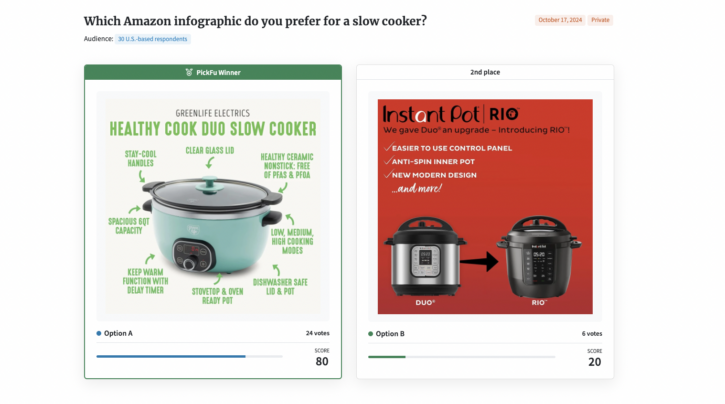It’s never been easier to create infographics. With tools like Canva and Infogram, the graphic design part is a snap. And having infographics on your Amazon product listings can deliver lots of information in bite-sized pieces, which helps drive conversions.
With an infographic, you can communicate key product details in a visually appealing way. This helps shoppers understand why they need your product and what it can do for them – within seconds instead of minutes.
And as every Amazon and e-commerce seller knows, every second counts. So whether you’re an Amazon FBA or FBM seller, you need infographics in your life.
In this guide, we’ll break down the purpose of Amazon infographics, how to create them, and how tools like PickFu can help you optimize your designs.
Why infographics help convert Amazon shoppers
When shoppers browse Amazon, they’re absorbing a ton of information in an incredibly short amount of time. They skim product pages, compare options, and make quick decisions about which products to purchase.
Most people are so busy they can’t spend time reading long chunks of text on a listing. Or, they simply don’t have the mental energy to expend on the task.
Sure, a good listing comes with excellent product photography. But photos alone don’t always convey complex but crucial product information. Here’s what we mean by that:
- Technical specifications: infographics can break down detailed specs customers will want to know. This includes dimensions, materials, weight, power consumption, and other technical features.
- Product usage instructions: infographic step-by-step guides or how-to visuals can explain a product’s proper use, assembly, or installation.
- Comparison charts: infographics can highlight key differences between your product and its competitors. You can showcase your product’s advantages – like better performance, price, or features – in a side-by-side format.
- Product benefits and features: you can highlight specific features, like durability, safety certifications, or unique functionalities with a product benefits infographic.
- Warranty and guarantees: infographics can explain warranty terms, customer support options, or satisfaction guarantees in a way that’s easy to understand.
- Product variants: infographics can visually display different variations of a product – like color, size, model, or extra features – which makes it easier for customers to choose the right option for their needs.
- Environmental or sustainability information: for eco-friendly products, infographics can showcase eco-certifications or illustrate the product’s sustainable sourcing.
This is all stuff people may not want to read if it’s in boring, black-and-white text. Even if it’s formatted with bullet points and all-caps. Or, even if they want to read it, they might have a hard time absorbing it.
This can only spell bad news for your Amazon listing.
So, long story short, you should use infographics because they help with Amazon CTR (click-through rates) and Amazon PPC optimization. They also make your product look more appealing because its most important features are easy to digest.
Plus, infographics are really easy to share on social media, which helps you reach even more people in your target audience.
Types of images you can use in your Amazon listings
Before we turn our focus onto infographics, it’s important to understand the various image types you can use in your Amazon listings alongside your product descriptions. There’s more than just product images, thankfully! Each image type serves a different purpose.
Together, all the Amazon listing image types help build a complete picture of your product and help shoppers make a purchase decision.
Pro tip: use PickFu’s consumer research platform to test and optimize your Amazon listing images. Top Amazon brands like Mary Ruth’s Organics and PetHonesty love PickFu for gathering in-depth feedback from their target audience quickly.
1. Lifestyle images
Lifestyle images show people using your product in a real-world setting. If you’re selling a sweatshirt, for example, a lifestyle image would show the sweatshirt on an actual person. Maybe the person would have a cup of coffee in hand to showcase the sweater’s cozy comfort. The goal with these images is to help customers imagine how the product fits into their lives.
- Best for: products that benefit from context, like furniture or clothing.
2. General product photography
This is the OG type of Amazon product photography. A product photo is a simple, lean, straightforward image of your product on a white background. It’s still the gold standard for main images. The goal is to focus entirely on showing what the product looks like. No distractions. (Note: Curious on how PickFu can help with amazon main image optimization? Check out our related article!)
- Best for: all products, so they can meet the main product image component of Amazon’s listing requirements.
3. Schematics
Schematics give shoppers detailed illustrations of dimensions, components, or product functionality. These images are excellent for explaining technical aspects of a product – things like size or basic operating instructions.
- Best for: technical products like electronics or furniture where detailed information is needed.
4. Infographics
Infographics combine text and visuals to highlight a product’s key features and benefits. They make it easy for shoppers to understand complex information, like technical specs or product benefits, at a glance.
- Best for: products with multiple features, uses, or technical details that need to be conveyed quickly.
Each type of image has its place in the Amazon image stack. But infographics are super useful for showing shoppers complex information quickly and clearly.
Types of infographics to include in your Amazon listings
Infographic images come in a few different forms. We recommend using one or two infographic types in your Amazon product listing. Using every single time might overwhelm the viewer, so choose the formats that best fit your needs and go from there.
Here are the types of infographics we usually see:
Feature comparison charts
Feature comparison charts visually compare the benefits of your product versus competing items. An infographic like this will highlight why your product is superior by showing differences in price, quality, and functionality.
The goal of a feature comparison chart infographic is to quickly show shoppers why your product is the better choice.
When to use: If your product has clear advantages over competitors or if you’re in a highly competitive category.
Step-by-step guides
Step-by-step guide infographics break down the instructions for using or assembling your product. These are super helpful for technical products, DIY kits, or products that require any sort of assembly.
Visual instructions can be a lot easier to follow than just a bunch of text-based steps. This can help resolve any confusion on your customer’s end so they feel confident about buying your product.
When to use: for products that have assembly steps or need clear instructions for best performance.
Feature highlights
This type of infographic does just what the title says. It highlights the key features or benefits of your product – especially those that might not be obvious right away. You can highlight things like durability, safety, or unique functions. This makes it easier for shoppers to quickly see what makes your product stand out.
You can also use feature highlights infographics to show technical specs or benefits in a format that’s easy to understand.
When to use: when your product has multiple important features that need to be showcased clearly and quickly.
EBC design and EBC images
If you’re using Amazon’s Enhanced Brand Content (EBC) features, you can make infographics to put in your EBC design and EBC images area. EBC lets you add even more visual elements to your listing, and infographics fit perfectly into this strategy.
When to use: if you have access to Amazon’s Enhanced Brand Content and want to communicate your brand story or key product features there.
Tips for creating an effective Amazon infographic
Ready to make your first Amazon product infographic? While you don’t have to have a graphic design degree, creating an effective infographic does take some practice.
The overarching goal is to quickly and clearly deliver key information. At the same time, you have to make sure the infographic design is professional and visually appealing.
Here are our top tips for making a high-quality product listing infographic.
Keep it simple
One of the most important principles for creating infographics is simplicity.
Remember, infographics are meant to deliver lots of information in a bite-sized format. So avoid cramming too much information or imagery into a single graphic.
Instead, focus on one main idea or message per infographic. Keeping it simple makes it easier for shoppers to grasp the key details at a glance. This is crucial if you want people to actually stop and look at your infographic on a fast-paced platform like Amazon. A cluttered or overly complicated infographic can confuse buyers and take away from the overall message.
The good news is, you can find all sorts of infographic templates on sites like Canva and Infogram.
So use bullet points or short, punchy phrases to highlight features or benefits. Rely on visuals to support the rest of the message. When visuals and copywriting work together, infographic magic happens.
Use high-quality images
The quality of your images speaks volumes about your product and brand. Make sure that all the visuals within your infographic are high-resolution. The last thing you want is an infographic with blurry product photography or illustrations.
Things like this might seem insignificant, but they’re not. They can make your listing look cheap, and trust us – shoppers will skip right over it to the next product listing.
And while we’re talking about quality, make sure your typography is attractive, your grammar is impeccable, and your fonts match up with each other – and your brand.
The more crisp and clear everything is, the better. Whether you use Photoshop or Canva to create product images and infographics, make sure your image dimensions are optimized for Amazon’s platform. This helps you avoid distortion or cropping when the images go live on your listing.
Optimize for mobile
Roughly half of Amazon shoppers visit the site from their mobile devices. Because of this, you need to make sure your infographics are easy to read on smaller screens.
So avoid cluttering a single graphic with too much text or images. Focus on large text, clear visuals, and packing each word with lots of meaning.
Here’s what we mean.
Imagine an infographic that tries to explain 10 different features of a product. It uses long sentences and packs a ton of small icons into a single image. The text is small, the icons are hard to tell apart from each other, and the overall design feels cluttered. On a mobile device, this would be nearly impossible to read without zooming in.
Talk about frustrating! Shoppers don’t have a ton of time to spare, and they’ll probably give up and move on to another product with better Amazon listing images.
Instead, focus on just 2-3 key features in the infographic. Use large, bold text that highlights these benefits in a few words, like “Waterproof & Durable” or “Lasts 12 Hours on One Charge.” Pair each phrase with one clear image that represents the feature – like a droplet icon for waterproofing or a battery symbol for long battery life.
This makes the information easy to read and understand even on a small screen.
Make sure you test your infographics on different devices to make sure they look fantastic on both desktop and mobile.
Use consistent branding
If your brand colors are black and orange, guess what colors should appear in your infographic?
That’s right. Black and orange.
If you stick lime green and sparkles in there instead – plus a totally different font from the one you usually use – you miss out on one of the easiest ways to keep your branding cohesive across your product listings.
All you have to do is take the same colors, fonts, and styles that are already part of your brand identity and use those in your infographic. This consistency honestly makes things easier for you because you don’t have to dream up all-new branding.
When potential customers see your infographic, they’ll instantly associate it with your brand. That type of consistency builds trust between your new customers and you.
How to optimize Amazon infographics with PickFu
Okay, so you’ve built an infographic, and you think it’s pretty good. It’s got visual appeal (you think), it’s not cluttered (you’re pretty sure), and it’s sure to drive conversion rates (you hope).
Before you rush off to publish it on your Amazon listing, stop for just a moment.
You need to do one more thing: get feedback from people in your target audience. This is a key part of your Amazon product listing optimization – which is what makes PickFu an essential Amazon FBA seller tool.
With PickFu, you can put your infographic in front of your target audience and get answers back within hours.
We tested this out by asking a group of 30 U.S.-based respondents which infographic for a slow cooker they preferred. One is a featured infographic for a slow cooker by GreenLife Electrics. The other is a comparison infographic for an Instant Pot – the comparison is between a new and old model from the Instant Pot brand.
We asked one simple question: “Which Amazon infographic do you prefer for a slow cooker?”
We honestly thought respondents would pick the Instant Pot infographic. It’s less cluttered than the GreenLife infographic, in our opinion. But it still offers good information on the upgrades from a previous model to the brand’s new one.
But PickFu respondents favored the GreenLife Electrics infographic. It got 24 votes versus a sad 6 for the Instant Pot choice.
And honestly, we can see why.
Here’s what they said about why they chose the GreenLife Electrics infographic:
- “[Option A] makes the best use of the space given and uses a good color scheme.”
- “I like Option A the best because I like that I can see all of the bullet points with the arrows pointing towards the slow cooker.”
- “The bright red [in Option B] is too hot looking. Also, in [Option A], the descriptions are more detailed and easier to read.
- “The infographic in Option A is so much more fun and informative than the one in Option B. I love the green color bold font. I like that the text and arrows match up to what features are being pointed out. The infographic in Option B seems stale in comparison. It uses one arrow, pointing from the old model to the new model [and] only highlights three features, but it looks like a high tech slow cooker with many features.”
Our takeaway is this: the infographic in Option B just doesn’t offer enough information about the products it’s showcasing. And even though it’s on brand for Instant Pot, the red is too much – and it makes the black parts of the text difficult to read.
If we were Instant Pot, we’d be taking notes. We’d lighten up the background and, instead of saying “and more!,” we’d actually list out a few more features on the infographic.
Because even though we initially thought Option A was a little cluttered, it’s clear that shoppers don’t feel it is. They appreciated the information and found it super easy to digest.
This is why it’s so important to put your infographic in front of your target audience before you go live with it. With PickFu, you can ask for open-ended feedback on your infographic. Or, you can split-test several versions of it to see which one your target audience prefers.
With PickFu, you’ll always get a detailed explanation about why respondents chose the answers they did. With this key qualitative data, you can make adjustments to your infographic before launching it on your Amazon listing.
This means there’s a much higher chance the infographic will do its job from the start – no risky trial-and-error process needed.
Ready to get started? Create a free PickFu account to start surveying your target audience today!
FAQs
What are the four types of infographics?
The four common types of infographics for Amazon listings are feature comparison charts, step-by-step guides, feature highlights, and technical schematics.
Feature comparisons compare your product to competitors and emphasize why your product is better. Step-by-step guides give visual instructions for assembling or using a product. Feature highlights focus on highlighting the most important features or benefits of your product. Technical schematics give detailed, visual breakdowns of product specs, like dimensions.
Should all my product images be infographics?
No, not all of your product images should be infographics. Infographics are incredibly effective for communicating key features and benefits quickly. But they’re just one part of a balanced image strategy. You should combine general product photography, lifestyle images, schematics, and infographics to provide a well-rounded view of your product.
This variety helps shoppers get a thorough understanding of how your product looks, works, and fits into their life.
What are the most important image requirements for Amazon product listings?
The most important image requirements for Amazon product listings include:
- Main Image on a white background: your main image must be a high-quality photo of the product on a plain white background with no additional graphics or text.
- High resolution: images should be at least 1,000 x 1,000 pixels to allow zoom functionality, which helps customers view details more clearly.
- Clear and accurate representation: the images must accurately reflect what the customer will receive. Better still if it shows the product from multiple angles.
- No watermarks or logos: avoid adding any logos, watermarks, or text overlays to the images, except in the case of infographics or Amazon A+ content.
- Maximum file size: ensure your images are under 10 MB to meet Amazon’s technical requirements.