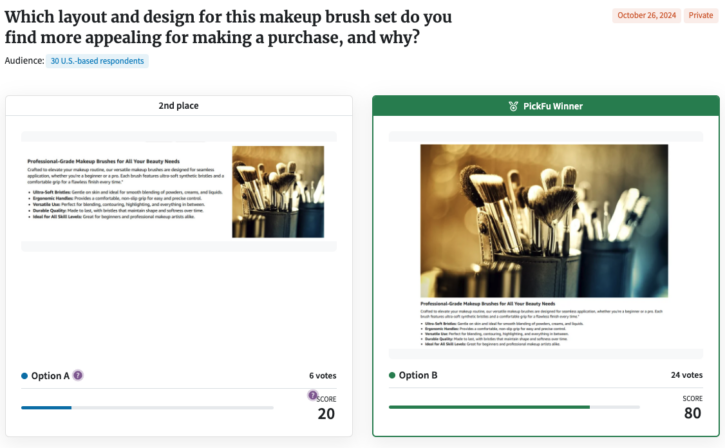Amazon Enhanced Brand Content (EBC) is now known as A+ Content.
This powerful feature helps Amazon sellers elevate their storefronts and product listings with rich visual content and detailed information you can’t include in an ordinary listing.
Using A+ content allows you to build a strong brand image and boost conversion rates. In fact, implementing A+ Content can increase sales by up to 20%.
Keep reading, and we’ll explain how to access this tool and the best practices for Amazon listing optimization.
What is Amazon A+ Content and why is it important?
A+ Content is a special feature that sellers can use to maximize the impact of their Amazon product listing pages.
Sellers can access elements like full-width images, comparison charts, text overlays, and video content – features that aren’t available with typical listings.
For example, check out the GIF below showcasing Philips’ rechargeable toothbrush; the product listing has lifestyle images, copywriting elements, and other attractive features that convey a strong brand image while informing customers about the product.
Currently, Amazon has three different types of A+ Content:
- Basic A+ Content: You can elevate your product descriptions with contextual images, custom text placements, and product comparison charts.
- Premium A+ Content: This feature is available to experienced A+ content users and is invite-only. You get more modules like navigation carousels, hotspots, and Q&A modules to engage buyers.
- Brand Story A+ Content: Share your brand story, mission, and values across all product listings. When you use this feature, your brand details appear before your product details. You can link to your brand store and other products.
Here’s how Bose uses Premium A+ content like ‘Hotspots’ so potential buyers can hover over a feature and learn more about how it can help them.
The benefits of A+ content for Amazon sellers
It’s clear that A+ content design can make your products look more attractive and signal to audiences that you’re a trustworthy brand. It also has specific benefits that can quickly boost your e-commerce performance:
- Increase conversion rates: Full-width product photography and carefully positioned product descriptions can persuade more shoppers to buy. Amazon Seller University says that using A+ content increases sales by 5%. Meanwhile, Amazon A+ content service providers claim even better results. For example, one car brand seller generated 4x sales and reduced its Advertising Cost of Sales (ACoS) by 70% virtually overnight.
- Showcase your brand identity: A+ content is critical to projecting a dynamic and trustworthy brand image. You can use special brand content design modules to highlight unique product benefits and present your brand story in a visually appealing format.
- Important for global selling: If you want to implement a global Amazon expansion strategy, then using A+ design is a must. Optimized product listings will ensure that customers across the globe feel confident about buying your products.
- Reduce return rates and negative reviews: Set realistic customer expectations by providing in-depth information. Better listing images and product information will lead to fewer returns and negative reviews.
- Improve ad performance and special offer performance: Get better returns on your ad spend and ensure that offers using coupons and deals convert better. A+ Content ties into overall Amazon PPC optimization as enhanced content can boost ad performance.
- Boost poorly performing product listings: Some product listings need enhanced content to drive more sales. A+ content can boost products with low sales and poor reviews by showcasing accurate and helpful product details.
Using A+ or Amazon EBC does more than make your listings look good – it has a real impact on your ecommerce success. Next, we’ll learn how you can access it and leverage it effectively.
How to access Amazon A+ Content
A+ content is available to the following types of sellers:
- Sellers with a professional selling account.
- A brand representative for a company. For example, you have your own dog food brand or officially represent an audio equipment business.
- Sellers who sell generic product brands.
Start by signing into your Seller Central account or register for one if needed.
Next, enroll in the Brand Registry program. You need to own your brand or officially represent your company. You’ll instantly have access to your Brand Registry account.
Then you can click on Manage and Enroll a Brand. Make sure you have your trademark information ready and fill in the necessary information.
Follow the step-by-step instructions and soon enough, you’ll register your brand.
Once you’re set up, you can access A+ content through your Seller Central account. Just open the navigation menu, and click on Advertising and A+ Content Manager.
Next, click on Start Creating A+ Content.
Now, you can choose to create Basic A+ Content or add a Brand Story to your product listings.
You can easily figure out what to do next at this stage. Amazon’s A+ Content feature allows you to click and add modules for your company logo, product comparisons, technical specs, and much more. You’ll also link your content to your product ASIN and preview what your listing will look like.
You’ll learn more about these modules in the next section where we’ll cover the best practices for building A+ content.
How to design effective Amazon A+ Content
The key to executing A+ content is doing research and testing your graphic design efforts.
You now have more opportunities to use high-impact product photography, infographics, and other modules. But you should be wary of overwhelming your buyers with too much content.
Here’s how to build A+ content for the best effect.
Start with research
Doing research ensures that you focus on your buyers’ needs and differentiate yourself from the competition.
Start by collecting information on the following to inform your content strategy, pricing, and other EBC content:
- Create a buyer persona: The more you know your ideal buyer, the better you can market to them. Create a detailed buyer persona where you identify your customer’s age, needs, pain points, and other details. A strong buyer persona will help you craft copy that appeals to them. Use free buyer persona templates to make this comprehensive.
Use free buyer persona templates to define your target audience. Source.
- Study your competitors: Look at your competitors’ product listings and customer reviews to identify listings that perform best. Use them as examples to build your A+ content.
- Use research tools: You need helpful tools like PickFu for testing, Helium 10 and Jungle Scout for keyword research, and Google Keyword Planner to help you optimize your content. Research tools can identify long-tail keywords and help you boost your product page SEO (Search engine optimization).
It takes time, effort, and money to create a product listing. By doing research, you create the best setup for Amazon FBA success and save on costs.
Use Basic A+ Content modules to improve your product listings
Now, we’ll cover the basic A+ or EBC design modules available to you and great examples to inspire your own A+ content.
Standard company logo
This module reinforces your brand’s identity. Add a high-resolution logo at the top to give your listing a professional touch and help customers remember your brand. See how Mont Blanc has a company logo at the top of its product listings.
Standard Image & Text Overlay
Product descriptions on their own can be tedious to read. But with A+ content modules, you can add images for context when describing your product features.
Image and text overlays attract buyers’ attention and let you expand on technical specifications while keeping people engaged.
For example, here’s a fidget cube listing that uses text and image overlay module to draw customers in with the emotional benefits of the product.
Standard Product Description Text
This module is for product descriptions where you can highlight what makes your product unique. Use this space to show how the product solves a problem or adds value to your customer’s experience. You can add bullet points and use simple formatting to make your content pop – see the example image below.
Standard Comparison Chart
A comparison chart presents key features of different products in a simple table format. You can use this to compare your product with your competitors’ listings.
Another clever way to use a comparison chart is to present product variations and alternatives under your brand. It’s an effective way for Amazon FBA sellers to showcase pricing and cross-sell other products at the same time.
T-fal, a cookware brand, uses a comparison chart to help customers pick the best deep fryer for their needs. Potential buyers will find it easier to decide if they want a higher-capacity deep-fryer while comparing prices and features.
Standard Four Image/Text Module
Amazon allows you to add only seven images to your product image stack. It also has rules about using a white background for a product main image and avoiding text. Read more about these standards in this helpful Amazon image stack post.
The Four Image/Text module, like the one in the image above, lets you overcome such limitations and add context. See how the brand Pyle uses the Four Image/Text module to capture attention and share relevant information about audiobook microphone product.
Similarly, you can use this example and the others shared here to transform your own listings with A+ Content.
Use the brand story feature effectively
Brand modules appear at the top of a product listing page. If you want to build a strong brand name and develop an emotional connection with customers, you must use this feature to get results.
Like Basic Content modules, brand modules are easy to use. You just click on what you need to use, upload images, add text, and you’re good to go.
The challenge lies in creating a great brand presentation to win your customers’ interest and trust. Here’s what Terrence Hyland, Sr. Product Manager at A+ Content has to say about this:
- Create a meaningful narrative: A compelling brand story can foster empathy, break down customer resistance, and inspire action.
- Define your ‘why’: Share the heart of your brand’s journey—highlighting key struggles, triumphs, and defining moments.
- Incorporate a dramatic arc: Use elements of challenge, surprise, and resolution to keep the story engaging and dynamic.
- Connect with your customers’ aspirations: Align your brand’s story with your customers’ experiences, showing how your product can play a meaningful role in their lives.
Here’s an excellent example of an Amazon seller using these principles – Dumpling Daughter, a Chinese condiment business, uses an image carousel to share the founder’s passion and story to create a personal connection with customers.
Here are the brand story modules that you can use:
- Brand Hero Image With Logo: You can add a powerful visual including your logo to create an immediate, recognizable identity. This will set the tone for the rest of your story.
- Brand Card Four ASINs: This module lets you feature four related products to highlight the breadth of your offerings. Use it to cross-sell other products and reinforce brand consistency.
- Brand Card Media Asset: Add images or videos to bring your brand story to life. Videos featuring behind-the-scenes action or pictures and similar content will make your narrative more engaging and memorable.
- Brand Card Questions: Address common customer questions or concerns, showing that you understand their needs.
- Brand Card About: Share a brief background on your brand to give customers insight into your mission and values. This personal touch can foster a sense of loyalty and make your brand more relatable.
The image above shows how one brand uses the Q&A module to anticipate customer questions about a moon lamp.
Here’s another example to inspire you – FairTale Ghana’s product page combines brand-building with comprehensive information about the benefits and uses of shea butter.
Like these businesses, you can leverage Brand Story modules to elevate your brand’s presence on Amazon.
Best practices to A+ content to the next level
Here are other tips you should follow to make your A+ content impactful:
- Create compelling headlines: Optimize your headlines to communicate the benefits of your products. Add an emotional word or phrase to grab your customer’s attention and boost your Amazon CTR or Click-Through Rate.
- Use high-quality visuals: Invest in professional images and lifestyle photos that showcase your product in real-life scenarios. Use tools like Photoshop, Affinity, and Canva for editing. Add infographics and comparison charts for clarity.
- Add video content: Add short videos demonstrating product features, benefits, or tutorials to make the shopping experience more engaging and informative.
- Maintain branding consistency: Use the same color palette, tone, and design across all your listings to maintain your brand identity.
- Highlight unique selling points: Focus on what makes your business different. Use the text overlay, product description, or comparison chart modules to highlight what makes your product superior to your competitors’.
- Avoid sales-like language: Amazon strictly monitors the use of promotional language. Avoid terms like ‘cheap’ and ‘buy now’. Don’t emphasize trademark information and don’t add hyperlinks. You can read Amazon’s guidelines for product listings here and Kindle Desktop Publishing guidelines here.
So, follow these tips and enhance your A+ Content while meeting Amazon’s guidelines. You’ll soon see increased customer engagement and higher sales.
Maximize your A+ content performance with PickFu insights
Now we come to one of the most important factors in making your A+ Content generate results. And that’s using testing to validate your design and text choices.
PickFu has a 16-year history in helping businesses and Amazon sellers perform better via polls and surveys. For example, check out our template for testing Amazon product variants..
You can also use Amazon’s built-in split testing tool to improve your product listing performance.
However, we recommend using polls to gather data before your A+ content efforts go live. It’s affordable, quick, and gives you data from actual Amazon buyers so you can recoup your FBA startup costs sooner.
Here’s how you can use PickFu polls to build high-converting A+ Content:
- Compare hero images: Use head-to-head polls to find out which hero image grabs attention and connects better with your audience.
- Test infographics: Get feedback on different infographic designs to see which version best explains your product’s key benefits. An open-ended poll will work great with this.
- Evaluate product descriptions: Make sure your product description hits the mark by testing various versions and learning what truly engages and persuades. A head-to-head poll or ranked poll will help you here.
When you run a poll, you can get real Amazon buyers as respondents. You’ll get results and actionable information in less than a day – often under an hour.
Need an example? Here’s a poll we ran asking respondents which A+ design layout would help them make a purchasing decision.
An overwhelming number of participants chose Option B, featuring a makeup brush set in a large header image with text below.
Most respondents said that the larger image helped them see the products in detail and that information flowed better.
One user said “I prefer to have the information about the product underneath the item as shown in B. It flows easier for me to read and still look at the product”
Running a poll like this is affordable, quick, and impactful. You take the guesswork out of creating A+ Content and can feel confident that you’ll increase sales.
Create branded content and boost sales with Amazon A+ Content
That’s everything you need to know about implementing A+ Content for your Amazon store.
Focus on providing helpful information and use PickFu to test and refine your content. You’ll soon grow your business by increasing sales and building a powerful brand on Amazon.
Create the best A+ Content with PickFu today!
FAQs
What is Amazon EBC Design?
Amazon EBC design pr A+ Content design refers to the layout and aesthetic elements used to create branded product listings. Sellers can use full-width text, product boxes, comparison charts, and brand story modules to create a visually appealing and informative product detail page.
What is the Difference Between EBC and A+ Content?
Amazon Enhanced Brand Content (EBC) and A+ Content are essentially the same, but the official and preferred term is “A+ Content” today.
What are the best practices for Amazon EBC design to increase conversion rates?
Use high-quality visuals and clear, concise text to showcase your product’s benefits. Focus on lifestyle images that tell a story, and highlight features that solve problems. This way, a well-designed set of EBC images can boost sales and help build passive income through higher conversion rates.